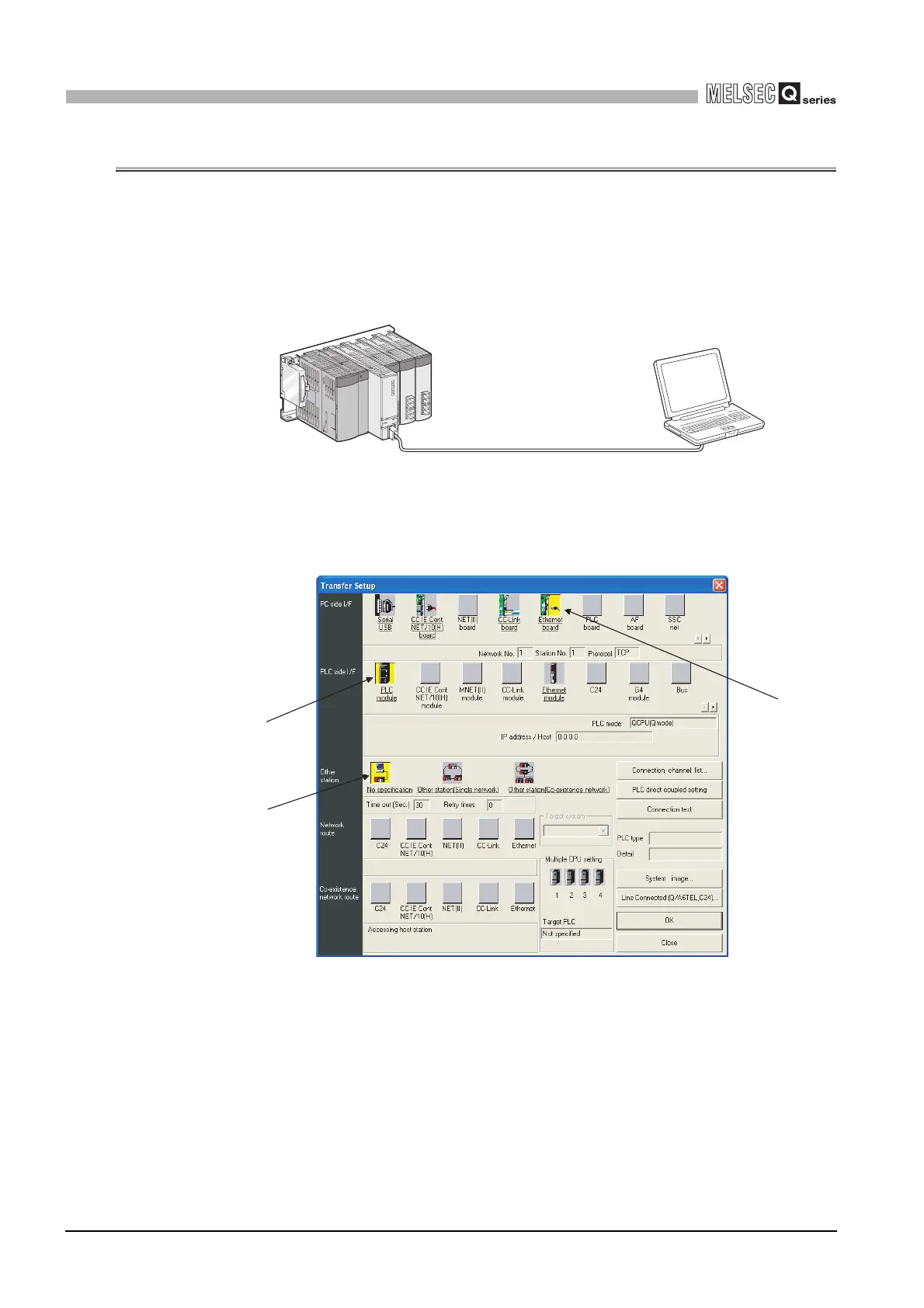7 - 10
7.3 GX Developer Direct Connection (Simple Connection)
7
COMMUNICATION USING BUILT-IN ETHERNET
PORTS OF CPU MODULE
7.3 GX Developer Direct Connection (Simple Connection)
When connecting the Built-in Ethernet port QCPU with GX Developer, the direct
connection (simple connection), which connects them using only one Ethernet cable (not
using a hub) is available.
The direct connection enables communication with only specifying connection target
(Broadcasting). IP address setting is not required.
(a) Communication setting in GX Developer
Set the items on the Transfer Setup screen in GX Developer as shown in Figure
7.14.
Figure 7.13 Direct connection (simple connection)
Figure 7.14 Transfer Setup screen
GX Developer
Ethernet cable
2)
1)
3)
