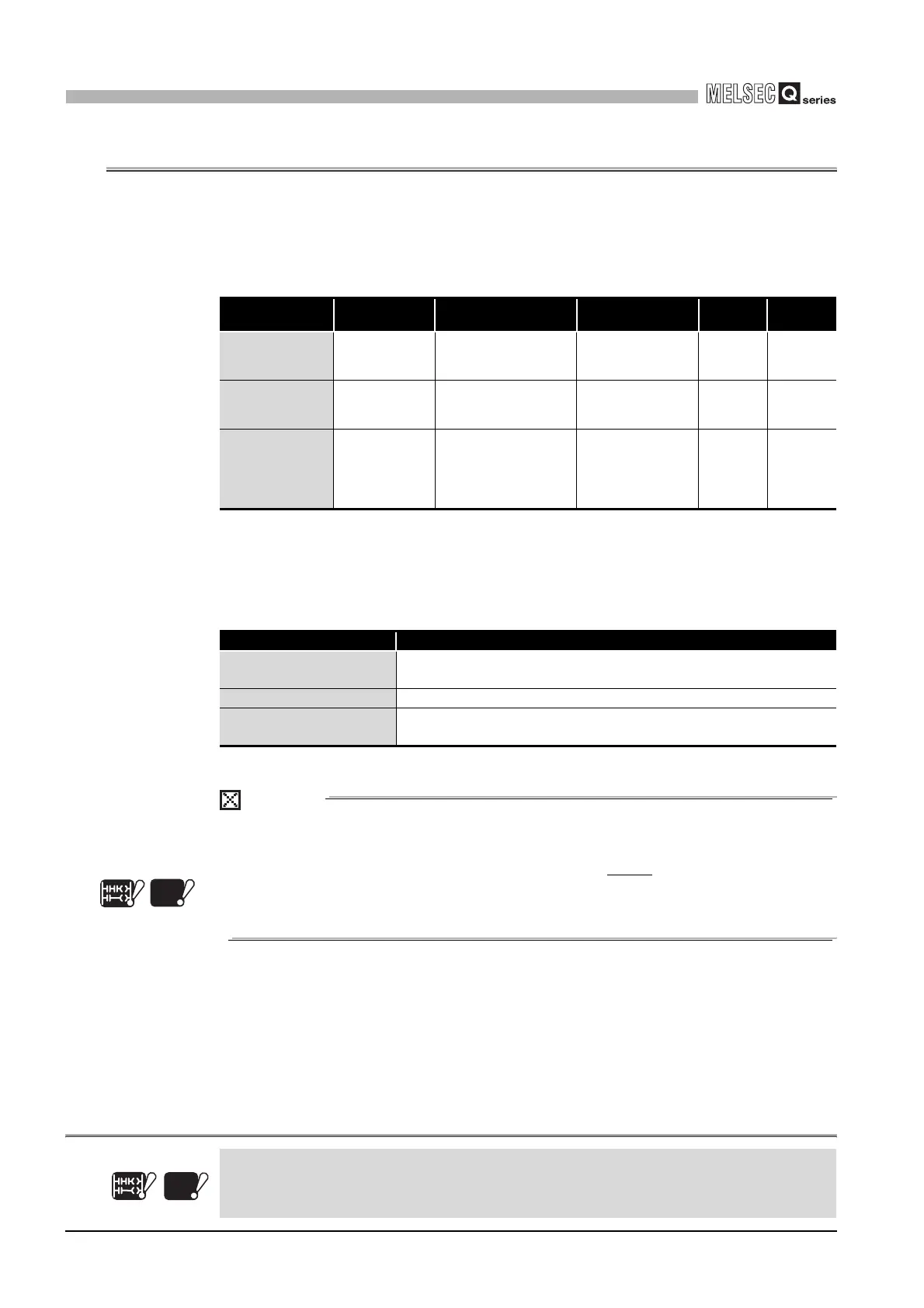6 - 146
6.19 System Protect
6
FUNCTIONS
6.19 System Protect
The CPU module has several protection functions (system protect) to prevent the
programs being modified illegally by a third party other than the designer using GX
Developer, serial communication module, and like.
* 1: The Basic model QCPU does not support the system protect for the CPU (as a whole) and
memory cards.
* 2: The Universal model QCPU does not support the system protect for the CPU (as a whole).
The control instruction, read/write display, and write mentioned above are as follows:
POINT
The following functions set the "(PLC) Parameter" and CPU module dip switches
are performed even when the CPU module system's SW1 setup switch is set to
ON and the system protect function is activated.
Note6.58
Note60
• Booting from the standard ROM and the memory card
• Automatic write to standard ROM
Table6.37 System protect types
Item to protect Protect valid file Protection description Method
Valid
Timing
Remarks
CPU (as a whole)
*1 *2
All files
Prohibits all write/control
instructions to the CPU
module
Set the CPU module
system setting switch
SW1 on.
Always
Valid for
devices too
Memory card *1 All files
Performs drive protect for
the memory card, and write
protect.
Set write-protect switch
on the memory card
on.
Always
--
File
Program, device
comment, and
device initial value
files
Changes the attribute for
each file as follows:
• Read/Write display
prohibit
• Write prohibit
Change the attribute
for the file in the
Password Registration.
Always
--
Item Description
Control instruction
CPU module operation instruction by remote operation. (Remote RUN, remote
STOP, etc.)
Read/Write display Program read/write operations.
Write
Operation related with write processing such as program writes the program
and tests.
Note60
Note6.58
Universal
UD
Note6.58
Basic
Since the Basic model QCPU and Universal model QCPU does not include the system protect
function by DIP switch setting, it is not necessary to be conscious of the restrictions described in
POINT.
Universal
UD
Note6.58
Note6.58
Basic
