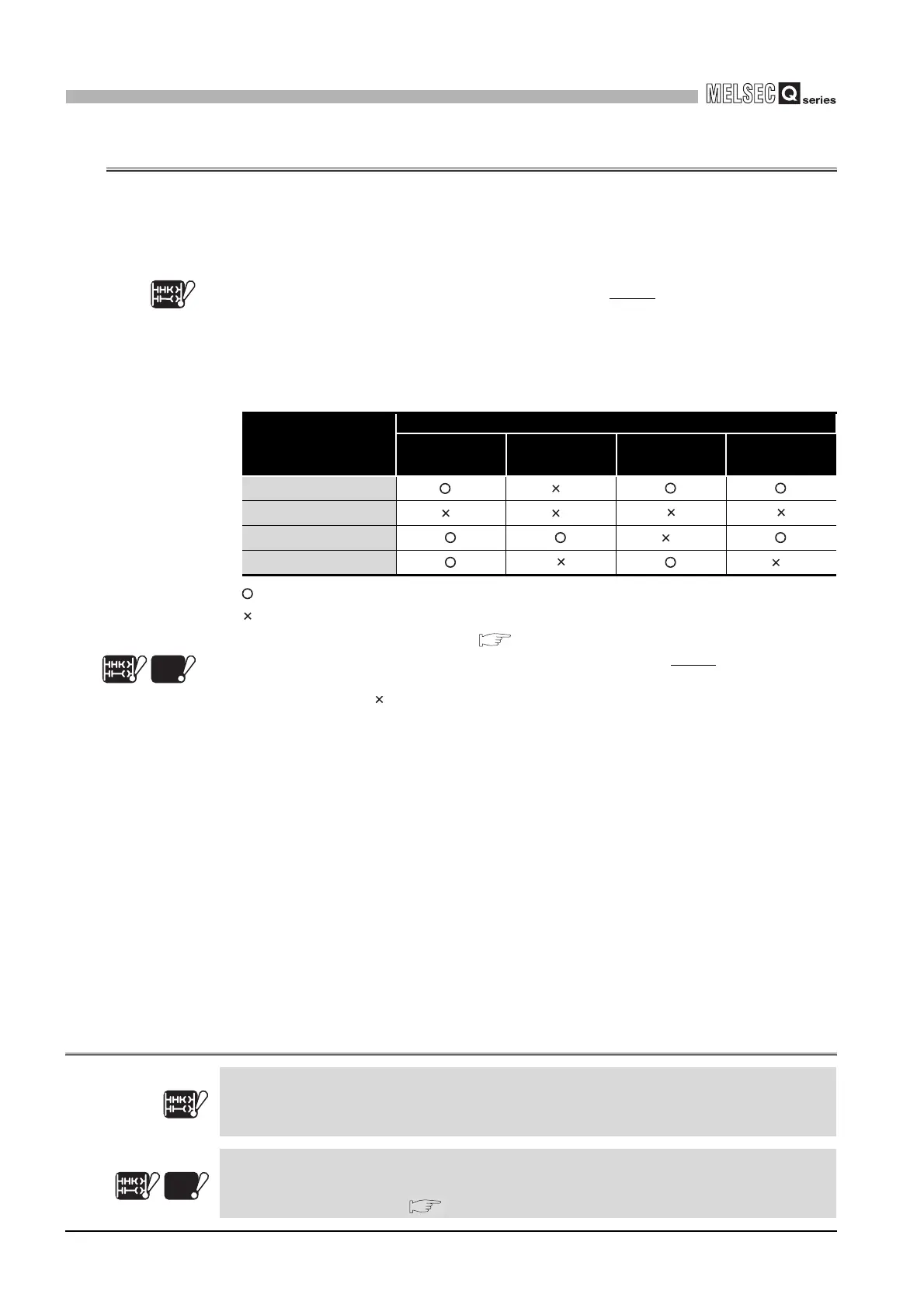6 - 120
6.15 Multiple-user debugging function
6
FUNCTIONS
6.15 Multiple-user debugging function
(1) Debug Execution by Multiple Users
This function debugs from multiple GX Developers connected to such as CPU module
or serial communication module.
When a file has been divided according to the procedure or the function, the divided
files can be debugged from multiple GX Developers.
Note6.47
(2) Function Description
The debug function combination for multiple users are as follows:Note49
: Can be executed simultaneously. Note50
: Can only be performed from one GX Developer.
* 1 : Since monitor condition setting ( Section 6.11.1)is only available from a single GX
Developer, the setting can not be made from other GX Developers.
Note6.48
* 2 : Monitoring with monitor conditions can not be executed simultaneously with online change.
* 3 : The items of cannot be executed simultaneously by multiple users.
For executing from the other GX Developers, stop or interrupt the execution time measurement
and sampling trace being executed.
* 4: For method of writing to a single file in RUN by multiple users, refer to Section 6.15.2.
* 5: The Basic model QCPU does not support the sampling trace function.:
Table6.32 Combined use of Debug function and other functions
Functions being
executed
Functions executed later
Monitor Online change
Execution time
measurement
Sampling trace
Monitor
*1 *2
Online change
*2 *4
Scan measurement
*3
Sampling trace
*5 *3
Note49
Note50
Basic
Note6.47
The Basic model QCPU does not support the Multiple-user debugging function since files cannot
be divided based on procedures or functions.
Basic
Note6.47
Basic
Note6.48
Universal
UD
Note6.48
The Basic model QCPU does not support the monitor with monitor conditions.
When setting the monitor conditions in the Universal model QCPU, check the versions of CPU
module and GX Developer. ( Appendix 4.5)
Basic
Note6.48
Universal
UD
Note6.48
