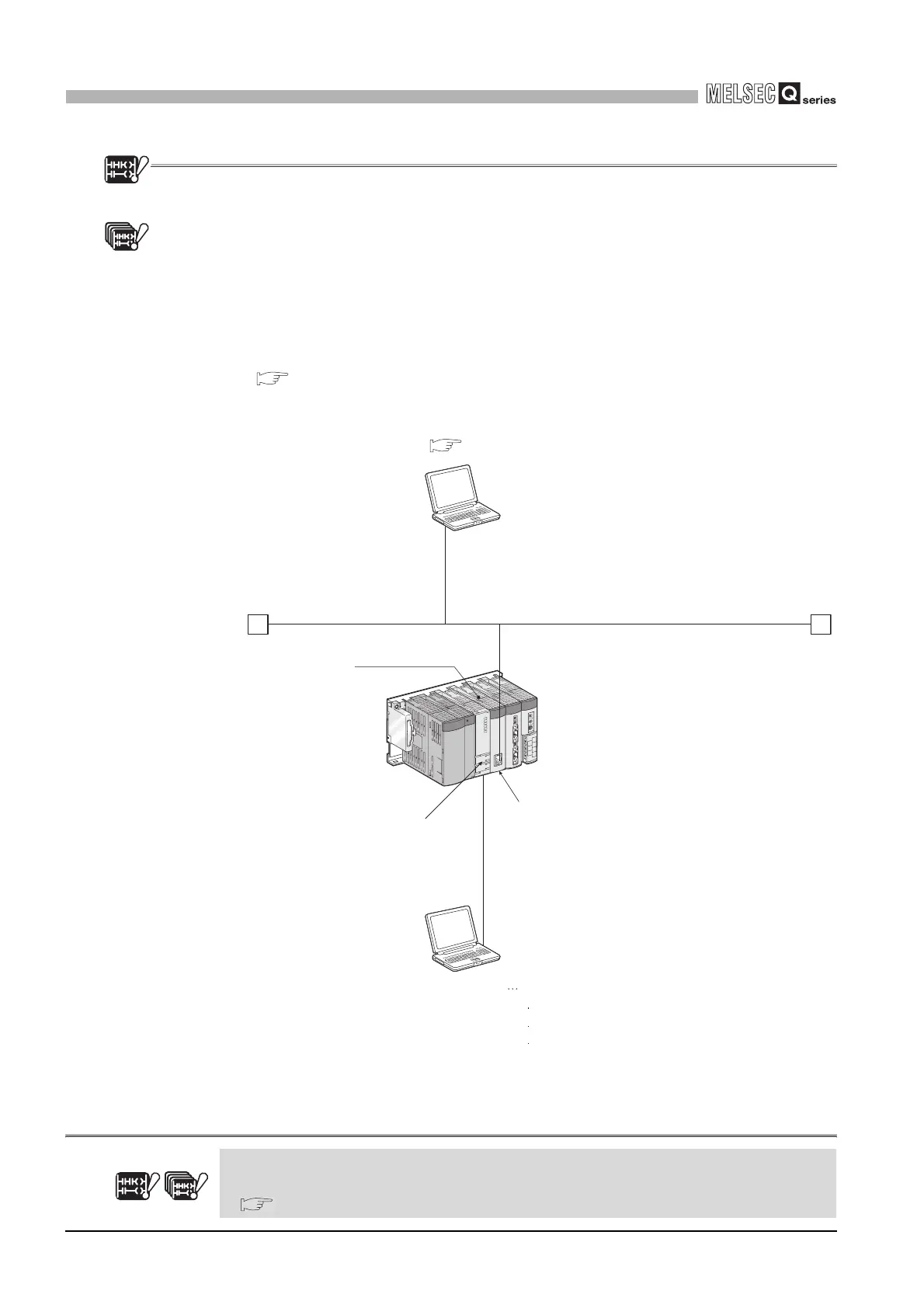6 - 150
6.19 System Protect
6.19.2 Remote password
6
FUNCTIONS
6.19.2 Remote passwordNote62
(1) Definition
The remote password prevents illegal access to the CPU module by users in remote
locations.
After remote passwords have been set, a remote password check is performed when
the CPU module is accessed from users in remote locations.
(2) Flow from remote password setting to reflection
Set the remote password using GX Developer and write it to the CPU module.
( (6) in this section)
When the PLC is powered OFF and then ON or the CPU module's reset switch is set
to the neutral position, the remote password is transferred to the modules that accept
remote password setting ( (3) in this section).
Note62
Figure 6.87 Outline of remote password transfer
Basic
High
Performance
Note6.60
Note6.60
When using the remote password for the Basic model QCPU or High Performance model QCPU,
check the versions of the CPU module and GX Developer.
( Appendix 4.1, Appendix 4.2)
Basic
High
Performance
Note6.60 Note6.60
GX Developer
GX Developer
The remote password is
transmitted to Ethernet
module when the PLC is
powered OFF and then ON
or the reset switch is set to
the neutral position.
A check is run on the
remote password
The remote password is
set up,
amended
or cancelled,
and the result written
in the CPU module.
Ethernet
Ethernet module
