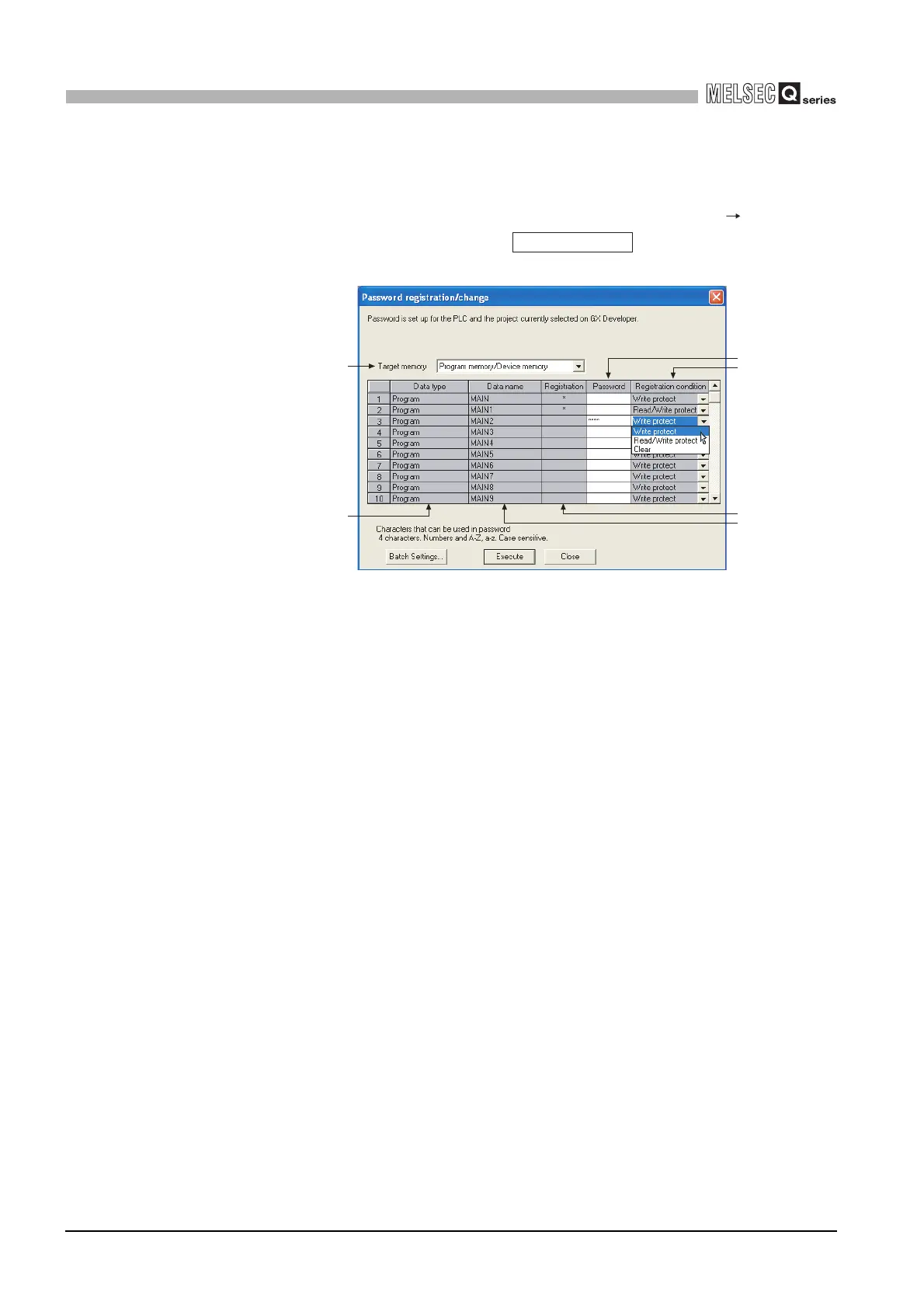6 - 148
6.19 System Protect
6.19.1 Password registration
6
FUNCTIONS
(3) Password registration
Register the password on the Password registration/change screen of GX Developer.
To display the Password registration/change screen, choose [Online] [Password
setup] on GX Developer and click the button on the Write to PLC
screen.
Each item is described below:
(a) Target memory
Specifies the memory storing the file whose password is to be registered or
changed.
(b) Data type
Displays the type of a file stored in the target memory.
(c) Data name
Displays a filename of a file stored in the target memory.
(d) Registration
Displays an asterisks "*" that indicates a password-protected file.
(e) Password
Defines or changes a password.
The registration condition can be set by specifying the password.
(f) Registration Condition
1) Write Protect
Write operation is restricted by a password.
(Reading is not allowed.)
2) Read/Write protect
Write/read operation is restricted by a password.
3) Clear
Password is cleared.
(Sets password currently registered in "Password".)
Figure 6.86 Password registration/change screen
Password setup
(a)
(e)
(f)
(d)
(c)
(b)
