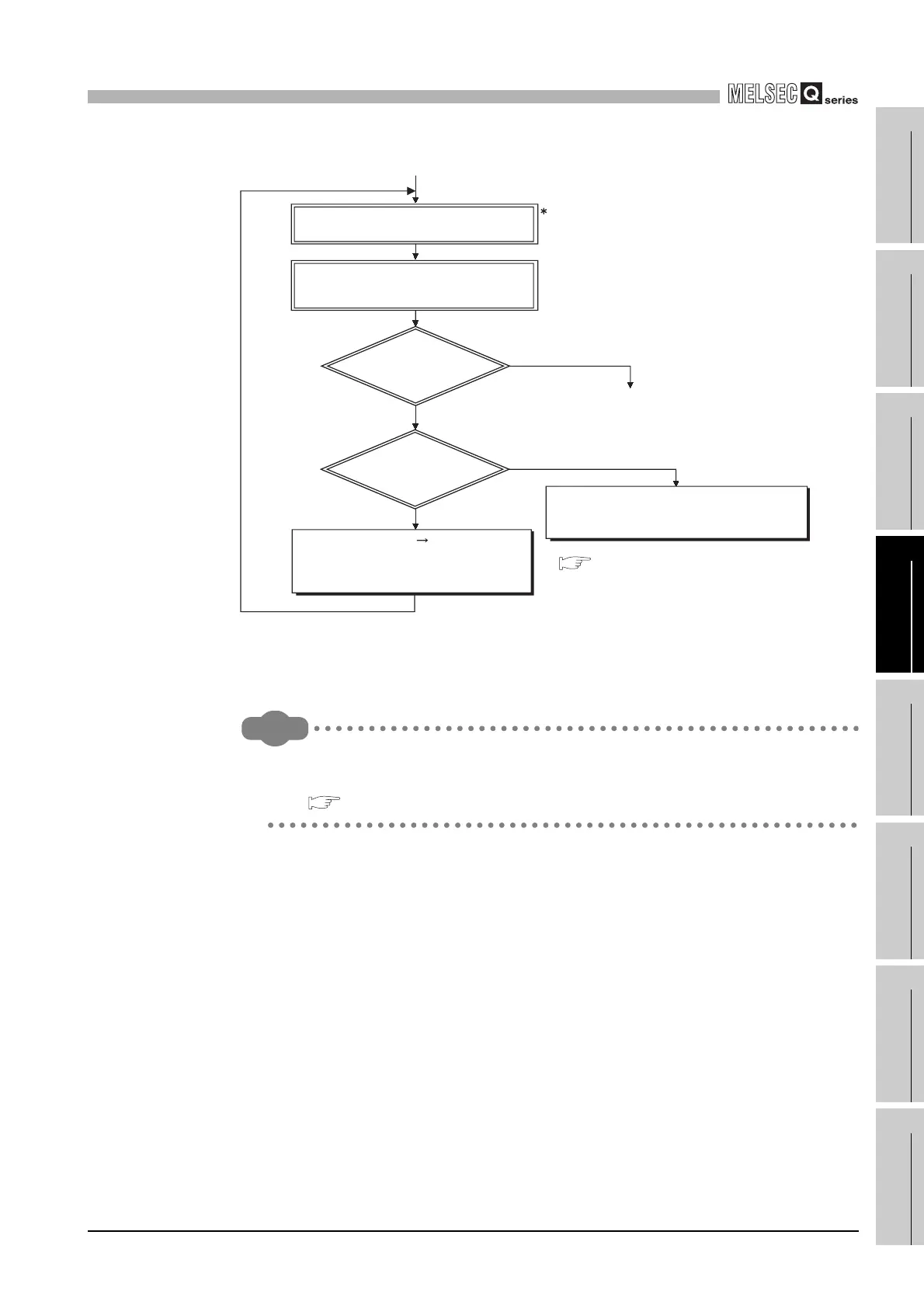12
PROCEDURE FOR WRITING PROGRAM TO CPU
MODULE
12.2 High Performance Model QCPU, Process CPU, Redundant CPU, Universal Model QCPU
12.2.2 Hardware check
12 - 10
9
Parameters
10
Device Explanation
11
CPU Module Processing
Time
12
Procedure for Writing
Program to CPU ModuleAppendicesIndex
* 1 : RUN/STOP/RESET switch for the Universal model QCPU.
Remark
Refer to the following manual for the installation and mounting procedures of the
CPU module.
QCPU User's Manual (Hardware Design, Maintenance and Inspection)
Figure 12.4 Hardware check flowchart
Power the PLC OFF and then ON, or
reset the CPU module.
Set the RUN/STOP switch to the RUN
position to place the PLC in the RUN
status.
Is the RUN LED of
the CPU module
on?
Choose [Diagnostics] [System Monitor]
on GX Developer or perform [PLC
Diagnostics] to check the error factor, and
remove the error factor.
YES
NO
Troubleshooting of QCPU User's Manual
(Hardware Design, Maintenance and
Inspection)
Please contact your nearest local Mitsubishi
service center or representative, explaining
a detailed description of the problem.
Is the ERR. LED
off?
YES
NO
1)
1
To Section 12.2.3
