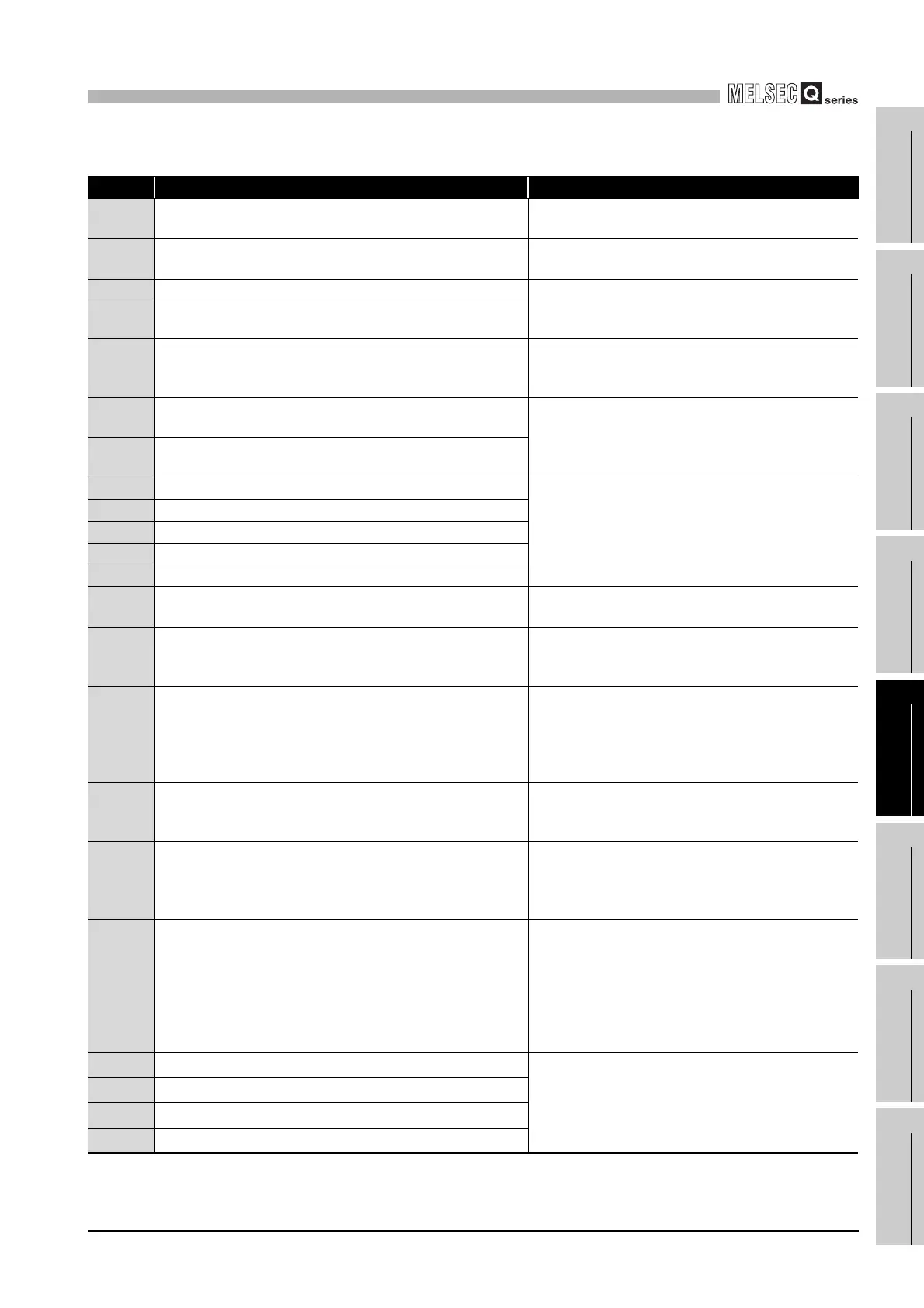APPENDICES
Appendix 5 Method of replacing High Performance model QCPU with Universal model QCPU
App - 166
9
Parameters
10
Device Explanation
11
CPU Module Processing
Time
12
Procedure for Writing
Program to CPU ModuleAppendicesIndex
* 1: The special relay can be used in the Universal model QCPU whose serial number (first five digits)
is "10042" or later.
TableApp.80 Special relays not supported in the Universal model QCPU and measures to be taken(Continue)
Number Name/Description Measures to be taken
SM280 CC-Link error
Replace the relay with the I/O signals (Xn0, Xn1, XnF) of
the mounted CC-Link module.
SM330 Operation mode for low-speed execution type program
The Universal model QCPU does not support low-speed
execution type programs.Delete the corresponding parts.
SM331 Normal SFC program execution status The Universal model QCPU supports only normal SFC
programs. Delete SM331 and SM332 which are used as
interlocks or replace them with SM321.
SM332 Program execution management SFC program execution status
SM390 Access execution flag
According to sample programs described in the manual of
each module, modify the program so that the module
READY signal (Xn) is used as an interlock.
SM404
ON for only 1 scan after RUN of low-speed execution type
programs
The Universal model QCPU does not support low-speed
execution type programs.Delete the corresponding parts
or replace them with the special relays for scan execution
type programs (SM402 and SM403).
SM405
OFF for only 1 scan after RUN of low-speed execution type
programs
SM430 User timing clock No.5 (for low-speed execution type programs)
The Universal model QCPU does not support low-speed
execution type programs.Delete the corresponding parts
or replace them with the special relays for scan execution
type programs (SM420 and SM424).
SM431 User timing clock No.6 (for low-speed execution type programs)
SM432 User timing clock No.7 (for low-speed execution type programs)
SM433 User timing clock No.8 (for low-speed execution type programs)
SM434 User timing clock No.9 (for low-speed execution type programs)
SM510 Low-speed execution type program executing flag
The Universal model QCPU does not support low-speed
execution type programs.Delete the corresponding parts.
SM551 Module service interval time read
The Universal model QCPU does not support the service
interval measurement function.Delete the corresponding
parts.
SM672 Memory card file register access range flag
When the Universal model QCPU accesses outside the
range of file registers in the memory card, an OPERATION
ERROR (error code: 4101) is detected.There is no
application for this special relay.Delete the corresponding
parts.
SM710 CHK instruction priority flag
The Universal model QCPU does not support the CHK
instruction.For the alternative method of the CHK
instruction, refer to Appendix 5.3.
SM734 XCALL instruction execution condition specification
The Universal model QCPU executes the XCALL
instruction even at the rising edge of execution condition,
too. There is no application for this special relay.Delete the
corresponding parts.
SM735 SFC comment readout instruction in-execution flag
The Universal model QCPU does not support the following
instructions:
• SFC step comment readout instruction
(S(P).SFCSCOMR)
• SFC transition condition comment readout instruction
(S(P).SFCTCOMR)
Delete the corresponding parts.
SM1780
*1
Power supply OFF detection flag
The Universal model QCPU does not store redundant
power supply system information in SM1780 to
SM1783.Delete the corresponding parts.(SM1780 to
SM1783 are always OFF.)
SM1781
*1
Power supply failure detection flag
SM1782
*1
Momentary power failure detection flag for power supply 1
SM1783
*1
Momentary power failure detection flag for power supply 2
