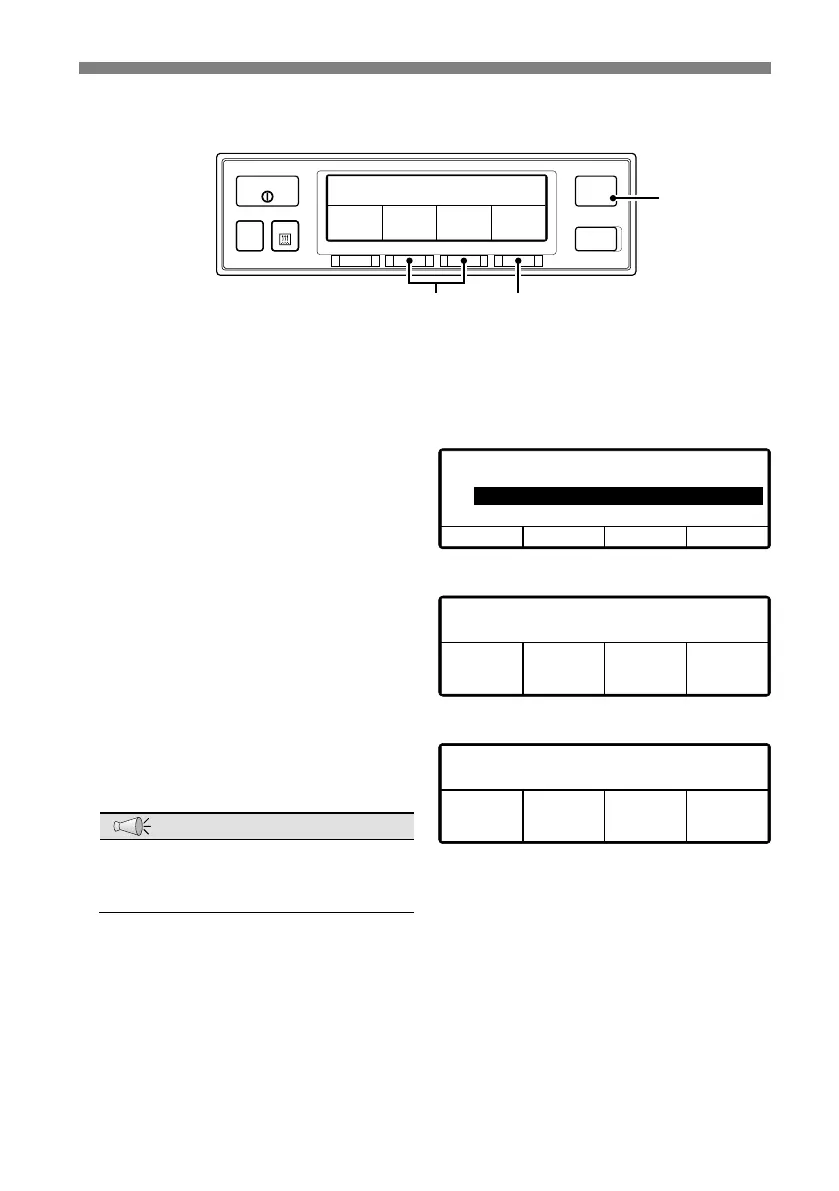-
29
-
4
0
Setting the defrost interval
4 初期設定
- 00 -
RUN/STOP
F2
PRESET
MENU
DEFROST
F3 F4F1
⇒
Press “MENU” switch.
The display changes to “Main menu” screen.
⇒
Press “F4 (Set)” switch.
The setting completes, and the display returns to the screen of Step ,
“Main menu”.
⇒
Current setting of “Defrost interval
time” is displayed.
Press “F2 ()” or “F3 ()” switch
till the display changes to
“Defrost interval timer”.
Press “F4 (Select)” switch.
NOTE
The defrosting can be set at OFF, or
at every 30-minute in the range of
from 0.5 hours to 6 hours.
●
F2 F3 F4F1
F2 F3 F4F1
Press “F2 ()” or “F3 ()” switch
to select a setting time.
F2 F3 F4F1
▲ ▼ SelectBack
Main menu
▲
▼
Option sensor display
Defrost interval timer
Printer output
▲ ▼ SetBack
Current setting
3.0hr
▲
▼ SetBack
Current setting
2.5hr
▲ ▼ SetBack
Current setting
3.0hr
