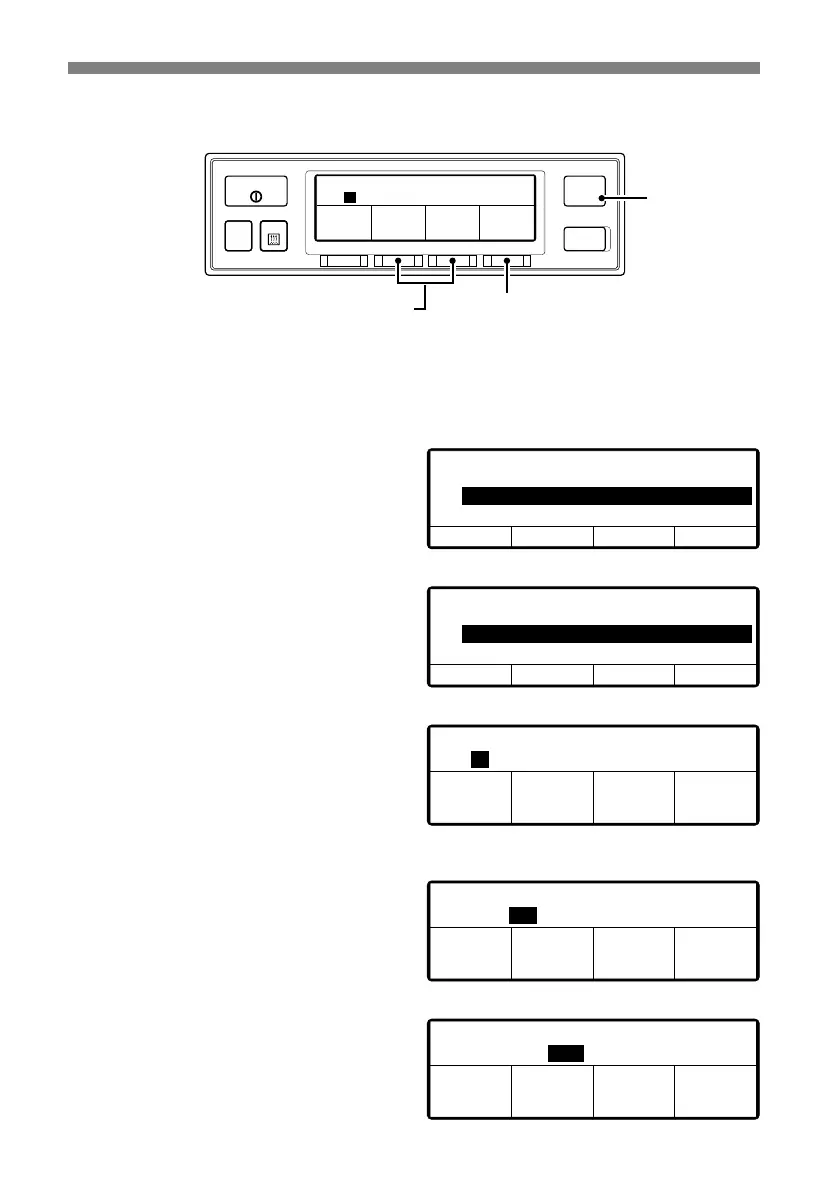-
26
-
4
0
Setting the calendar and clock (Date, Month, Year)
RUN/STOP
F2
PRESET
MENU
DEFROST
F3 F4F1
⇒
Press “MENU” switch.
The display changes to “Main menu” screen.
Press “F4 (Next)” switch.
⇒
Press “F2 ()” or “F3 ()” switch
to adjust at current date.
⇒
Press “F2 ()” or “F3 ()” switch
to adjust at current month.
⇒
Press “F4 (Next)” switch.
Press “F2 ()” or “F3 ()” switch
to adjust at current year.
Press “F2 ()” or “F3 ()” switch
till “Sub-menu” screen is dis-
played.
Press “F4 (Select)” switch to
change to “Sub-menu” screen
(Right figure).
Press “F4 (Select)” switch to
change to “Calendar and clock
setting” mode (Right figure).
▲ ▼ NextBack
Calendar and clock setting
01 Jan 2018 00:00
F2 F3 F4F1
▲ ▼ NextBack
Calendar and clock setting
01 Jan 2018 00:00
▲
▼ NextBack
Calendar and clock setting
23 Jan 2018 00:00
▲
▼ NextBack
Calendar and clock setting
23 Feb 2018 00:00
▲
▼ SelectBack
Main menu
▲
▼
Language
Sub-menu
Operating information
▲
▼ SelectBack
Sub-menu
▲
▼
Controller sound setting
Calendar and clock setting
Set On Timer
F2 F3 F4F1
F2 F3 F4F1
F2 F3 F4F1
