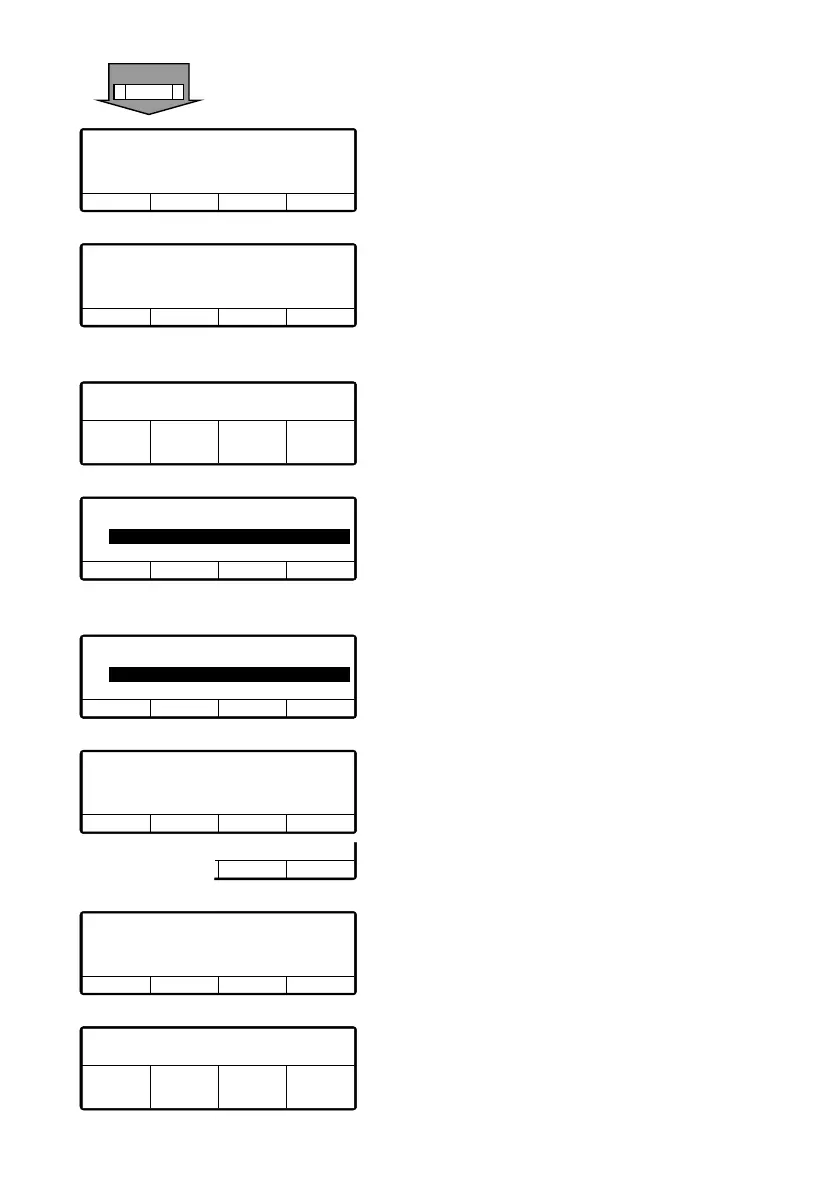-
23
-
4
0
Printer output setting mode
The temperature graph is printed in this mode.
Provide a printer to print the graph.
(Option)
Alarm display mode
Up to 3 error codes and dates/times of alarm
occurred are displayed. These are cleared by
pressing “F3 (Clear) switch.
(Page 52)
Maintenance information display mode
Operation time and number of operations of
each device are displayed in this mode.
(Page 28)
Language setting mode
Selects a language (English, French, Italian,
Swedish or German). Press “F2 (▲)” or “F3 (▼)”
switch to select a language, and nalize the
selection by pressing “F4 (Set)” switch.
Sub-menu selection mode
Functions of the controller operability, or other,
are displayed and set in this mode.
(Page 24)
Operation information display mode
State of operation is displayed in this mode. In case
of 2-compartment model, the “State” displays
2 letters such as Cl (Cooling), Ht (Heating), Df
(Defrost), Sl (Sleep), St (Stop), Fl (Failure) or Fn
(Fan), starting from the compartment A to B.
Option sensor temperature display mode
When the optional sensor is installed, the sensor
temperature is displayed in this mode. Unless
the option sensor is installed, it displays “Lo”.
Defrost interval timer setting mode
The defrost interval is displayed and set in this mode.
It is set at “3.0hr” at the shipping from factory.
(Page 29)
If you press “F4 (Select)” switch on each MAIN menu screen on
previous page, the display changes to the following screens.
F4
F4
ClearBack
larm
E010
E016
E013
16 Jan 2018 07:10
15 Jan 2018 08:15
30 Nov 2017 10:30
▲
▼ NetBack
rinter output
rintout period
Temp range
Center temp
12hr
±
NetBack
Maintenance information
Total operation timer
▲
▼ SelectBack
Sub-menu
▲
▼
Controller sound setting
Calendar and clock setting
Set On Timer
▲
▼ SetBack
Language setting
▲
▼
erman
nglis
renc
Back
Operating information ----
HP
LP
AT
2560kPa
150kPa
----
TD
REV
State
---
Cooling
State Cl Ht
.
7
20
°
C
-
Back
Option sensor displ
▲
▼ SetBack
Current setting
3.0hr
F2 F3 F4F1
* In case of Heating and
Cooling on 2-compart
-
ment model
