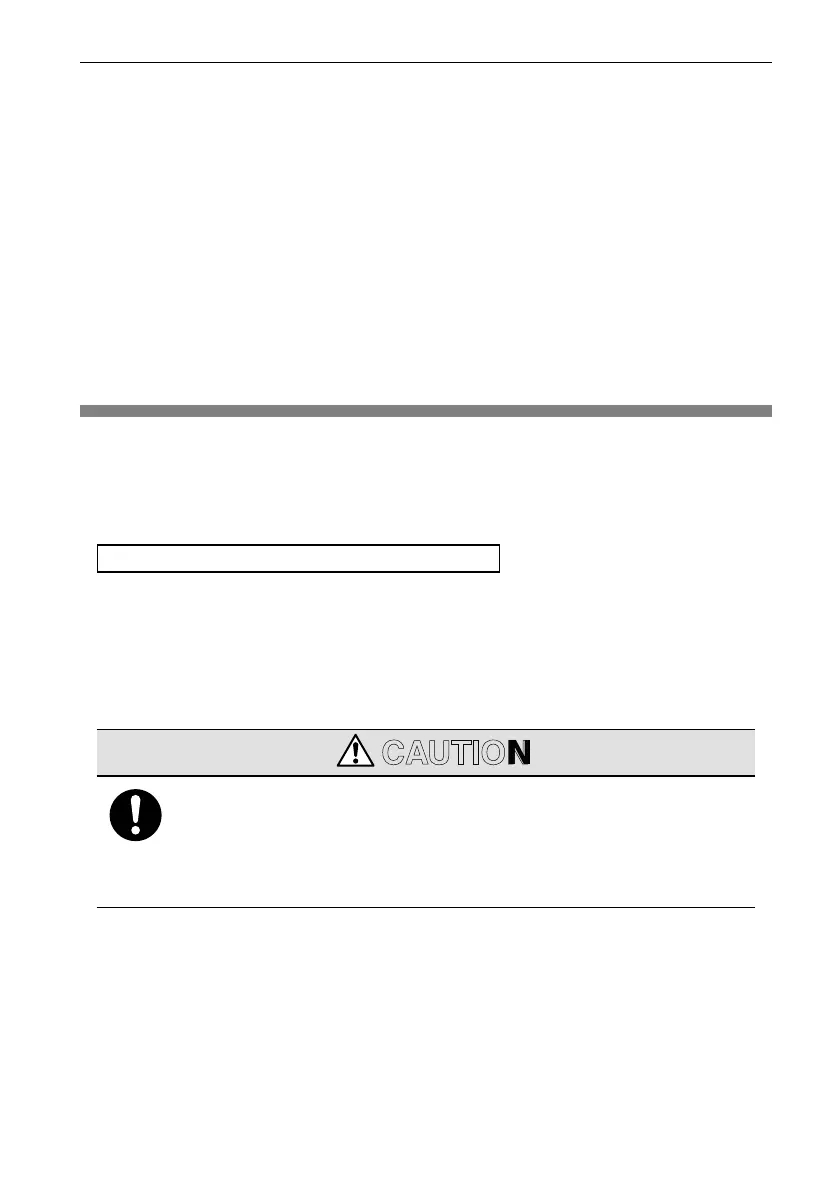-
55
-
4
0
1
5
2
6
3
7
9
4
8
10
When you contact your nearest dealer
When you contact your nearest dealer for the trouble occurred during
operation of the refrigeration unit, give them the following information.
Company name
●
Kind of cargo
●
Customer’s name
●
Setting temperature
●
Company telephone number
●
Present inside container
●
temperature
Number of the plate
●
Type of the refrigeration unit
●
Specific condition of trouble
●
Present location of the vehicle
●
Alarm code displayed in the
●
digital display area.
Destination
●
Resuming operation after an emergency stop
If a remark "Unit stops" is written in the same column, start the operation in usual
procedure after removing causes of the troubles.
Resuming operation after an emergency stop
Press the [RUN/STOP] switch on the cabin controller to stop the unit.
●
(Confirm that the LCD display is turned off.)
Press the [RUN/STOP] switch once more to resume the operation of the
●
unit.
If the unit stops by the same trouble immediately after
the operation is resumed, stop the operation and
contact your nearest dealer.
Otherwise, it may cause serious damages or accidents.•
