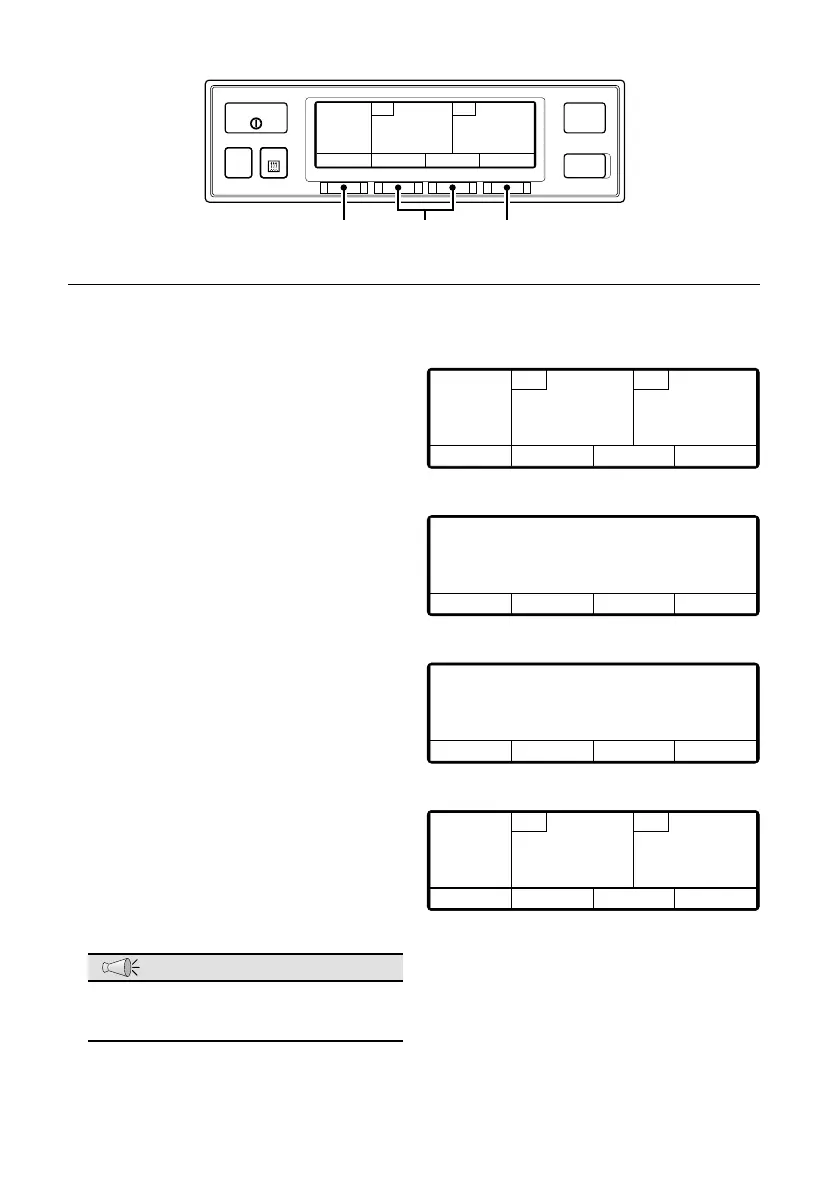-
34
-
4
0
R U N / S T O P
F2
P R E S E T
M E N U
D E FR O S T
F3 F4F1
⇒
If “F4 (Operate)” switch is pressed,
the display of “Sleep” extinguish-
es. (the screen of Step )
⇒
⇒
When the operation is suspended
at the selected compartment (the
screen of Step ), press “F4
(Operate)” switch.
Press “F4 (Sleep)” switch.
“Sleep” is displayed.
NOTE
It is impossible to suspend operation
at all compartments.
●
On the normal display screen (Right
gure), press “F2 (Compartment A
setting)” or “F3 (Compartment B
setting)” switch to select the compart-
ment of which operation is suspended.
Press“F1 (Back)” switch.
Operation/Suspension is complet-
ed at the selected compartment,
and the display returns to the
normal display screen.
F2 F3 F4F1
F2 F3 F4F1
F2 F3 F4F1
F2 F3 F4F1
..
7
20
Setting
°
C
-
°
C
0
-
B Setting
Set
et
Cooling
.
30
6
10
°
C
°
C
0
B eating
.
20
.
0
30
▲
°
C
-
▼ SleepBack
Set point
.
0
30
°
C
-
OperateBack
Set point
Sleep
..
7
20
Setting
°
C
-
°
C
0
-
B Setting
Set
et
Cooling
.
30
6
10
°
C
°
C
0
B eating
.
20
.
Setting B Setting
Set
et
Sleep
6
10
°
C
°
C
0
B eating
.
20
Suspending (sleep) the compartment operation
(2-compartment model)
