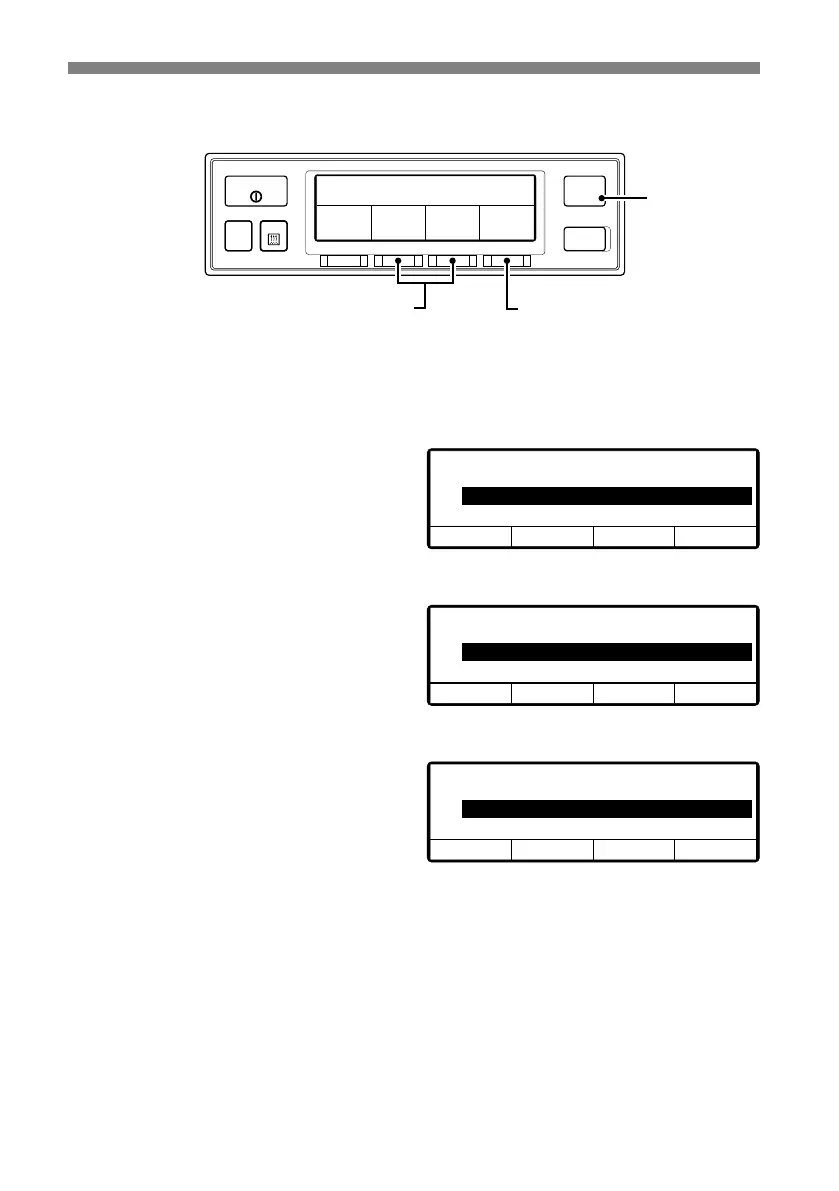-
30
-
4
0
Setting LCD backlight
4 初期設定
- 00 -
RUN/STOP
F2
PRESET
MENU
DEFROST
F3 F4F1
⇒
Press “MENU” switch.
he display changes to “Main menu” screen.
⇒
Press “F2 ()” or “F3 ()” switch
to select the following LCD
backlight setting.
:
Lights interlocked with the lighting of vehicle’s light.
:
Lights for 20 seconds only when the switch is operated.
: Always turning off the light.
: Always lighting.
Press “F2 ()” or “F3 ()” switch
till the display changes to
“Sub-menu” screen (Right figure).
Press “F4 (Select)” switch.
Press “F4 (Select)” switch to
change to “Sub-menu” screen.
Press “F2 ()” or “F3 ()” switch
till the display changes to “LCD
backlight setting” screen (Right
figure).
F2 F3 F4F1
F2 F3 F4F1
F2 F3 F4F1
▲ ▼
▲
▼
▲
▼
▲
▼
▲
▼
▲
▼
▲ ▼
