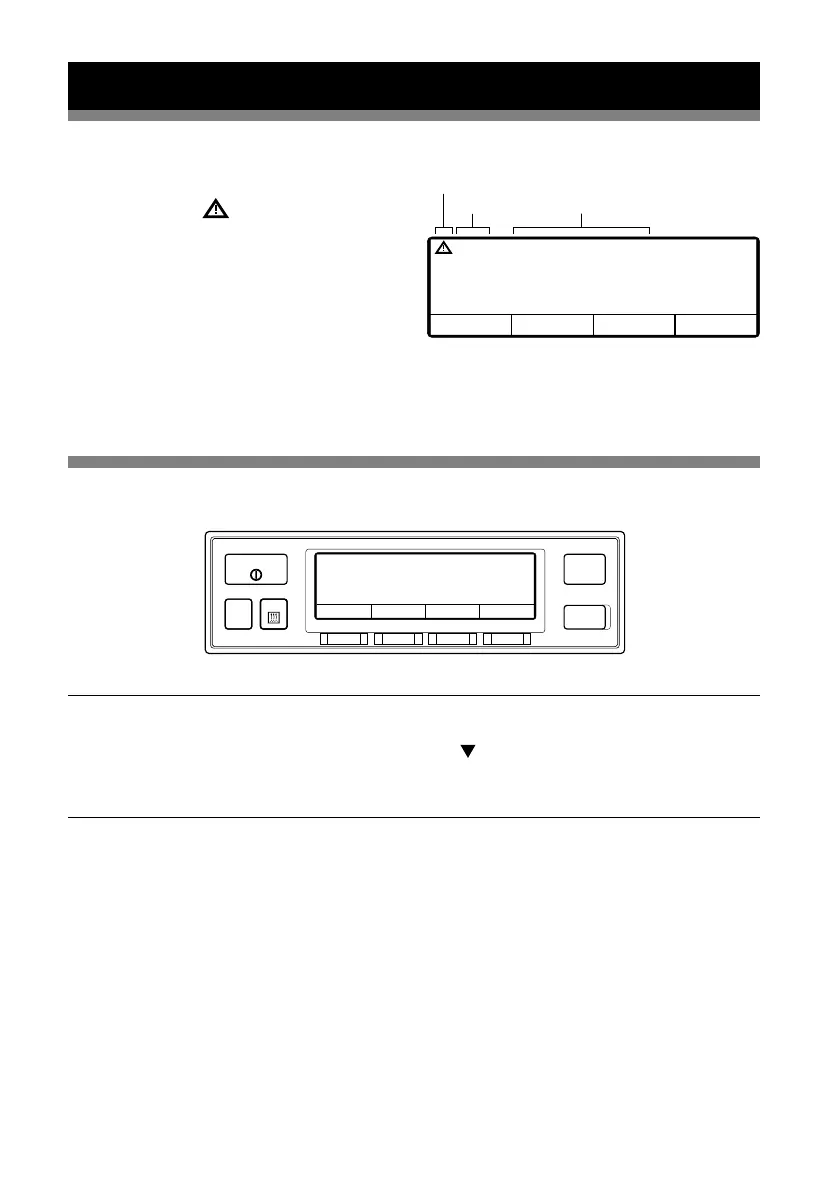-
52
-
4
0
9 For emergency
Alarm display
R U N / S T O P
F2
P R E S E T
M E N U
D E FR O S T
F3 F4F1
If any error occurs, the abnor-
mal display lights or blinks
on the LCD (the backlight lights
or blinks).
Check the alarm code displayed
at the right-hand side of the
abnormal display. (If it is a light
error, the alarm content at the
right-hand side of the alarm code is not displayed.)
When no error code is displayed at the LCD, change to the alarm display as
described below, and check the alarm content.
.
7
20
°
C
-
Set
E010 bnormall ig
0
- .
°
C
30
Abnormal display
Alarm code
Alarm content
ClearBack
larm
E010
E016
E013
16 Jan 2018 07:10
15 Jan 2018 08:15
30 Nov 2017 10:30
Switching "Normal display" and "Alarm display"
- 53 -
9 For emergency
1
5
2
6
3
7
4
Alarm display
When any trouble occurs, the warning icon
lights (backlight blinks) or blinks.
Check the alarm code displayed in the
●
digital display area.
When no alarm codes are displayed in the
digital display area, switch the screen to
the "Current alarm display" manually in
the following procedure, and check the
contents.
Switching "Normal display" and "Current alarm display"
Switching from "Normal display screen" to "Alarm display mode"
Press once each on the [MENU] switch, [F3( )] switch and [F4(Select)] switch.
(The display returns to the "Normal display screen" 20 seconds later.)
Switching from "Alarm display mode" to "Normal display screen"
Press the [F1(Back)] switch 2 times on the extended display of "Alarm display
mode". (The screen changes to "Normal display screen" in 20 seconds in case
of 1 press.) or hold down [MENU] switch.
