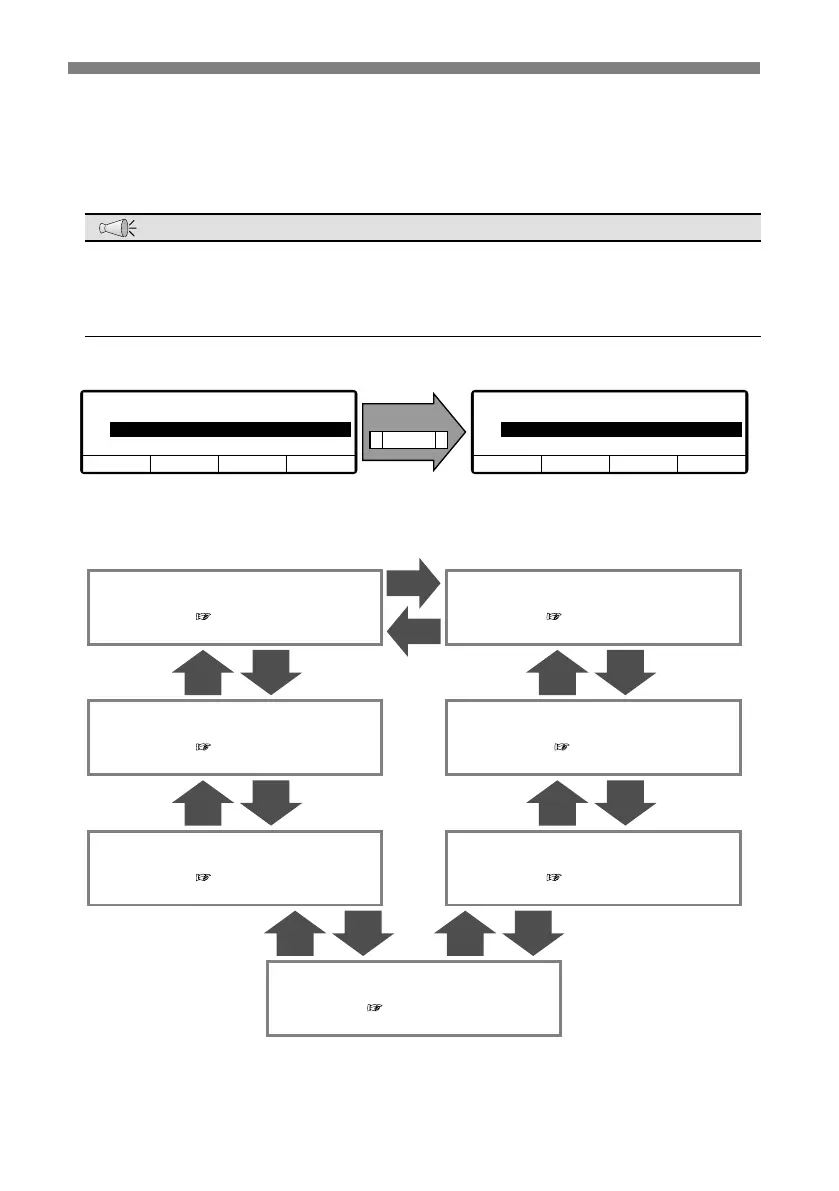-
24
-
4
0
Display and function of Sub-menu
On the “Sub-menu”, the screen changes in the following order at each push
on “F2 (
▲
)” or “F3 (
▼
)” switch. In the following figure, “F2” switch changes
sequence clockwise while “F3” switch changes counter clockwise.
NOTE
●
If “MENU” switch is pressed for more than 1 second on the way of changing setting,
the display returns to the normal display screen, and the change content is not
reflected. The change content will be lost also when the setting change is aborted on
the way.
- 00 -
4 初期設定
サブメニューモード概略
「サブメニューモード」 は ,「 F2スイッチ(▲)」又は「F3スイッチ(▼)」を押すご
とに,以下の順番で表示が切り換わります。下図の右回り方向が「F 2 ス イッ チ」,
左回り方向が「F3スイッチ」となります。
お知らせ
設定変更操作中に「メニュースイッチ」を1秒以上押すと,通常表示画面に戻り,変更内
容は反映されません。設定変更を途中でやめた場合も,変更内容は反映されません。
●
・Sub-menu items
Calendar and clock setting mode
Set ON timer mode
Controller sound setting mode
Set OFF timer mode
Page 26
Page 38
Page 40
LCD backlight setting mode
Contrast setting mode
Option select mode
Next page
Page 30
Next page
Next page
Main menu screen Sub-menu screen
F3F2 F2F3
F3F2 F2F3
F3F2 F2F3
F3
F2
F4
▲ ▼ SelectBack
Sub-menu
▲
▼
Controller sound setting
Calendar and clock setting
Set ON Timer
▲
▼ SelectBack
Main menu
▲
▼
Language
Sub-menu
Operating information
F2 F3 F4F1 F2 F3 F4F1
