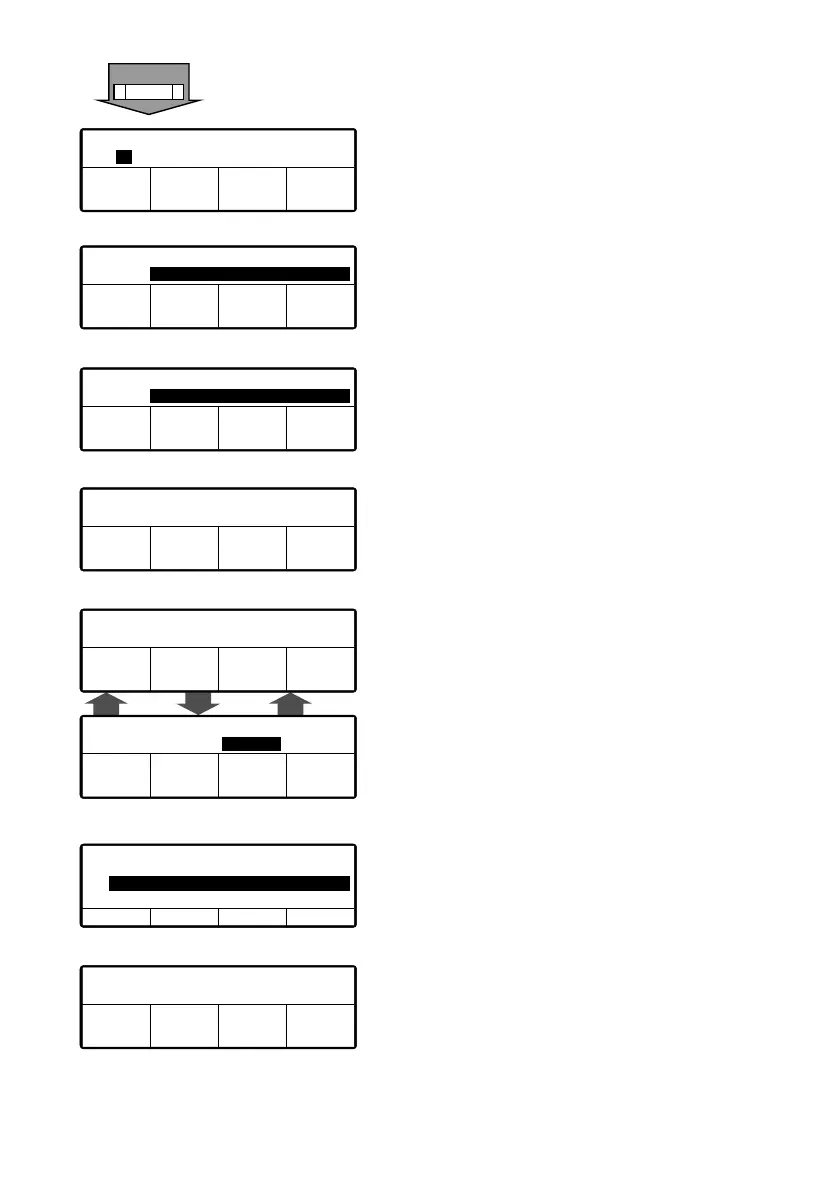-
25
-
4
0
F4
F1
[Back] [Select]
F4
[Set]
Calendar and clock setting mode
Date, Month, Year and current time are set in
this mode.
(Page 26)
Set ON timer mode
Date and time to start the refrigeration unit
automatically is set in this mode.
(☞ Page 38)
Set OFF timer mode
Date and time to stop the refrigeration unit
automatically is set in this mode.
(☞ Page 40)
Contrast setting mode
Screen contrast is adjusted in this mode.
Use “F2 (▲)” switch to intensify the contrast or
“F3 (▼)” switch to diminish the contrast.
Option select/set mode
Press “F2 (Previous)” or “F3 (Back)” switch to
select options 1 to 8.
Press then “F4 (Select)” switch to change to
Option1 (~ 8) setting mode. Press then “F2
(ON)” or “F3 (OFF)” switch to select ON or OFF,
and press “F4 (Set)” switch to nalize the
selection.
LCD backlight setting mode
LCD backlight is set in this mode.
(☞ Page 30)
Controller sound setting mode
Whether the switch operating sound is turned
on or off is set in this mode.
Select ON or OFF by pressing “F2 (ON)” or “F3
(OFF)” switch, and nalize the selection by
pressing “F4 (Set)” switch.
▲ ▼ NetBack
Calendar and clock setting
nable isable SetBack
Set ON timer
ON timer disable
nable
isable SetBack
Set O timer
O timer disable
If “F4 (Select)” switch is pressed on each Sub-menu screen on
previous page, the display changes to following screens.
F4
F4
▲ig ▼Lo SetBack
Contrast setting
F2 F3 F4F1
F2 F3 F4F1
F2 F3 F4F1
reious Net SelectBack
Option select
Option setting O
ON
O SetBack
Option setting
O
▲
▼ SelectBack
LC backligt setting
▲
▼
las ON
Ligt S linked
Lit at ke operation onlsec
ON
O SetBack
Controller sound setting
ON
01 Jan 2018 00:00
