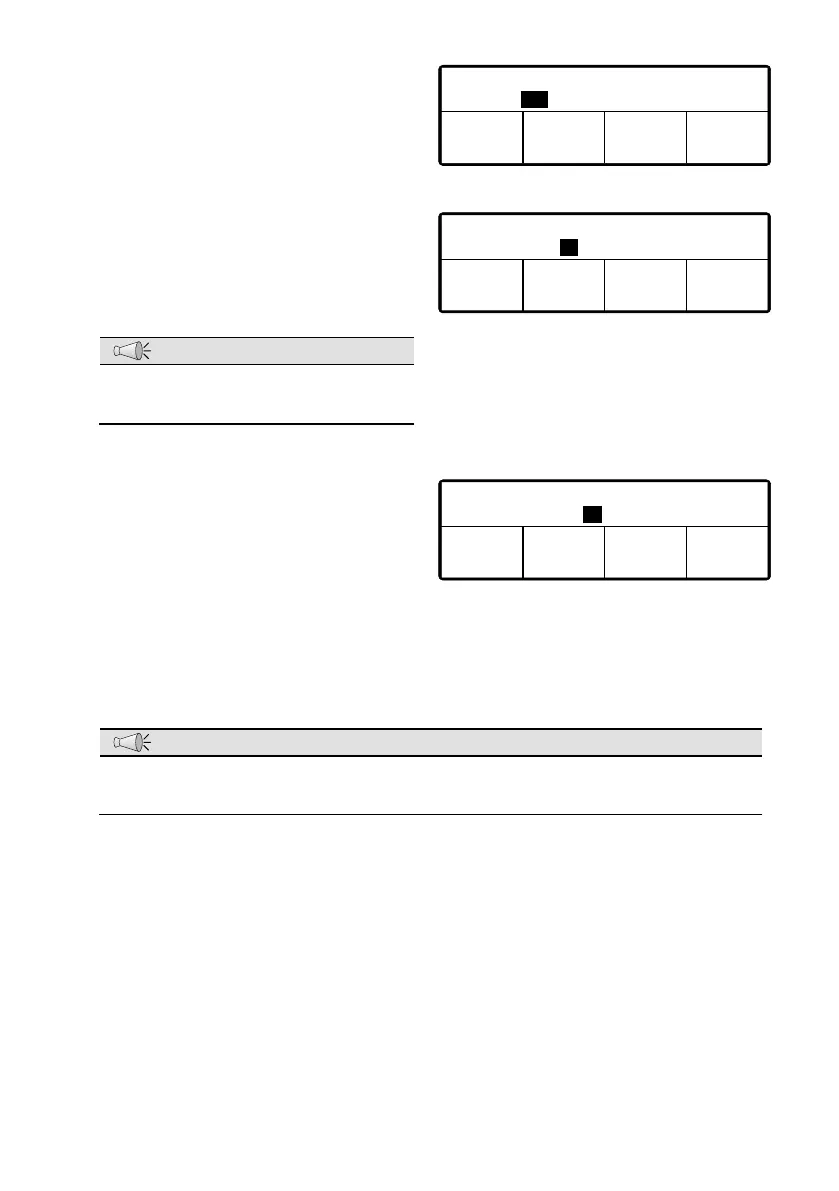-
41
-
4
0
Press “F4 (Next)” switch.
Press “F2 ()” or “F3 ()” switch,
and adjust the time (Hour) of Set
OFF timer.
Press “F4 (Next)” switch.
Press “F2 ()” or “F3 ()” switch,
and adjust the time (Minute) of
Set OFF timer.
NOTE
Time is displayed in the 24-hpur scale.
If it is “7 PM”, set as “19:00”.
●
⇒
⇒
Press “F4 (Set)” switch.
The setting completes, and the display returns to the screen of Step ,
“Sub-menu”.
⇒
NOTE
Take note that the refrigeration unit stops the operation automatically at the setting
time when the OFF timer is set.
●
Press “F4 (Set)” switch.
⇒
Press “F2 ()” or “F3 ()” switch,
and set the time (Month) of Set
OFF timer.
F2 F3 F4F1
F2 F3 F4F1
F2 F3 F4F1
▲ ▼ NextBack
Set OFF timer
22 Oct 20:25 Stopping operation
▲
▼ NextBack
Set OFF timer
22 Oct 23:25 Stopping operation
▲
▼ SetBack
Set OFF timer
22 Oct 23:30 Stopping operation
