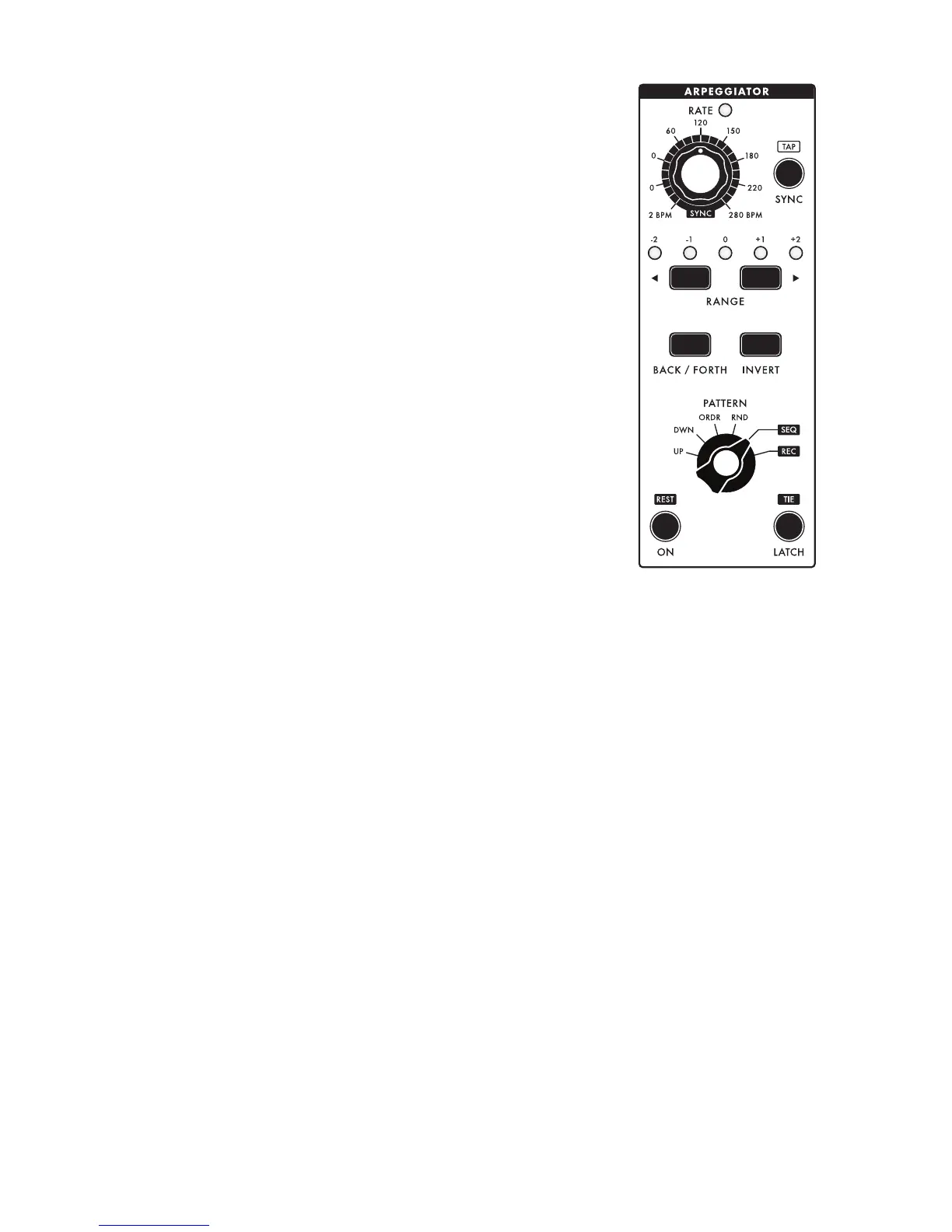15
ARPEGGIATOR SECTION
With the Arpeggiator ON button lit, any note or group of notes you
play will be sequenced according to the settings in the Arpeggiator
section and menu. You can also record and playback a 1 to 64 note step
sequence, which can be stored with each preset.
LATCH
When ON, the Arpeggiator will keep looping in its current state without
the need to hold a physical note. A new note or group of notes will initiate
a new note sequence based on the Arpeggiator Menu settings. If notes
are played and held while LATCH is ON, playing additional notes will add
to the current list of notes to be arpeggiated. If all notes are released, the
first new note played will initiate a new note sequence.
RATE
This knob sets the rate of the arpeggiator from 2 BPM (beats-per-minute)
to 280 BPM. When the SYNC button is illuminated the R ATE knob is used
to select clock divisions of the Sub 37’s internal clock or an external MIDI
clock. For more information on MIDI clock divisions, go to page 52.
SYNC
When ON this button synchronizes the arpeggiator to external MIDI
clock messages. MIDI clock messages are 24 ppq (pulses-per-quarter-
note) messages that can be sent via MIDI computer sequencers, drum
machines, etc... To enable the sending of these messages, consult the user
manual for your external MIDI device. When the arpeggiator is synchronized to a MIDI clock tempo,
the arpeggiator can be set to time divisions of this tempo using the arpeggiator’s RATE knob. (Time
divisions range from 4 whole notes up to a 64th note triplet).
WARNING: When SYNC is ON, and you are not in TAP TEMPO mode, the arp/sequencer will not play
unless MIDI clock is received.
[TAP]
The SYNC button can also be used to set the arpeggiator’s rate to a desired tempo. To initiate Tap
Tempo of the arpeggiator, press and hold the SYNC button for 1 second. You can now tap the SYNC
button switch at the tempo you want (1/4 notes). On the third tap, the Sub 37’s internal clock will
change rates to match the timing of the switch presses. If you continue to tap the SYNC switch, the
internal clock will be set by a running average of the time between switch presses. To start over, wait
five seconds and then tap the SYNC switch three times to set a new tempo. To exit the Tap Tempo
mode press and hold the SYNC button for 1 second.
RANGE
Use the RANGE buttons to choose how many octaves the arpeggiator will play above or below the
actual notes pressed. The LEDs will indicate -2 octaves, -1 octave, 0 octaves, +1 octave, or +2 octaves.
If you press either RANGE button more than two times you will light up both the 0 and the -2 or +2
LEDs. In this mode the arpeggiator will play all the notes in the original octave, the 2nd octave, the 3rd
octave, and then back to the 2nd octave before returning to the original octave.
