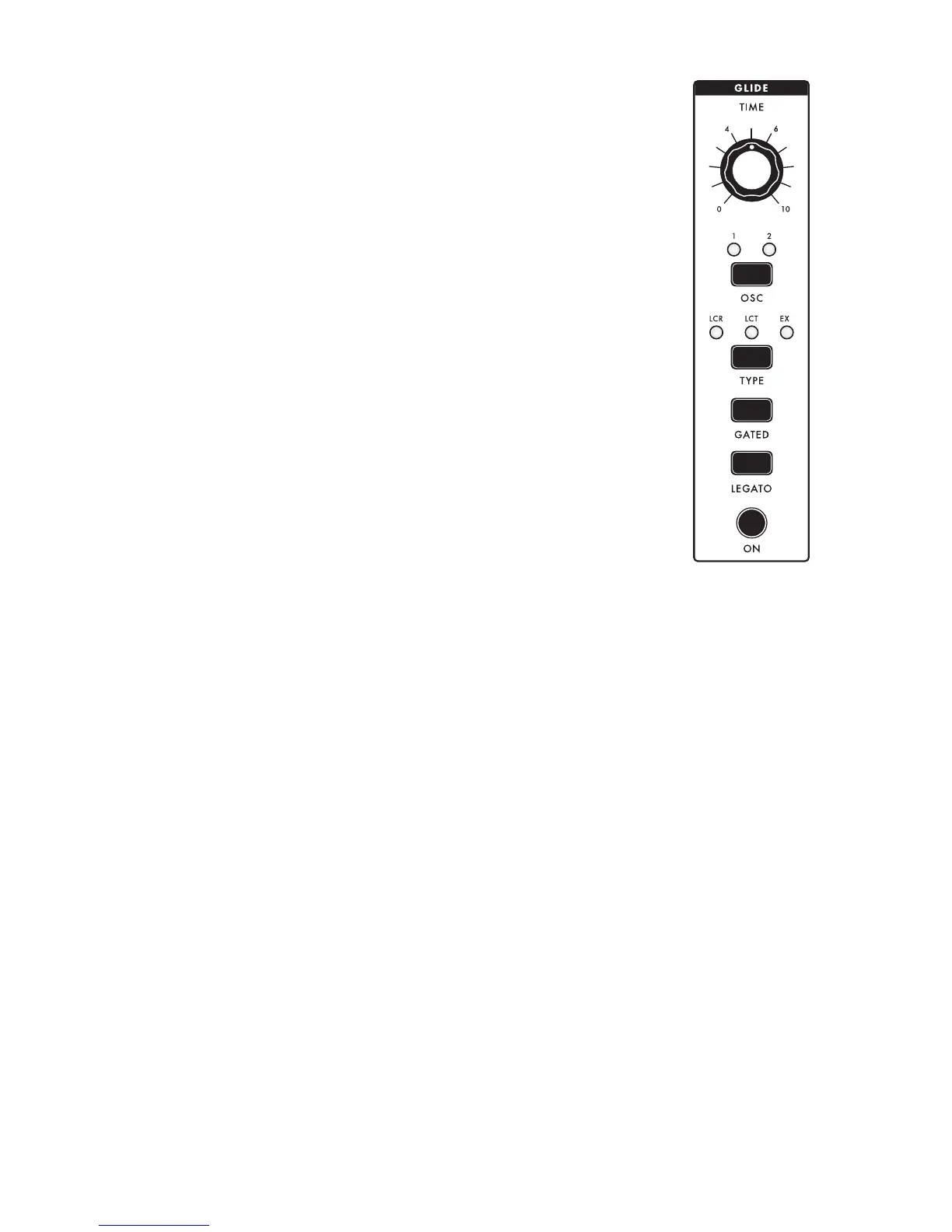21
GLIDE SECTION
Glide, also called portamento or glissando, is used to cause smooth changes
in pitch between notes.
TIME
Use this knob to specify how much time it takes to transition from one pitch
to the next when you play the keyboard.
OSC
The OSC button assigns the glide effect to Oscillator 1, Oscillator 2, or Both
Oscillators at the same time. The LEDs marked 1 and 2 will indicate which
oscillators have glide assigned to them.
TYPE
Use the TYPE button to choose from three different types of glide: linear
constant rate (LCR), linear constant time (LCT), and exponential (EXP).
LCR: The glide rate will depend on the size of the interval between notes.
The larger the interval, the longer the glide time will be. This is the most
commonly used type of glide.
LCT: The glide time will stay the same between notes, regardless of the interval.
EXP: The glide rate follows an exponential curve that begins with a fast rate
and slows as it approaches the target note.
GATED
Activating GATED glide causes the gradual gliding between notes to be started and stopped by the
keyboard gate. When the GATED button is illuminated, the pitch CV only glides while a key is held.
When the GATED button is off, the pitch CV will continue gliding to the target pitch at the current glide
rate, regardless of whether or not a key is held on the Sub 37. The different behaviors are more distinct
at longer glide times.
LEGATO GLIDE
Although glide is normally applied to every note you play when engaged, the LEGATO GLIDE function
causes glide to occur only when you press a key while still holding a previous key. LEGATO and ON
must both be illuminated for LEGATO GLIDE to take effect.
GLIDE ON
Pressing the ON button allows you to engage or disengage the glide effect without having to change
your GLIDE TIME setting. This button must be illuminated for the glide effect to occur.
