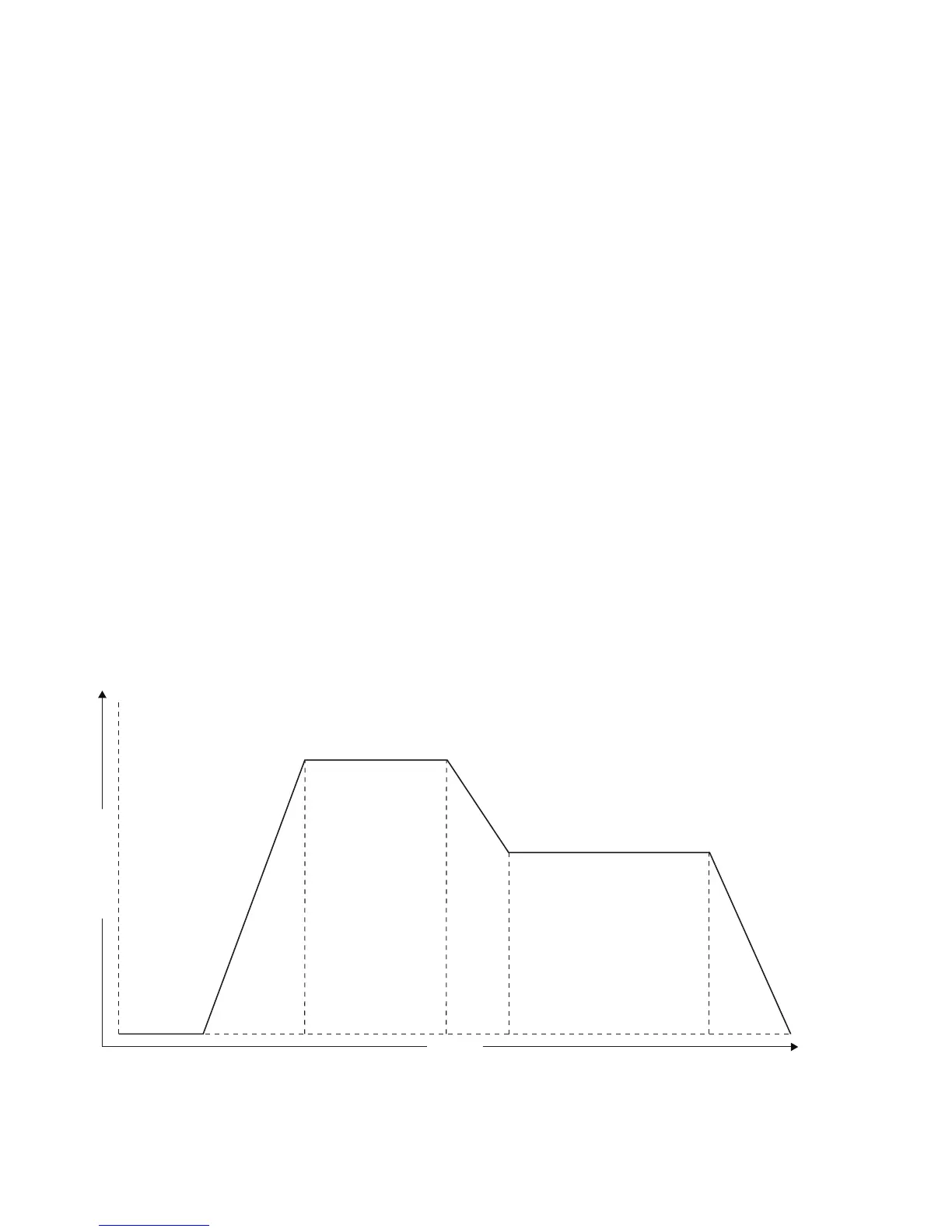29
FILTER CONTROLS (CONTINUED)
SLOPE
Pressing the SLOPE button selects between a 1-pole filter slope (-6dB-per-octave), a 2-pole filter slope
(-12dB-per-octave), a 3-pole filter slope (-18dB-per-octave), or the classic Moog 4-pole filter slope
(-24dB-per-octave). You can also change this setting in real time as you play.
EG AMOUNT
Use this knob to control how much the filter envelope modulates the filter’s cutoff frequency. In other
words, EG AMOUNT controls the depth of the envelope generator’s effect on the filter.
The EG AMOUNT knob is bipolar, meaning that its control value is positive when it’s turned up and
negative when it’s turned down. Turning it clockwise from center causes the envelope to raise the
cutoff frequency from the CUTOFF knob’s setting. Turning it counterclockwise from center causes
the envelope to lower the cutoff frequency from the CUTOFF knob’s setting. The depth of the
envelope’s effect on the cutoff frequency also depends a lot on the CUTOFF setting. If the setting is
very high and you adjust the EG AMOUNT to raise it further, then the envelope will have little effect.
The lower the cutoff frequency, then the more the envelope will be able to modulate it. On the other
hand, if the setting is very low and you adjust the EG AMOUNT to lower it further by turning the knob
counterclockwise, again, the envelope will have little effect.
KB TRACK
Use this knob to specify how much the filter cutoff tracks the keyboard; that is, how much the
keyboard pitch affects the filter’s lowpass frequency. With KB TRACK turned fully counter clockwise
keyboard track will have no effect on the filter’s cutoff frequency. With KB TRACK turned up halfway,
the filter cutoff will follow the keyboard pitch at a 1:1 ratio centered around C3 (MIDI note 48).
KB TRACK at maximum sets a 2:1 ratio for filter keyboard tracking.
ENVELOPES
When you make any sound, it may take a moment for that sound to reach its maximum amplitude and
brightness. This initial moment is called the sound’s attack. An attack may be gradual (like a cymbal
roll), abrupt (like a cymbal crash), or anything in between. The attack often tells us more about how
an instrument is played than any other characteristic. Likewise, when the sound ends, it may take a
amplitude
hold
attack
delay
decay
sustain
release
time
