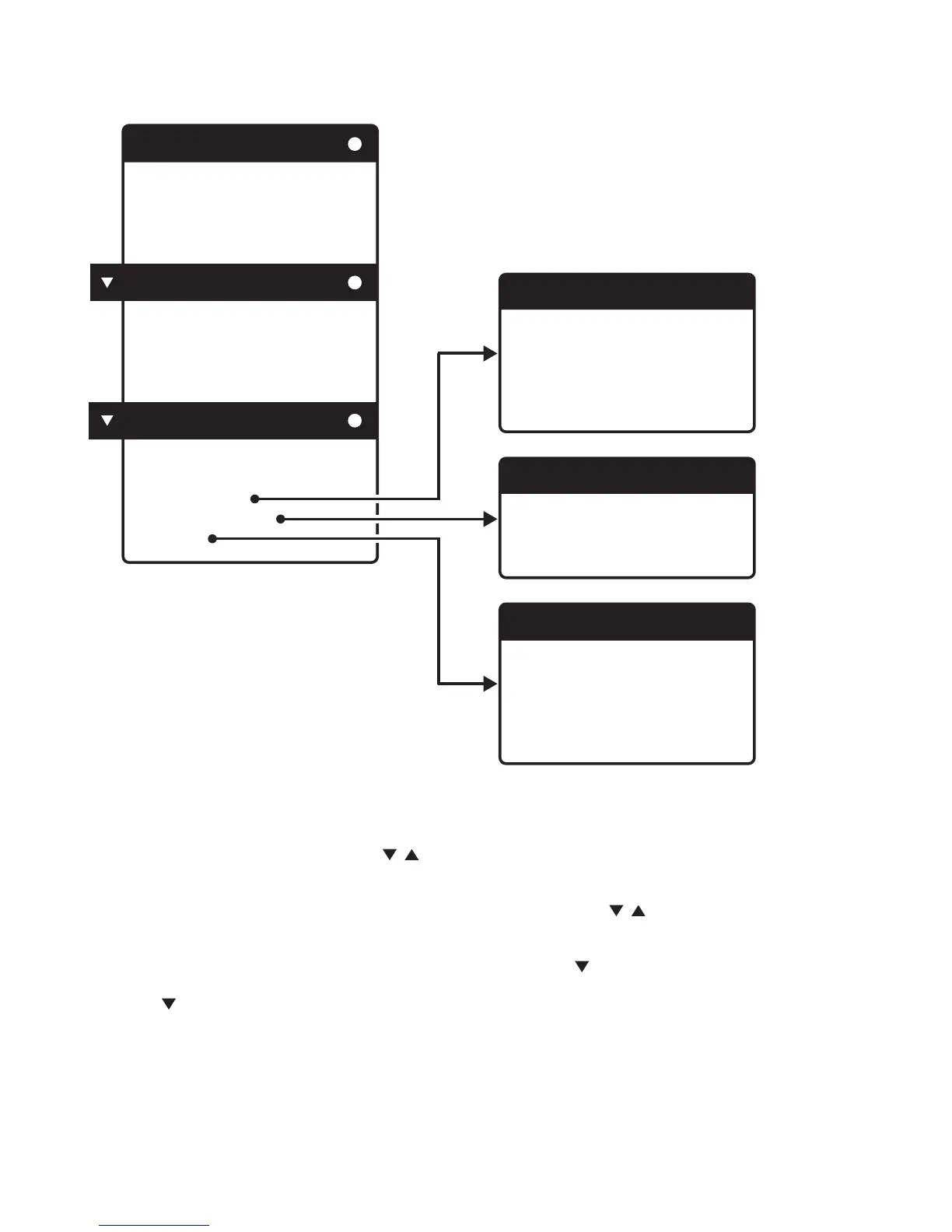35
MIDI MENU
Press the MIDI button to open the MIDI MENU. This menu contains parameters associated with the
sending and receiving of MIDI signals. When the MIDI button is illuminated the top right of the LED
display will indicate which page you are on, followed by a decimal point, and then which parameter
line you currently have selected. Use the buttons to choose a parameter for editing, and the
FINE TUNE knob to scroll through a selected parameter’s available options.
NOTE: You can also use the CURSOR button to select a parameter and the buttons to step
through the selected parameter’s available options. To exit a parameter, simply press CURSOR again.
If more than one page of parameters exists, continuing to press the button will take you
through the additional parameters and pages. If the MENU WRAP parameter (GLOBAL MENU) is
OFF, the button will stop working at the last parameter of the last page.
SUB MENU PARAMETERS
Some parameter types have multiple sub parameters, which are indicated by “>>”. If you have one
of these menu titles highlighted, you can jump to the sub menu by pressing the CURSOR button. To
exit a sub menu highlight the “(BACK)<<” parameter and press the CURSOR button. This will take
you back to the previous menu.
MIDI MENU 1.X
IN CHANNEL: 1 - 16, ALL
OUT CHANNEL: 1 - 16, ALL
SEND PGM CHG: ON, OFF
RCV PGM CHG: ON, OFF
MIDI MENU 2.X
IN PORTS: BOTH, DIN, USB, OFF
OUT PORTS: BOTH, DIN, USB, OFF
ECHO DIN IN: OFF, BOTH, DIN, USB
ECHO USB IN: OFF, BOTH, DIN, USB
MIDI MENU 3.X
1
2
3
MIDI SYSEX
MIDI OUTPUT
KEYS: OFF, ON
WHEELS: OFF, ON
PANEL: OFF, ON
KNB NRPN/CC: CC, NRPN
CC FORMAT: 7-BIT, 14-BIT
POLY NUMBER: OFF, 1 - 16
POLY MAX: 1 - 16
OUT FILTERS >>
CLOCK OPTIONS >>
SYSEX >>
CLOCK OPTIONS
SEND CLOCK: OFF, ARP, ON
SEND ST/STP: OFF, ON
FOLLOW SPP: OFF, ON
BUFFER SND: SEND
SEQUENCE: SEND
CUR PRESET: SEND
ALL PRESETS: SEND
BULK DUMP: SEND
