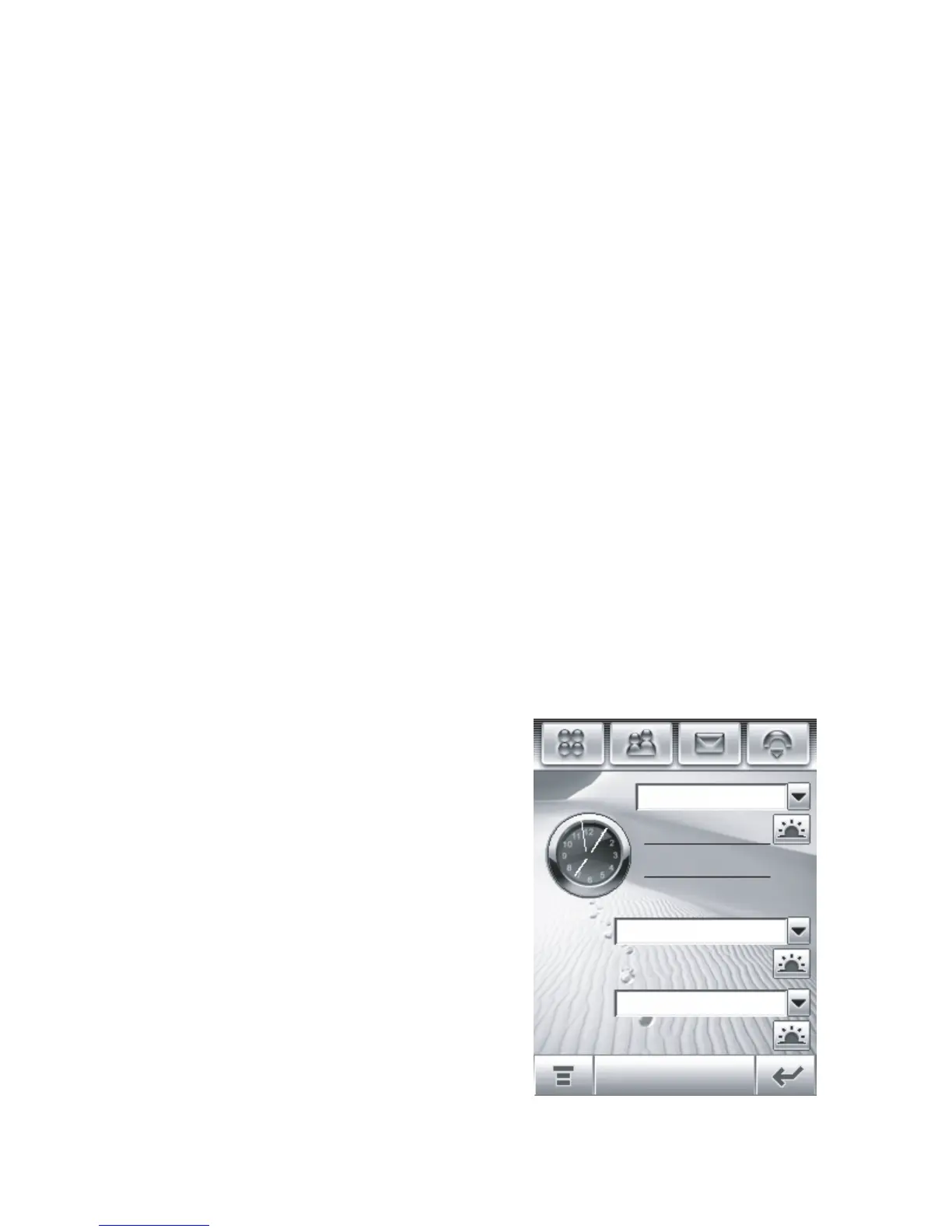T
132
Extra Applications
Sending a Data Call
1
Open the application (such as dial-up-networking) on your
PC, and place the call through the application.
Note:
You cannot dial data numbers on your phone’s
keypad. You must dial them through the PC.
2
When the data transfer is complete, end the call from the
connected device to close the connection.
Receiving a Data Call
1
Your phone notifies you when the data call arrives, and
transfers the call to the connected device. Use the
application running on the device to answer the call.
2
When the data transfer is complete, end the call from the
connected device to close the connection.
World Time
Your phone can display the current
time and date for multiple cities
around the world.
Ta p
9 Time
in the application
launcher screen to display the
world time screen (shown at right).
You can reset the time and date for
a listed city. Tap the time and/or
date field to change it. Tap
OK
to
save your changes.
Local City: Beijing
07:05:58 AM
01:05:58
23:05:58
03-24-2005
City 1: Athens
City 2: London
Wed
Wed
Thu
OK
