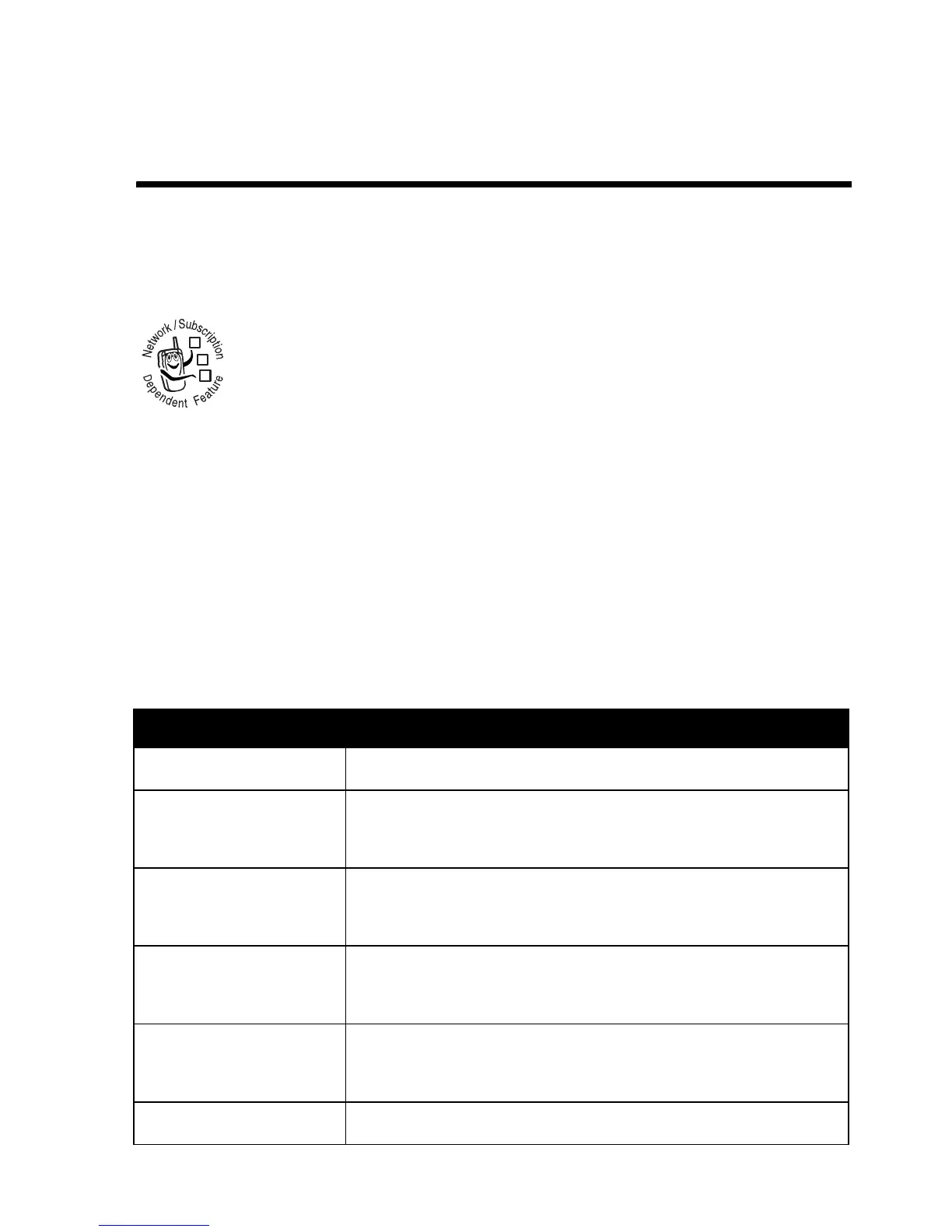161
Getting More Out Of Your Phone
Getting More Out Of
Your Phone
Forwarding Calls
Forward your phone’s incoming voice, fax, and/or
data calls directly to another phone number.
1
Ta p
o
in the global navigation bar to display the phone
keypad.
2
Ta p
é
, then tap
Setup
to open the phone setup menu.
3
Ta p
Call Divert
, then select the type of calls you want to
forward:
Voice Calls
,
Fax Calls
, or
Data Calls
.
The forwarding options for voice calls are:
032380o
Option Description
All Voice Calls
Forward all calls.
When Unavailable
Forward calls if your phone is
unavailable.
When Busy
Set a forwarding number for when your
phone is busy (voice calls only).
When Unreachable
Set a forwarding number for when your
phone is out of range (voice calls only).
When No Answer
Set a forwarding number for when you
are unable to answer (voice calls only).
Cancel All Diverts
Do not forward calls.
