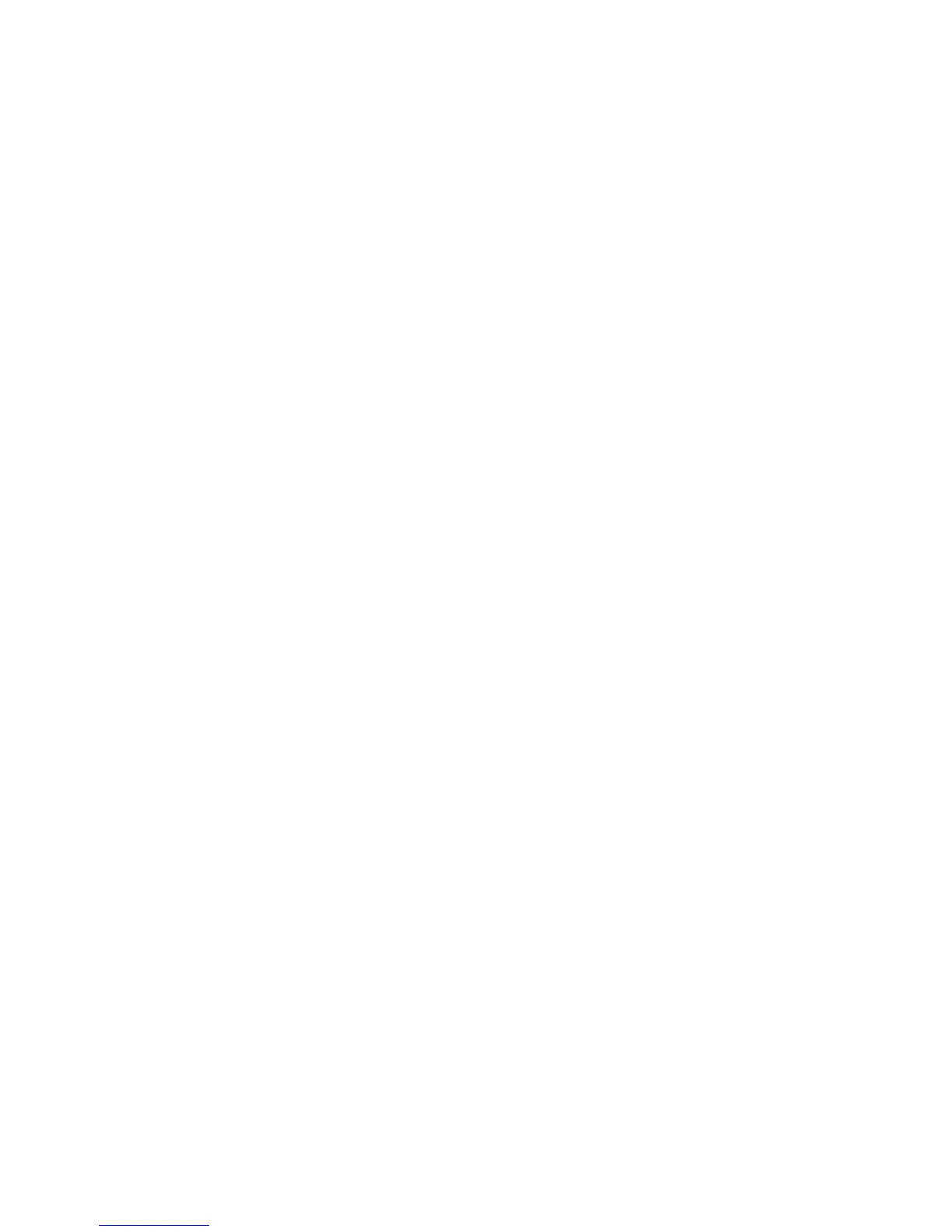30
Learning to Use Your Phone
To return to the home screen from any application, press the
home key
H
on your phone.
Tip:
To change the options that appear in the home screen,
tap
<
to display the application launcher screen, tap
T Setup
, then tap
Home Screen Setup
.
Tip:
Tap an unused area of the homescreen to display an
unobstructed fullscreen view of the watermark image. Tap the
fullscreen watermark image to return to the homescreen
display.
Global Navigation Bar
Icons in the top global navigation bar give you easy access to
your phone’s primary functions:
Additionally, your phone displays a new message icon
!
in
the global navigation bar to notify you of a new message or a
missed call. Tap
!
to view information about the message
or missed call.
<
Application
Launcher
Go to the application launcher
screen
>
Address Book
Go to the address book
?
Message
Go to the message center
o
Phone
Display the phone keypad
