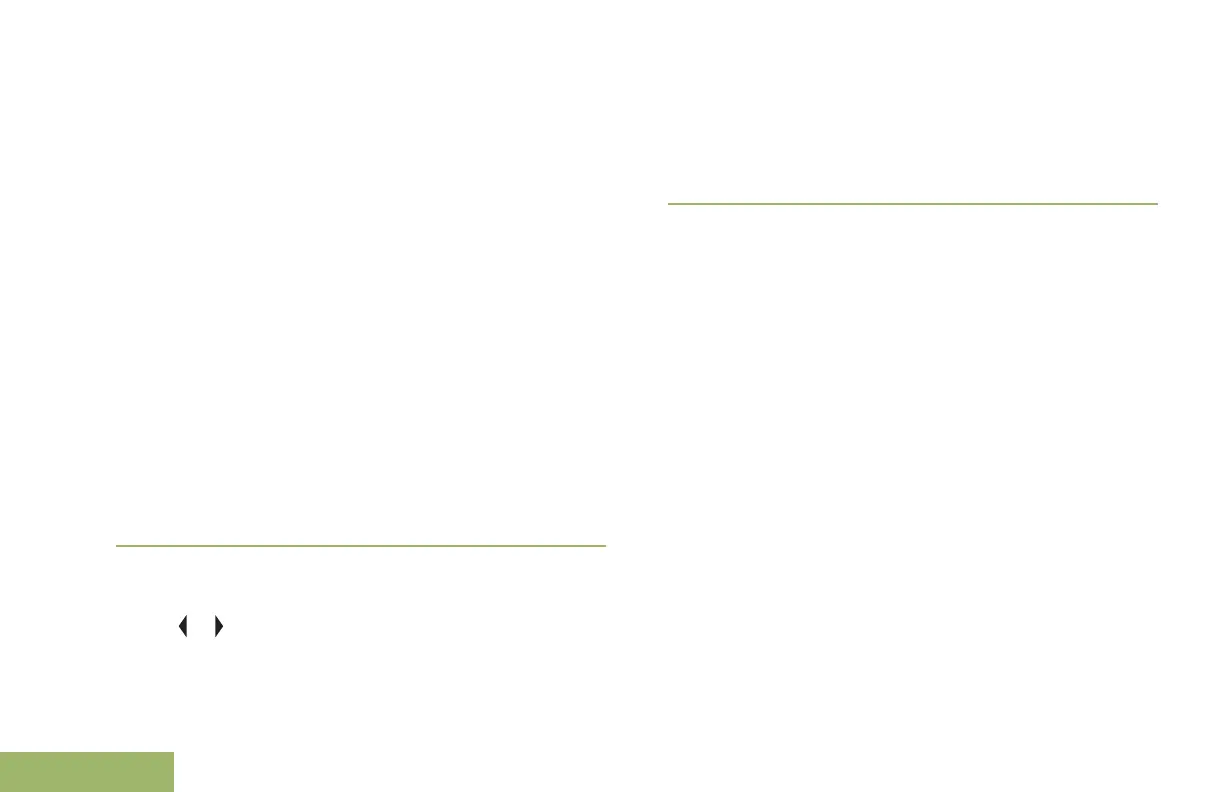Turning Off the LTE Connection
To extend the radio battery life, disable the LTE
Connection when radio is out of LTE coverage.
The following methods are options on how to turn off
the LTE Connection. The result of all the methods is
the same. You can use the options interchangeably
depending on your preference and the programmed
functions.
• Turning Off the LTE Connection via
preprogrammed LTE button:
a) Press the preprogrammed LTE button to enter
LTE screen.
b) Press and hold the preprogrammed LTE
button.
The display shows LTE Off and the Status shows
Off and the LTE icon disappears to indicate the
LTE connection is off.
•
Turning Off the LTE Connection via LTE radio
menu:
a)
or to LTE and press the Menu Select button
directly below LTE to access the LTE screen.
b) Press the Menu Select button directly below
Off to disable LTE connection.
The display shows
LTE Off and the Status
shows Off and the LTE icon disappears to
indicate the LTE connection is off.
c)
Press the Menu Select button below Exit to
return to Home screen.
Information at the LTE Screen
Here are the definitions of the statuses appeared
below the Status, Network and Signal Strength
shown on the LTE screen.
• The definitions of different statuses shown below
the Status of LTE screen:
Connecting The radio is trying to
connect to an LTE modem.
Connected LTE communication is
currently on.
Disconnected LTE communication is
currently disconnected.
Disabled LTE communication is
currently disabled on the
selected channel.
168
English
