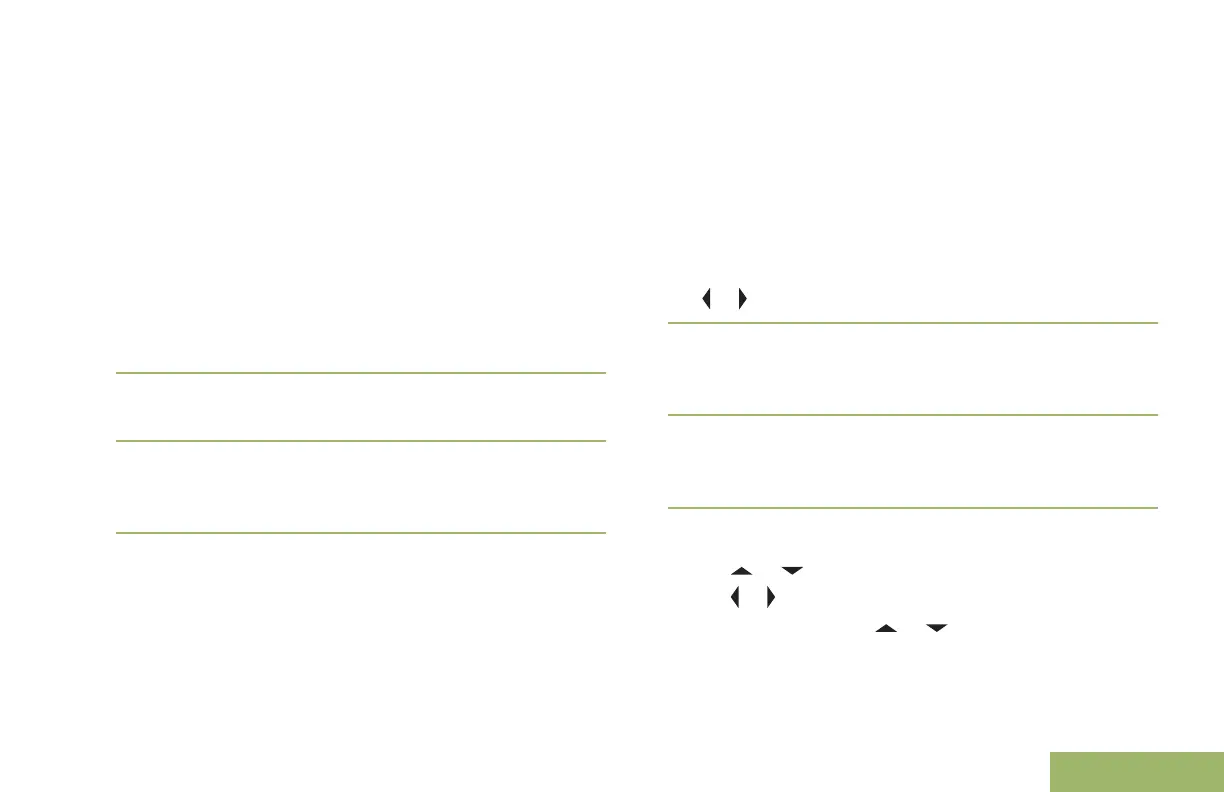The timer is defaulted at 60 seconds, but it can be
preprogrammed from 3 to 120 seconds, in 15-second
intervals, or it can be disabled entirely for each radio
mode, by a qualified radio technician.
Note: You hear a brief, low-pitched, warning tone four
seconds before the transmission times out.
1 Hold down the PTT button longer than the
preprogrammed time.
You hear a short, low-pitched warning tone, the
transmission is cut-off, and the LED goes out until
you release the PTT button.
2 Release the PTT button.
The timer resets.
3 To re-transmit, press the PTT button.
The time-out timer restarts and the LED lights up
solid red.
Time and Date Setup
You can set the time and date for your radio.
Settings:
• The default time setting is a 12-hour clock. The
display shows 12:00AM.
• The AM/PM selection is not available for the 24-
hour clock setting.
• The default setting for the domestic date shows
MDY.
Note: Check with your dealer or system administrator
for additional programmable settings for this feature.
Editing the Time and Date
1
or to Clck.
2 Press the Menu Select button directly below
Clck.
The display shows the current setting of the radio.
3 Press the Menu Select button directly below
Edit.
The first item blinks.
4 Perform one of the following actions:
• or to change the selected item.
•
or one or more times to move to an item you
wish to change. or to change the
selected item.
177
English
