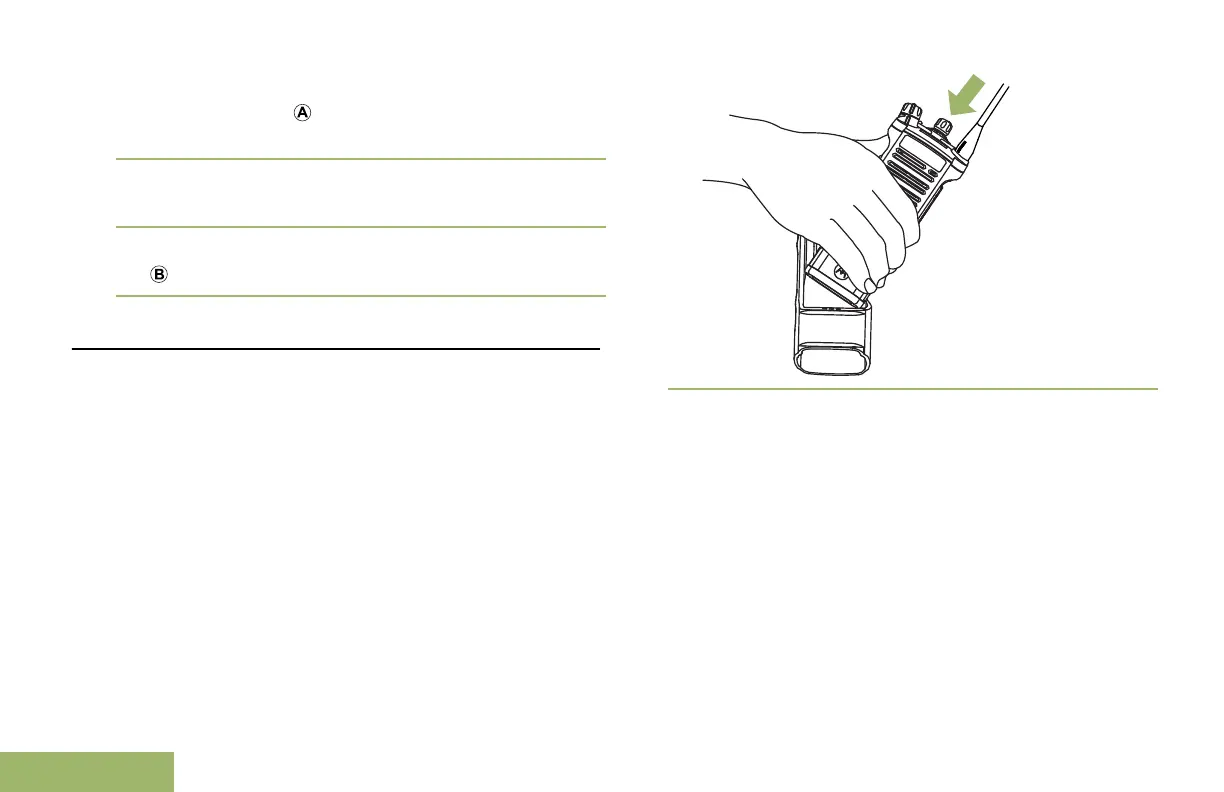3 To attach the accessory connector cover, insert
the hooked end of the cover into the slot above
the connector.
4 Press downward on the cover’s top to seat it in the
slot.
5 Once in place, tighten by rotating the thumbscrew
clockwise by hand.
Using the Carry Holder
1 Position the radio within the carry holder with the
main speaker facing outward.
2 Slide the radio down into the carry holder until it
clicks in place.
Preparing Your Radio for Use
26
English
