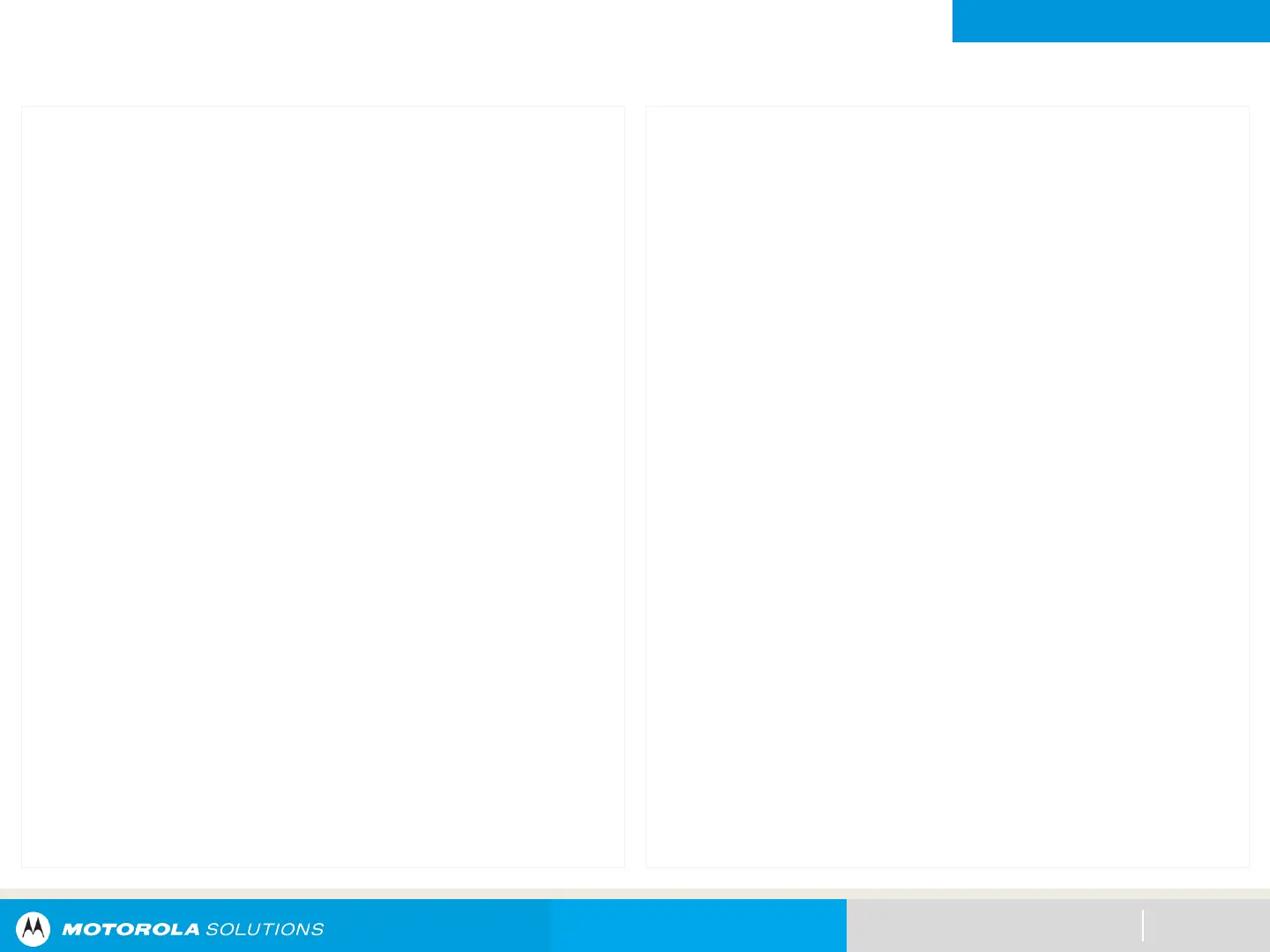NEXT > < PREV CONTENTS
ADVANCED FEATURES
(continued)
127
OR
[Menu (Call)]
1. From the home screen, scroll left or right to Call.
2. Press the Menu Select button directly below Call.
3. Scroll up or down to select the alias or ID.
4. Press the PTT button to initiate the call.
If the target radio does not respond after a
preprogrammed period of time, the display shows
Send page?.
4. Press the Menu Select button directly below Yes
to send the call alert page.
OR
Press the Menu Select button directly below No
to exit the screen without sending the call alert
page.
The display shows Paging...<Alias>.
If the call alert page is sent successfully, you hear
four high-pitched tones and the display shows
Ack received. The radio returns to the home
screen.
If the call alert page is not acknowledged, you
hear a low tone and the display shows No
acknowledge. Press the Menu Select button
directly below OK to return to the main screen for
Contacts.
