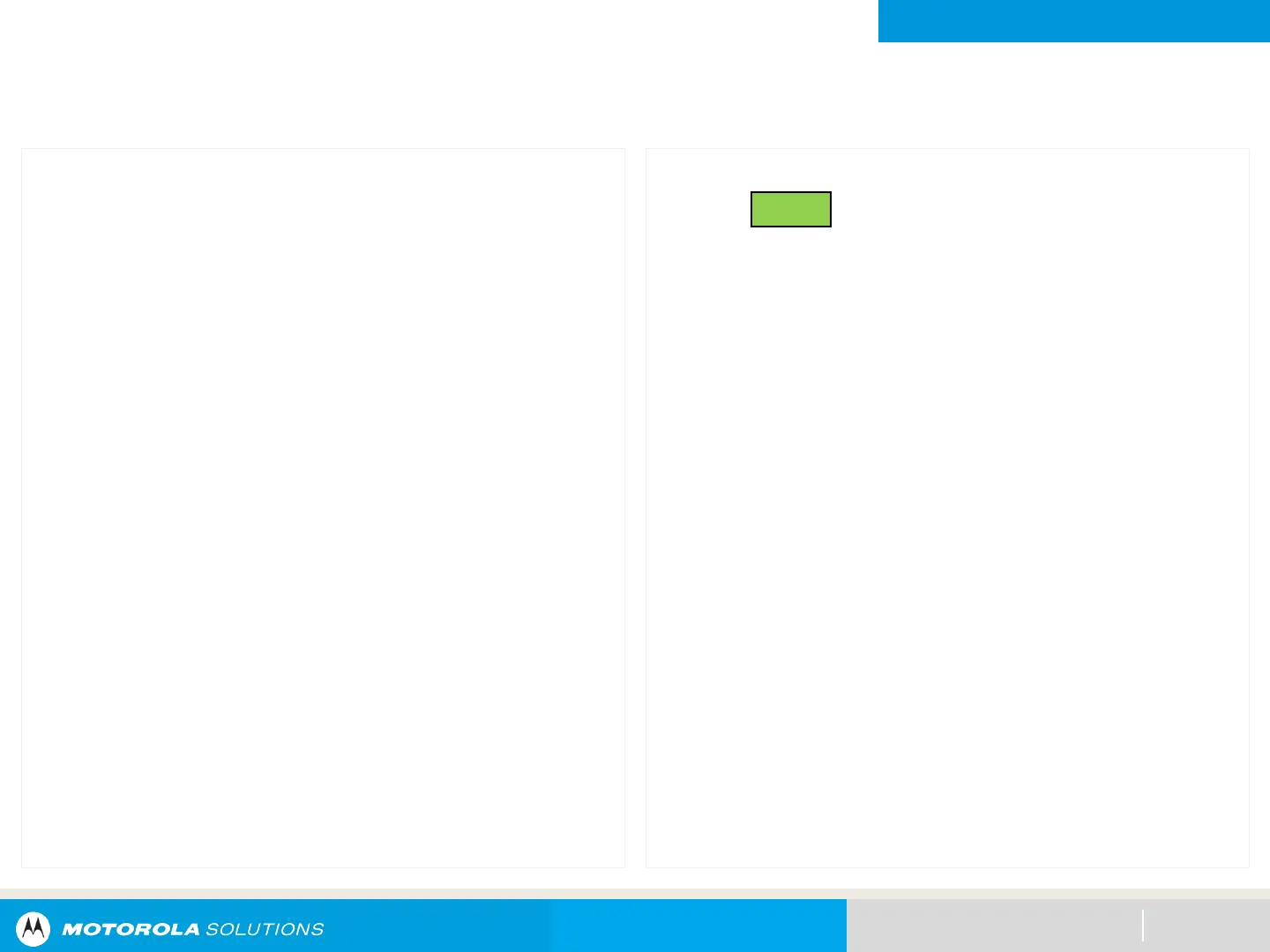NEXT > < PREV CONTENTS
GENERAL RADIO OPERATION
Selecting a Radio Channel
65
A channel is a group of radio characteristics, such as
transmit/receive frequency pairs.
Procedure:
[Mode Knob]
If channel is set as the primary mode,
1. Turn the Mode Knob until the display shows the
desired channel.
2. Press the PTT button to transmit on the displayed
channel.
If channel is not set as the primary mode, press the
Mode Knob once and repeat step 1.
OR
[Menu]
1. From the home screen, scroll left or right to
Chan.
2. Press the Menu Select button directly below
Chan.
3. Scroll up or down to the required channel.
4. Press the Menu Select button directly below Sel
to confirm the selected channel.
5. Press the PTT button to transmit on the displayed
zone channel.
DEMO
