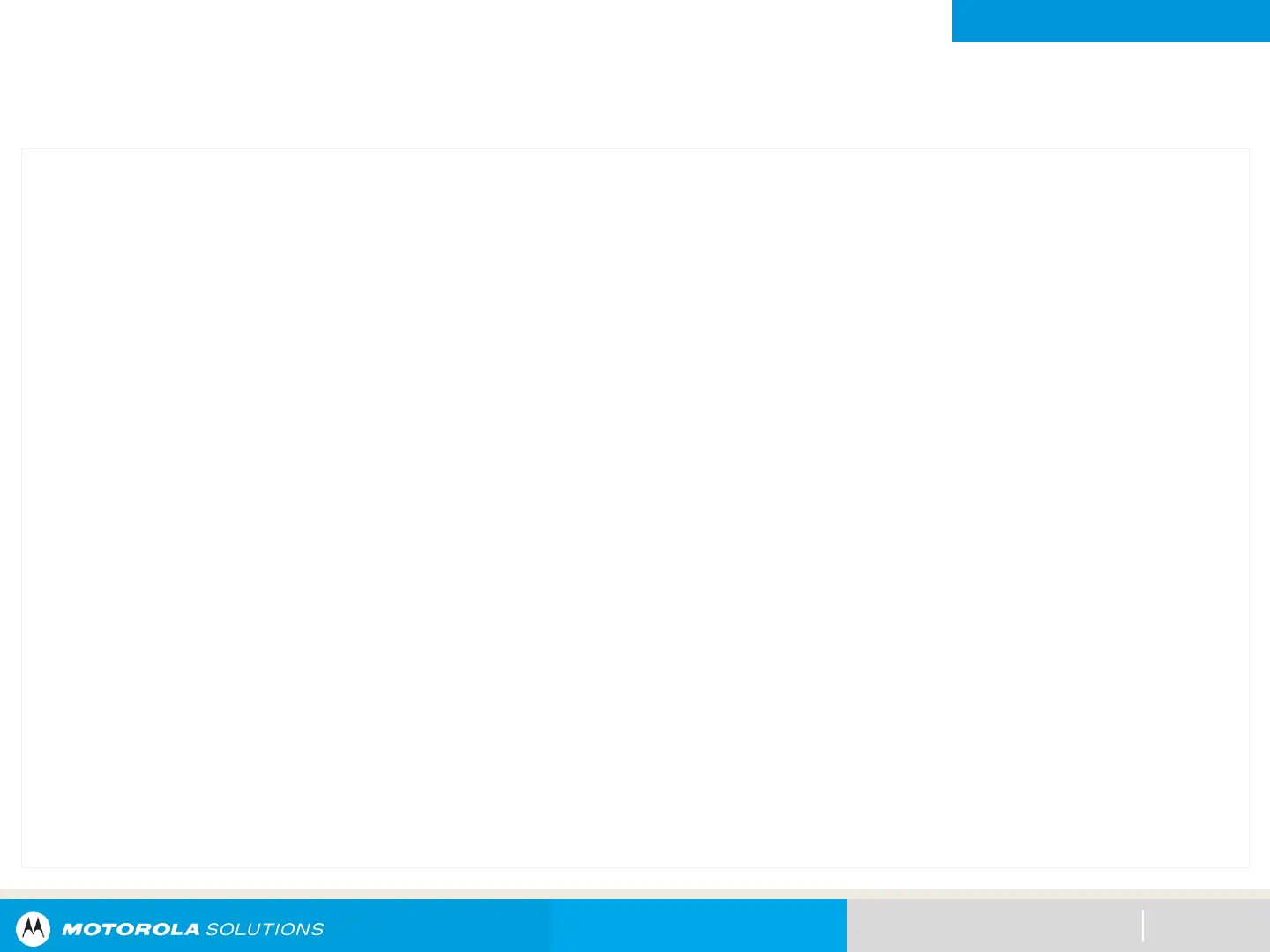NEXT > < PREV CONTENTS
ADVANCED FEATURES
Text Messaging Service (TMS)
Accessing the Drafts Folder
163
This folder stores the messages that were saved previously. The Drafts folder can hold up to 10 messages.
The oldest draft in the folder is deleted when the 11th message comes in.
Procedure:
1. Scroll left or right to TMS.
2. Press the Menu Select button directly below TMS to access the TMS feature screen.
3. Scroll up or down to Drafts and press the Menu Select button below Sel.
The display shows a list of drafts, with the latest text message drafted on top.
4. Scroll up or down to the required text message and press the Menu Select button below Sel to view the
message.
– Select Edit to edit the message before sending it.
– Select Del to delete the message.
– Select Back to return to the previous screen.
