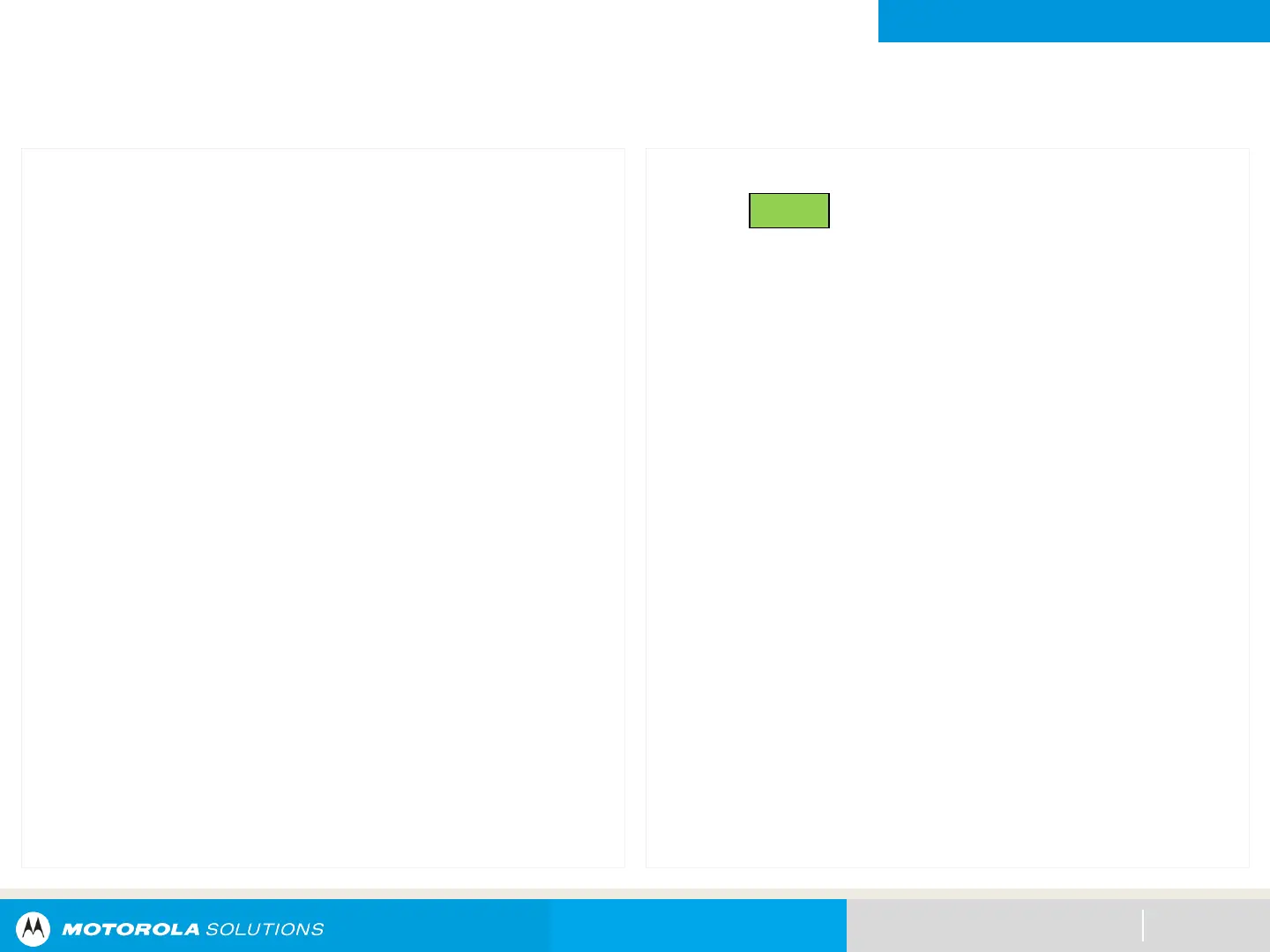NEXT > < PREV CONTENTS
GENERAL RADIO OPERATION
Making a Radio Call
Making a Talkgroup Call
73
To make a call to a group of users, your radio must
be configured as part of that talkgroup.
Procedure:
[Mode Knob]
1. Turn the Mode Knob to select the channel with
the desired talkgroup.
2. Hold the radio vertically 1 to 2 inches (2.5 to 5.0
cm) from your mouth.
3. Press the PTT button to make the call.
The radio shows different indicators based on the
system the radio is configured.
– For ASTRO
®
25 Conventional system, the LED
lights up solid red. The display shows the
talkgroup alias or ID.
– For Trunking system, the LED lights up solid
red.
4. Speak clearly into the microphone.
5. Release the PTT button to listen
OR
[Menu]
1. From the home screen, scroll left or right to
Tgrp.
2. Press the Menu Select button directly below
Tgrp.
The display shows the last selected talkgroup.
3. Press the Menu Select button directly below Sel.
4. Press the PTT button to make the call.
The radio shows different indicators based on the
system the radio is configured.
– For ASTRO
®
25 Conventional system, the LED
lights up solid red. The display shows the
talkgroup alias or ID.
– For Trunking system, the LED lights up solid
red.
5. Speak clearly into the microphone.
6. Release the PTT button to listen.
DEMO
