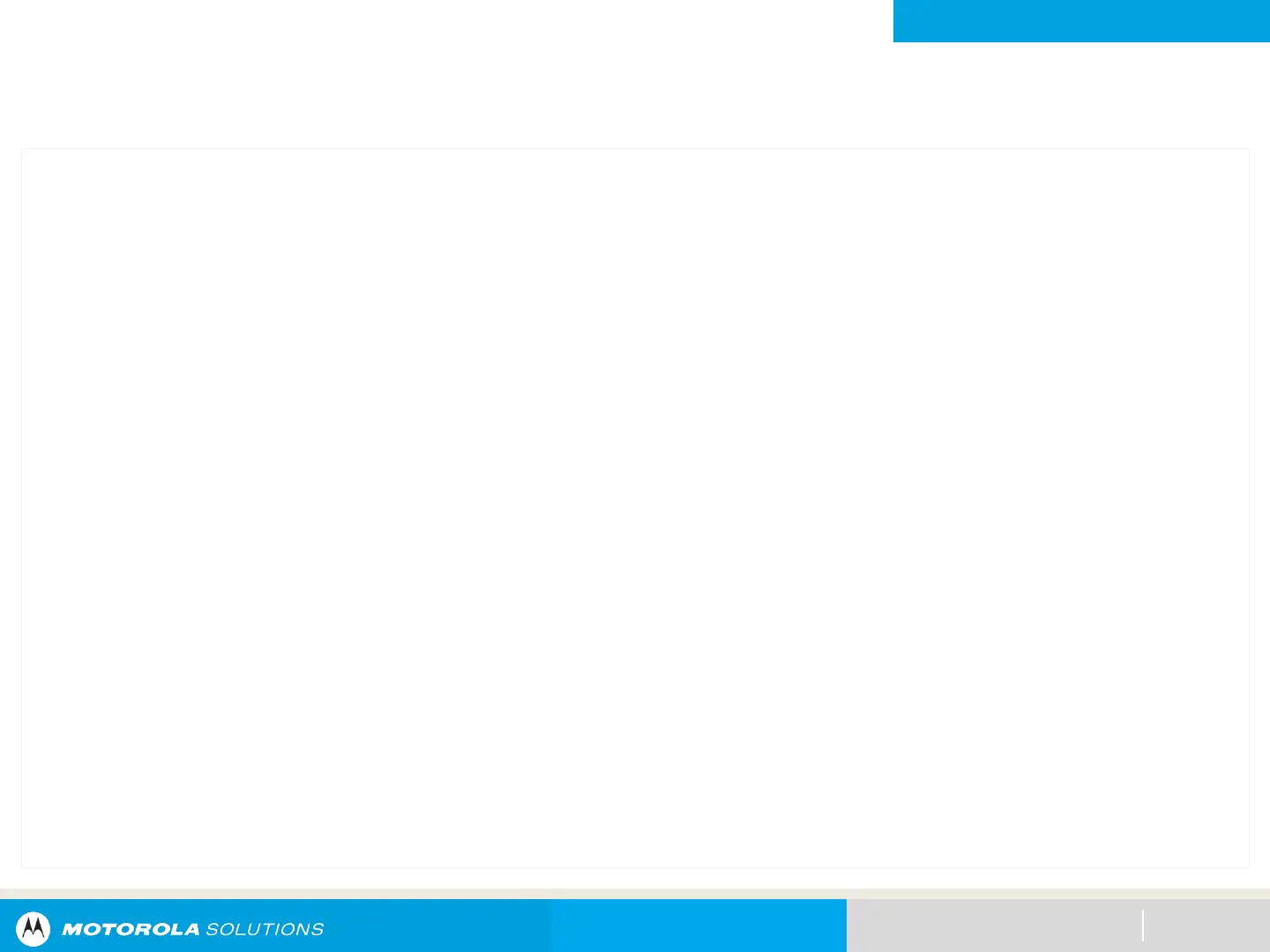NEXT > < PREV CONTENTS
GETTING STARTED
Identifying Radio Controls
Programmable Features
35
Any reference in this manual to a control that is “preprogrammed” means that the control must be programmed
by a dealer or a qualified radio technician using the radio’s programming software, in order to assign a feature
to that control.
The programmable buttons can be programmed as shortcuts to radio functions or preset channels/groups
depending on the duration of a button press:
• Press – Pressing and releasing rapidly.
• Long press – Pressing and holding for the programmed duration (between 0.25 seconds and 3.75
seconds).
• Hold down – Keeping the button pressed.
