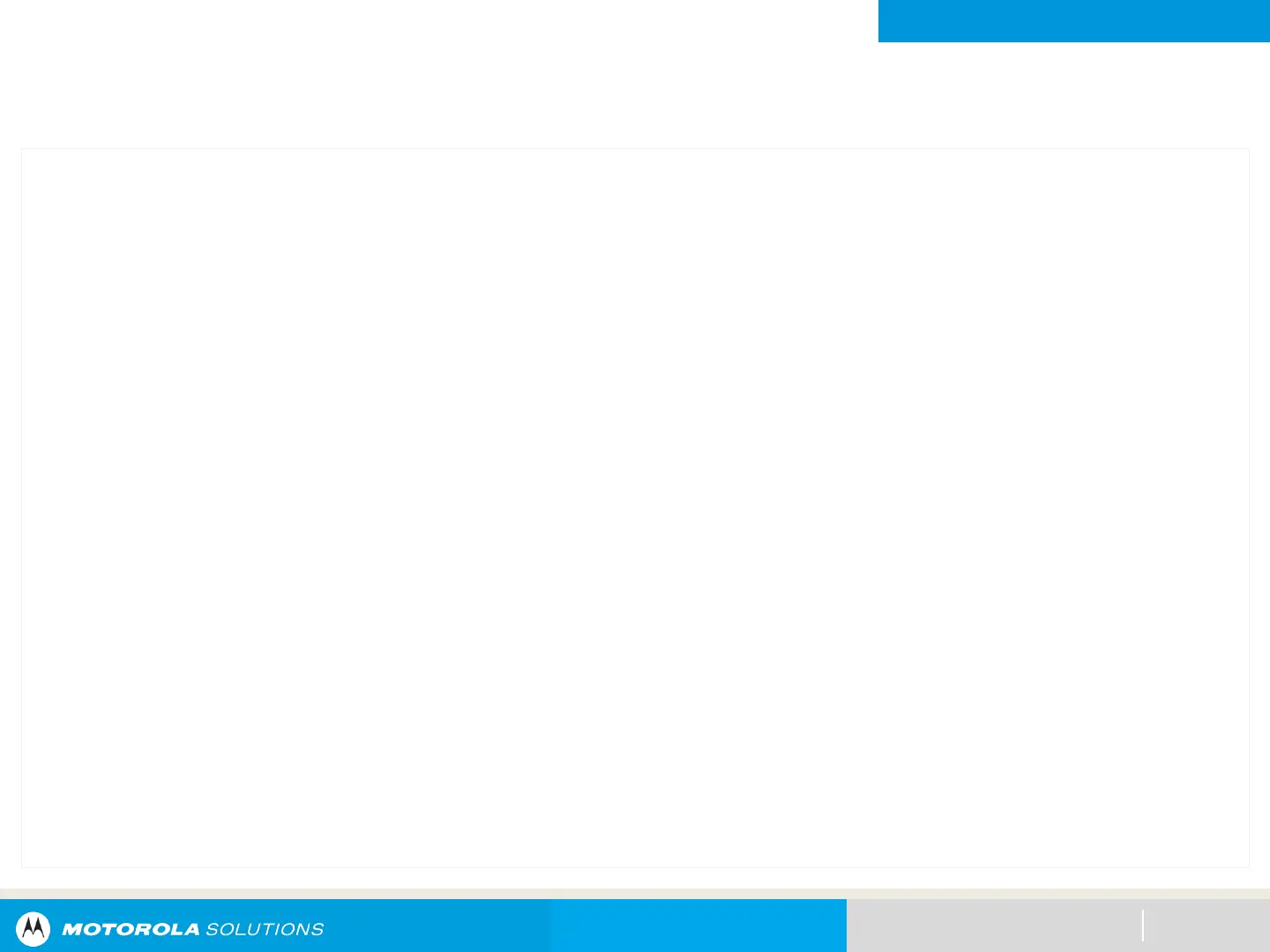NEXT > < PREV CONTENTS
GENERAL RADIO OPERATION
Receiving and Responding to a Radio Call
Receiving and Responding to a Telephone Call (Trunking Only)
71
This feature allows you to receive calls similar to standard phone calls from a landline phone.
When you receive a Telephone Call, you hear a telephone-type ringing and the LED blinks green. The
backlight of the screen turns green.
The display shows PHONE CALL and the call received icon blinks.
Procedure:
1. Press the Menu Select button directly below Resp.
2. Press and hold the PTT button to talk. Release the PTT button to listen.
3. Press the Home button or the Menu Select button directly below Exit to hang up and return to the home
screen.
