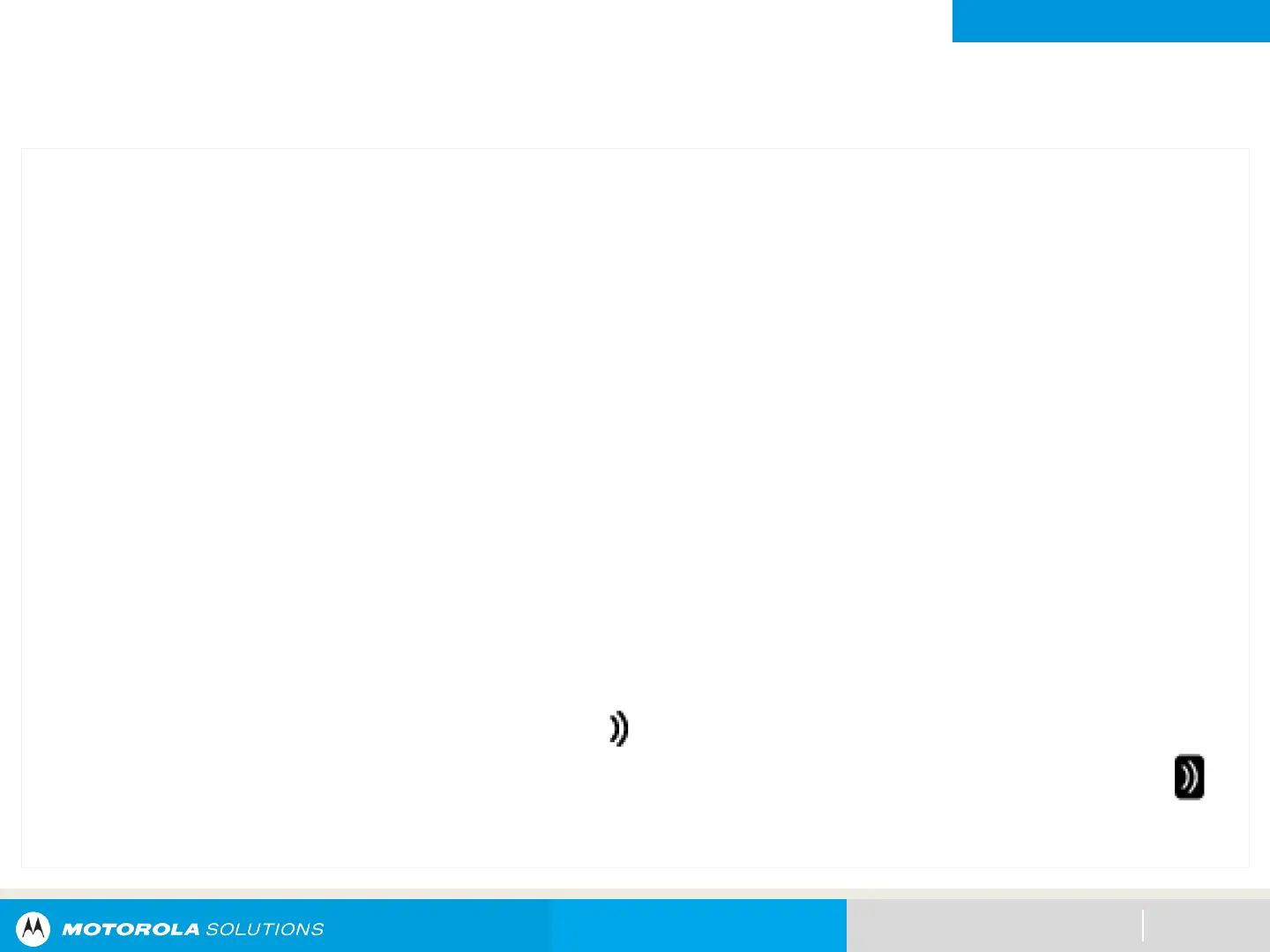NEXT > < PREV CONTENTS
ADVANCED FEATURES
Trunking System Controls
SmartConnect
SmartConnect allows your radio to maintain voice communication when LMR is out of range by switching to a
Wi-Fi, LTE through Tethered Data Modem and Satellite through Ethernet.
Before switching broadband connections, your radio compares the relative signal strength of the various
broadband connection types to one another, as well as LMR. Your radio remains or returns to LMR connection
when the other broadband connections fall below the quality threshold. In addition, a radio operating on a
lower priority broadband connection returns to the higher priority or quality connection while idle on
SmartConnect.
NOTICE: This feature must be preprogrammed by a qualified radio technician. Contact your system
adminstrator for more details of the supported radio models.
Your radio can connect through a fixed Wi-Fi access point in buildings or in-vehicle Broadband modem such
as the following modems:
• Motorola Solutions VML750
• Sierra Wireless MP70
• Sierra Wireless GX450
Your radio displays the SmartConnect capable icon on the SmartConnect enabled channel.
Once the device is connected to an available network, the radio displays SmartConnect connection icon .
Your radio displays OUT OF RANGE when both LMR and SmartConnect are unavailable.
211
