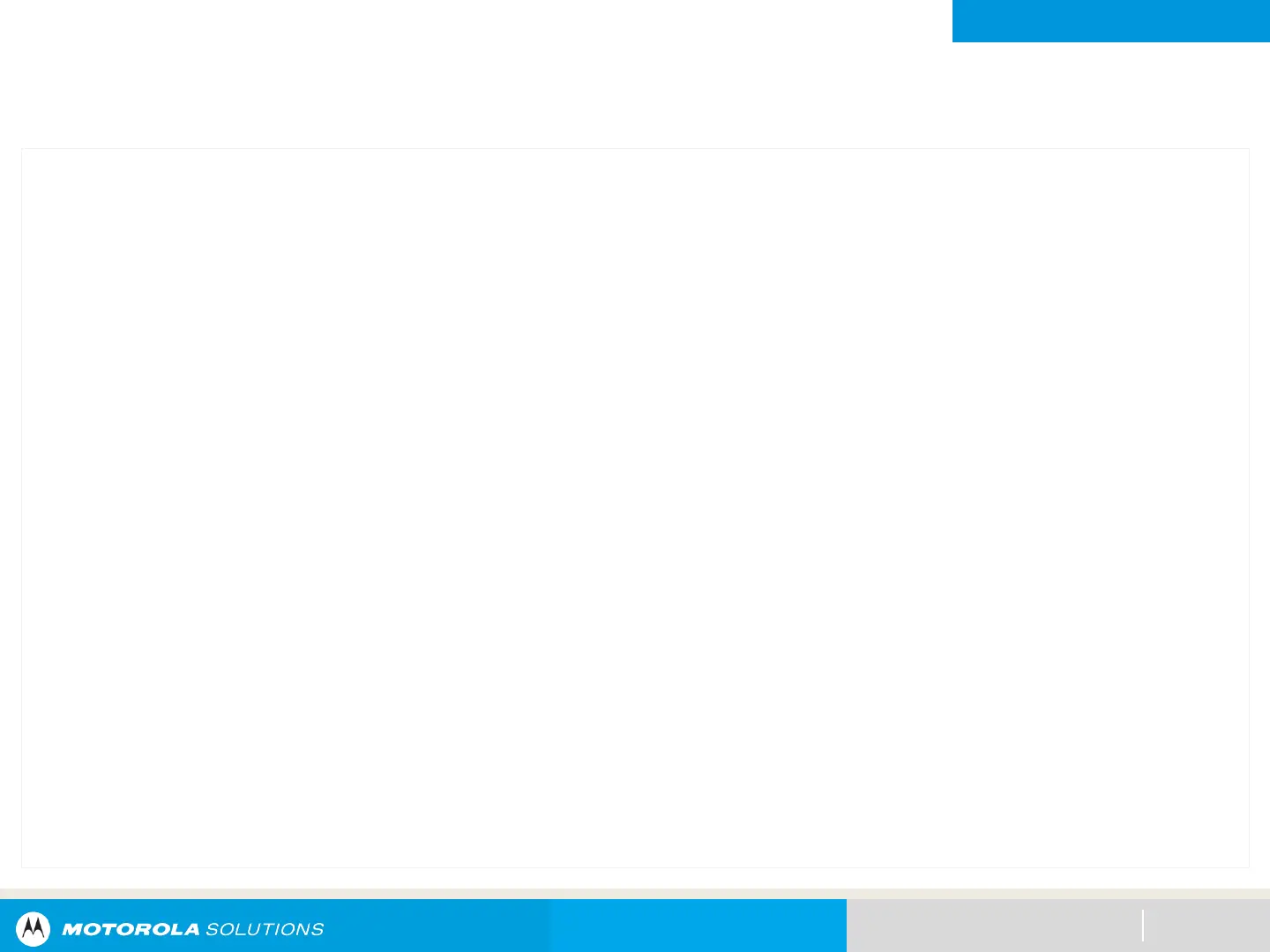NEXT > < PREV CONTENTS
ADVANCED FEATURES
Global Positioning System/Global Navigation Satellite System
Note: This feature is addressed as GPS across the manual as the naming convention of the buttons and
strings remain the same as the legacy feature of GPS.
The availability and accuracy of this location information (and the amount of time that it takes to calculate it)
varies depending on the environment in which you are using the GPS feature. For example, GPS location
fixes are difficult to obtain indoors, in covered locations, between high buildings, or in situations where you
have not established a clear broad view of the sky.
If adequate signals from multiple satellites are available, your GPS feature only provides an approximate
location, usually within 10 meters from your actual location, but sometimes farther away.
187
