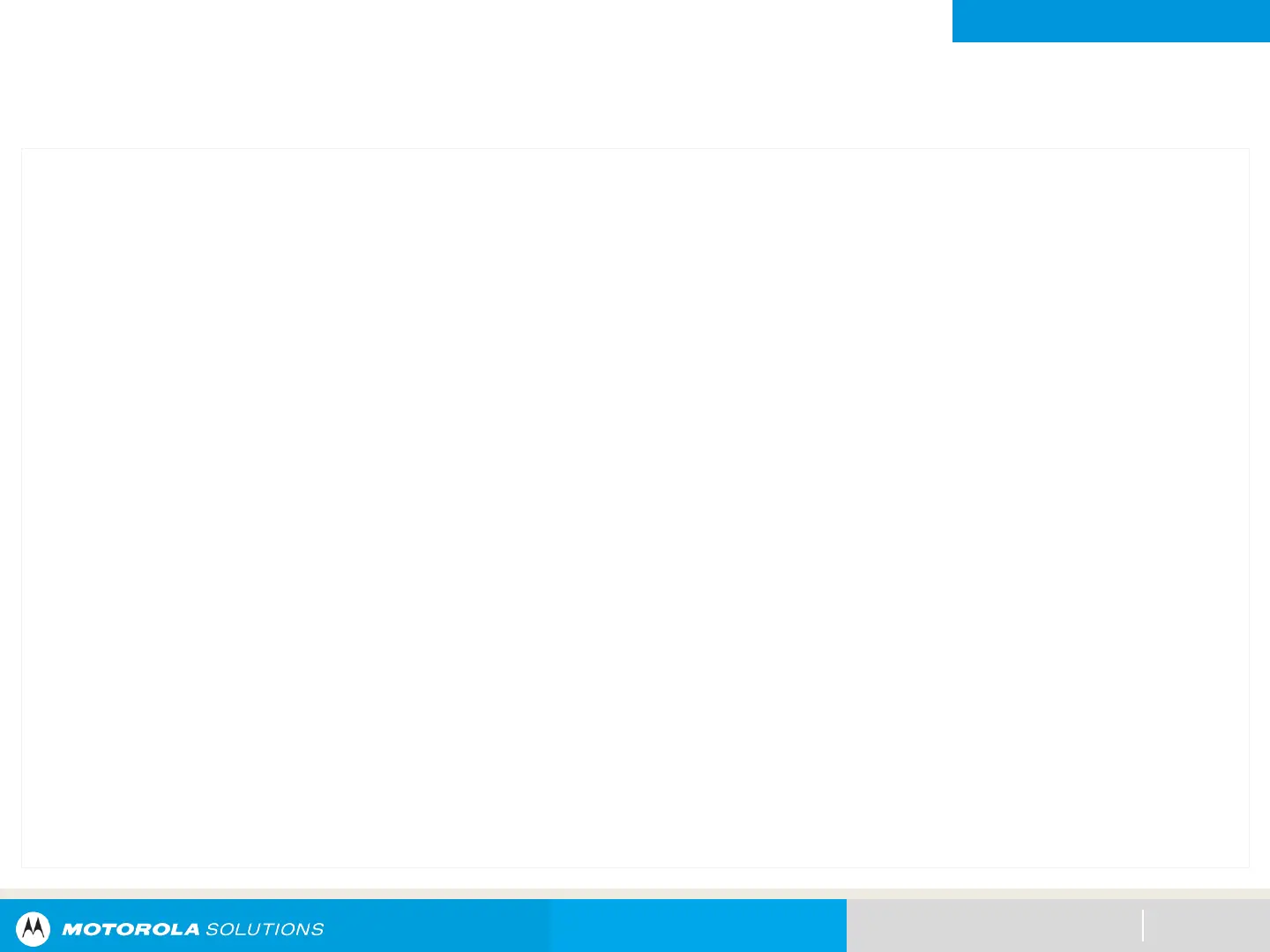NEXT > < PREV CONTENTS
ADVANCED FEATURES
Quick Call II (ASTRO
®
P25 Digital Trunking and Conventional)
Initiating a Quick Call II Transmission
129
This feature allows the user to broadcast a series of distinct, recognizable tones before a voice transmission
from the dispatcher or a radio.
The broadcasting dispatcher or radio user can select this pre-programmed alert tone transmission to be sent
to an individual talkgroup or over the entire system. Each tone is distinctive to indicate different situation or
different broadcaster.
Note: The receiving radios must be configured with the Quick Call II tone in order for the radio to sound the
selected tone and also to sound a preconfigured alert tone after the selected tone has sound.
The broadcasting or transmitting radio must be pre-programmed to see the tone in the Quick Call II tone list.
The receiving radio must also be pre-programmed to decode the tone to broadcast.
Procedure:
1. From the home screen, scroll left or right to QCII.
2. Press the Menu Select button directly below QCII.
3. Scroll up or down to select the tone to broadcast.
4. Press the PTT to broadcast the selected tone, or press and hold the PTT to broadcast the selected tone
and transmit with your vocal transmission.
You hear the radio sounds the selected tone.
You can begin your call after the tone ends.
Release PTT to listen.
