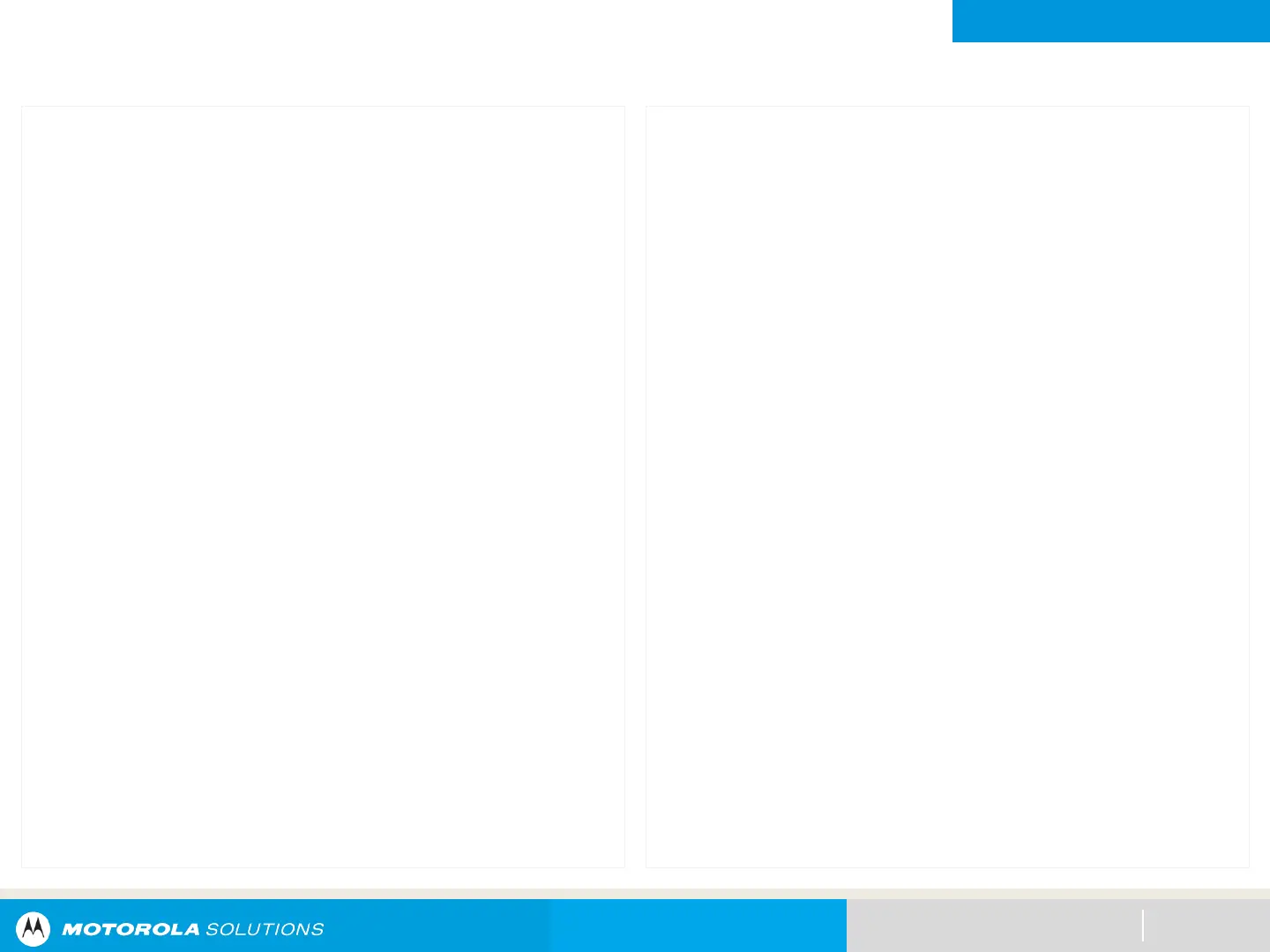NEXT > < PREV CONTENTS
ADVANCED FEATURES
(continued)
198
9. Utilize the following control buttons or menu to
change the number/coordinates if required, then
press the Menu Select button directly below OK
once.
– Press left to move one space to the left.
– Press right to move one space to the right.
– Press the Menu Select button directly below
Del to delete any unwanted characters.
– Press the Menu Select button directly below
Cncl to return to the previous screen
10.Press the Menu Select button directly below OK
once complete setting up the new Home or
Destination.
One of the following scenarios occurs:
The display shows [Home] Updated and the
radio returns to the Waypoints main screen.
OR
The display shows [Destination] Updated and
the radio returns to the Waypoints main screen.
