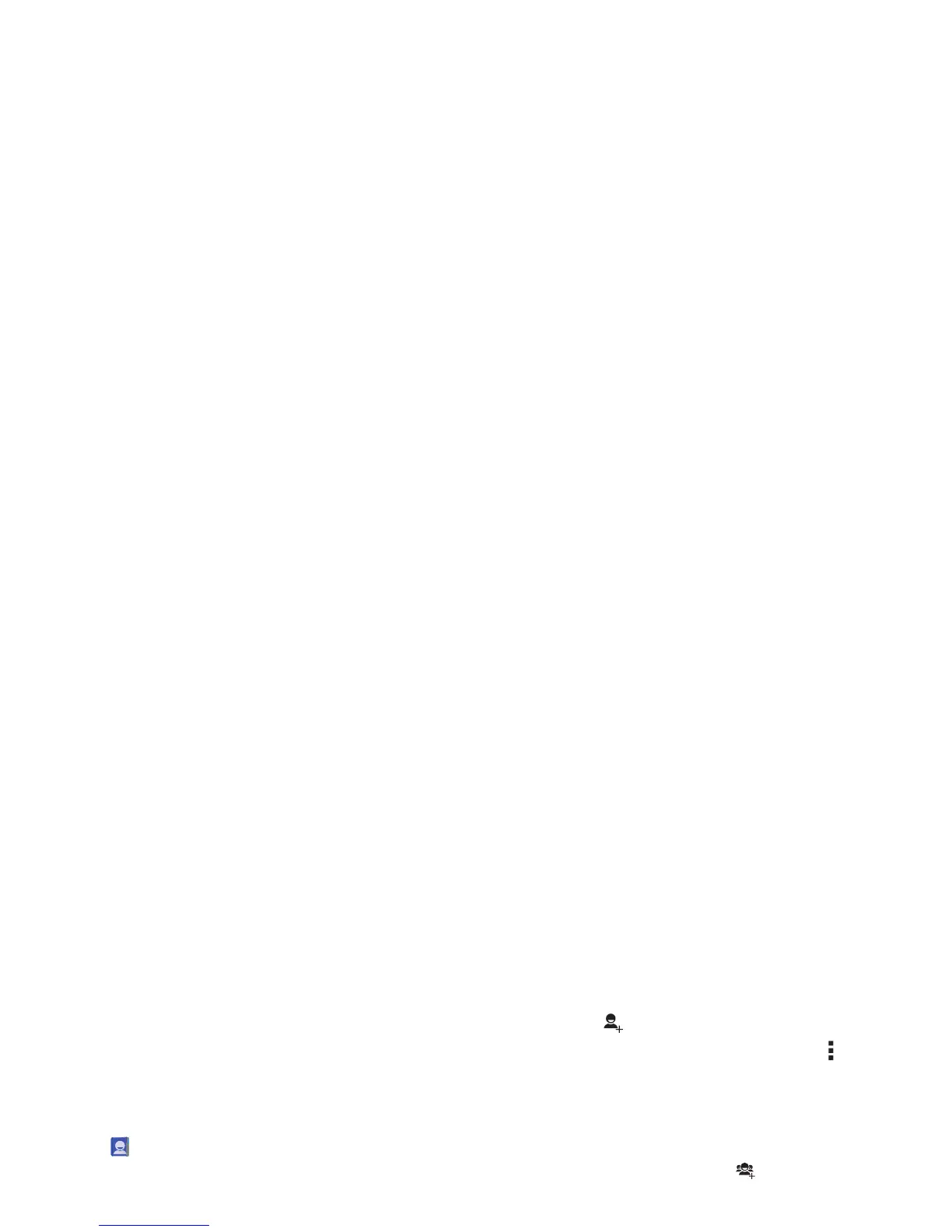28 Contacts
Contacts
Quick start: Contacts
Combine information from your Google™ contacts and social
networks for quick access to everyone you know.
Find it: Tap
People
A
B
Set up my profile
Abe Baudo
Allie Smyth
Anna Medina
Avery Durning
Astrid Fanning
GROUPS
FAVORITESALL CONTACTS
ME
297 contacts
Tap to view contact information,
call, send a text message,
& more.
Create & view
groups of contacts.
Search your contacts.
Sort contacts, change
settings, accounts, & more.
Add a contact.
•Create: Tap at the bottom of the screen.
• Edit or delete: Tap a contact, then tap Menu >
Edit
or
Delete
.
• Call, text, or email: Tap a contact, then tap an option.
Tips & tri cks
•Groups: To show or create a group of contacts, tap
GROUPS
, then tap the group or at the bottom of the
screen.
• Search contacts: From the home screen, just tap the
Google search box and enter a contact’s name. In the
People
list, tap .
•Send contacts: Tap a contact, then tap Menu >
Share
to
send the contact’s details in a message or over a Bluetooth®
connection. Or, turn on Android Beam on both
smartphones, touch smartphones back to back, and touch
Tap to Beam
. (To turn on Android Beam, tap Apps
>
Settings
>
More
>
Android Beam
.)
•Shortcuts: Tap Apps , tap
WIDGETS
at the top, then
touch and hold the
Contact
widget. Drag it to your home
screen, then select the contact you want to make a
shortcut for.
•Synchronize: On your computer, upload contacts to your
Google™ account at www.google.com/contacts. On your
smartphone, tap Apps >
Settings
. Under
ACCOUNTS
, choose your Google account, then tap your
