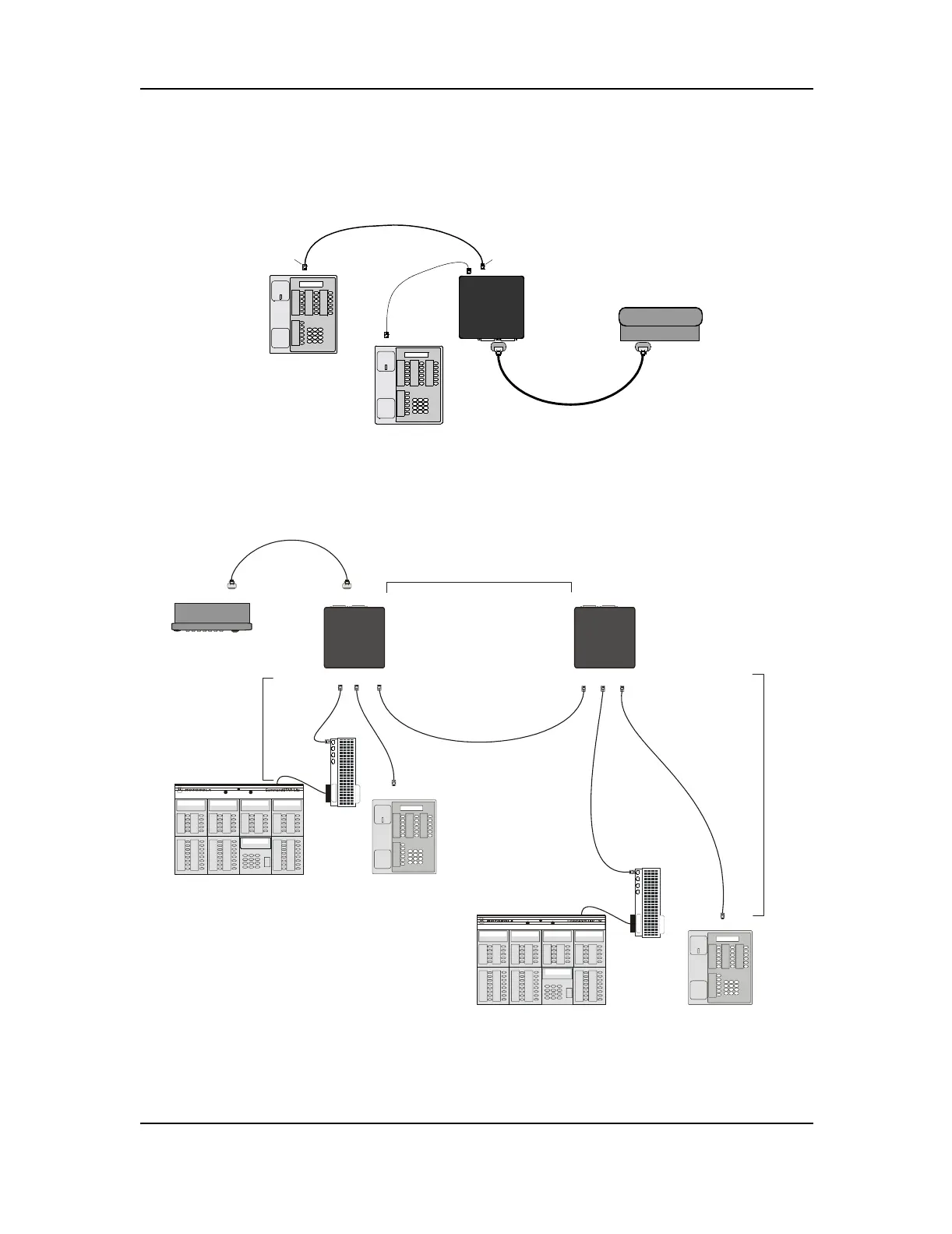Installation
Using Digital Junction Box to Connect Multiple Desksets
2-4 MC3000 Digital Deskset Operator and Installation Manual
(6880309L15-A)
Using Digital Junction Box to Connect Multiple Desksets
Figure 2-3: Multiple Digital Desksets with a Digital Junction Box Installation
Figure 2-4: Multiple Digital Deskset and CommandSTAR Lite Console Installation
MC3000 deskset
MC3000 deskset
RJ-45
RS-485
(Category 5 twisted pair)
RJ-45
Master
Digital
Junction
Box
Digital radio
5000’
50’
Master Digital
Junction Box
Operator consoles
and/or desksets
Digital Radio
DB-25 DB-25
Radio Interface Cable
50’ maximum
RJ-45
C
Slave Digital
Junction Box
Operator consoles
and/or desksets
RJ-45
RS-485
RJ-45
RJ-45
RS-485
A
A + B = C = 5000’ maximum
RS-485
Male
Female
Punch Bl ock
DDN6481
CHAMP
RJ-45
Male
Female
Punch Block
DDN6481
CHAMP
RJ-45