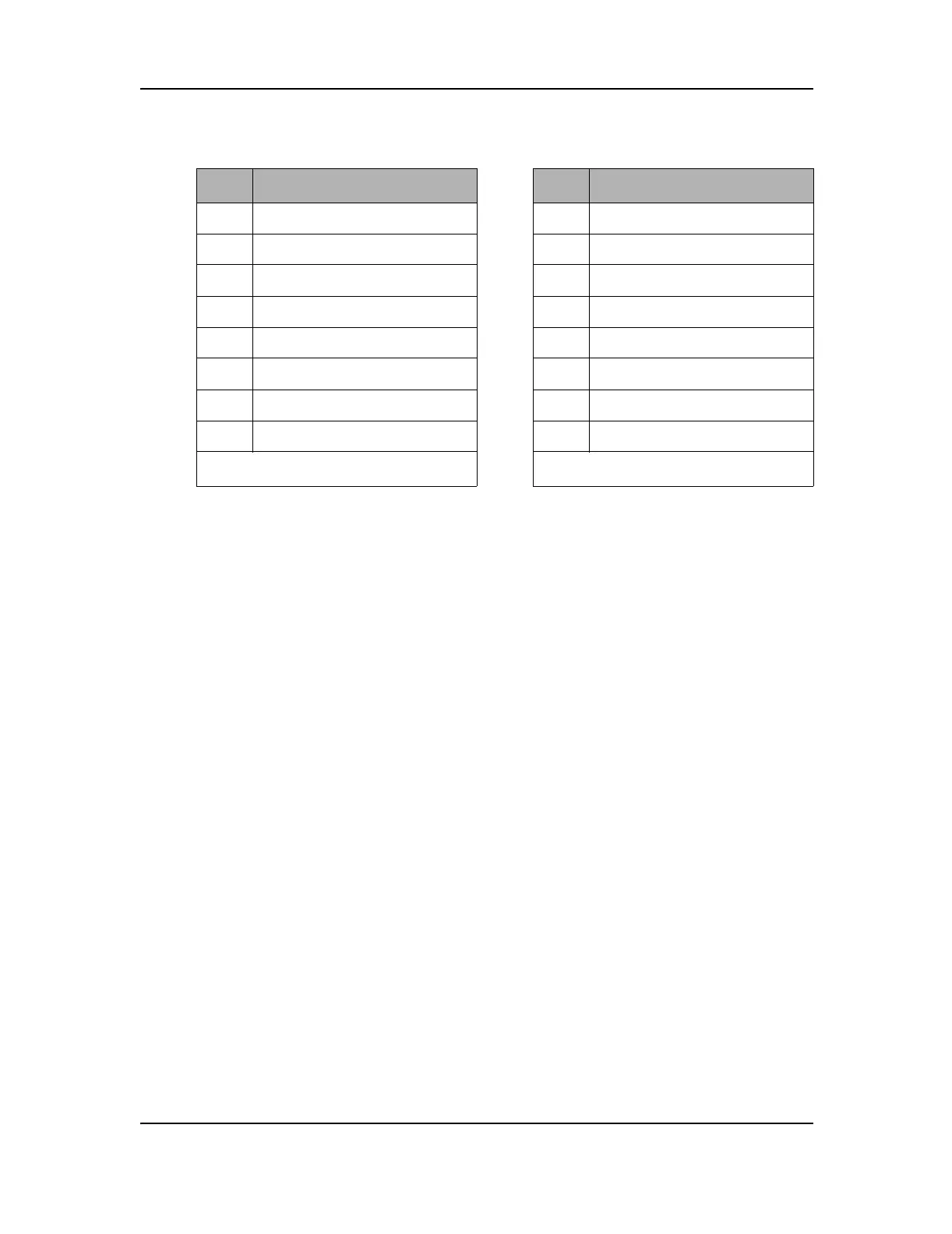Installation
Programing Multiple Digital Desksets for Takeover Privileges
MC3000 Digital Deskset Operator and Installation Manual 2-13
(6880309L15-A)
.
Programing Multiple Digital Desksets for Takeover Privileges
One or more desksets within a group can be configured for the supervisory takeover func-
tionality associated with the Takeover button on the deskset. When the Takeover button
(on a deskset with supervisory takeover priviledges) is pressed once to the ON position,
the Busy LED on all other desksets will begin to blink. Effectively, no other deskset (even
other supervisors) can communicate on the radio channel until the operator initiating the
supervisor takeover, presses the Takeover button to the OFF position.
The desksets requiring supervisory takeover priviledges will require the Takeover button
be programed to the ON (enabled) position. The default position is OFF (disabled).
To enable/disable the Takeover button on a deskset:
You will need to set this in the deskset’s Configuration and Test program. For instructions
on how to access and use the program see “Configurations” on page 2-18. See option 13
‘Enable Takeover’ of Table 2-10, “Parameters and Parameter Values,” on page 2-19 for
parameter settings.
Table 2-8: J3 Deskmic RJ45 Pinout Table 2-9: J3 Headset RJ45 Pinout
Pin # Function Pin # Function
1 Not used 1 Mic -
2 Not used 2 Mic +
3PTT 3PTT
4 Audio + 4 Head_Sensor
5Audio - 5Ear -
6 Monitor (not used) 6 Ear +
7 Ground 7 Ground
8 Not used 8 Not used
Position A for S1, S2, S4 jumpers Position B for S1, S2, S4 jumpers