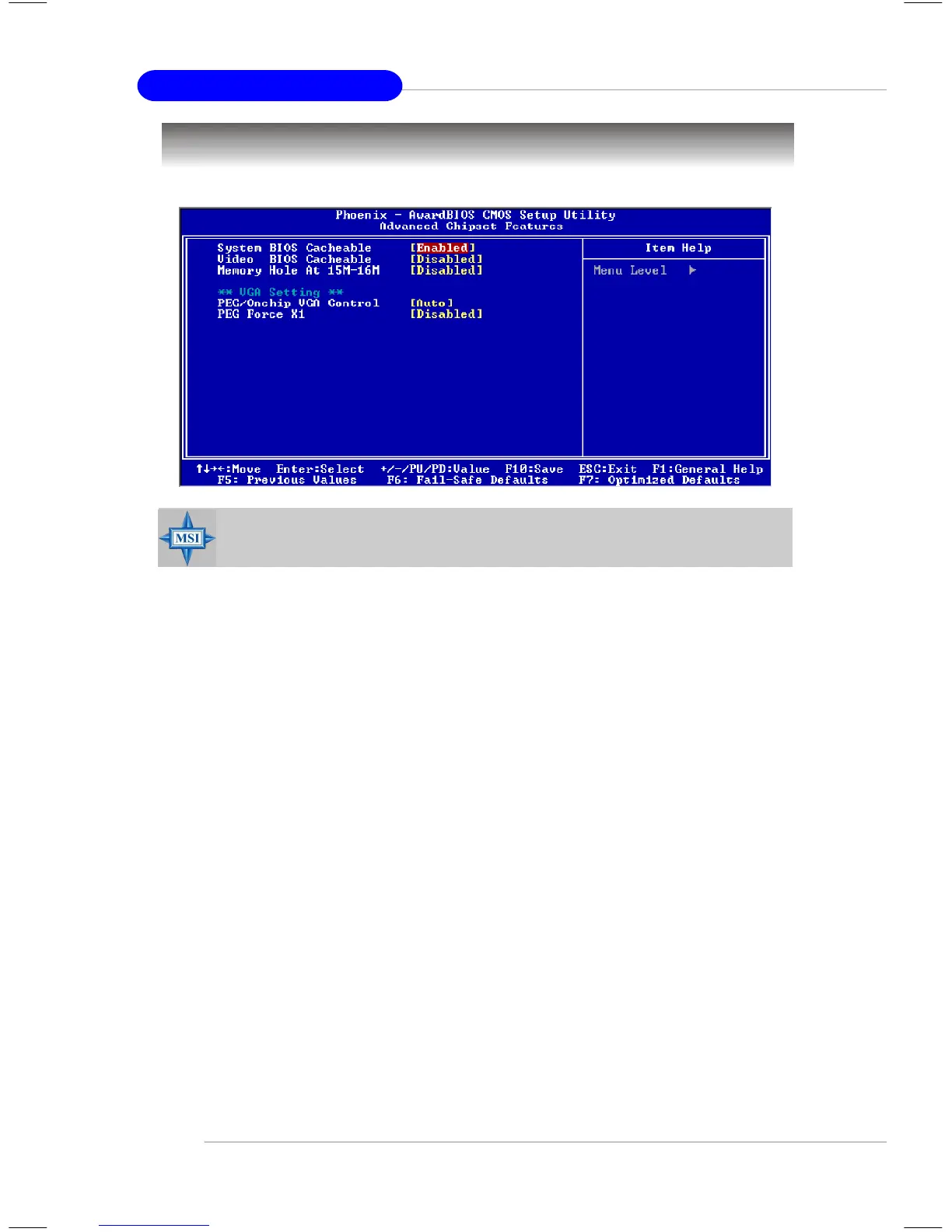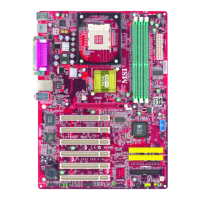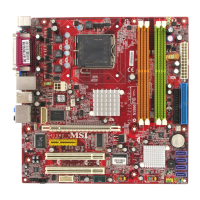3-10
MS-7176 ATX Mainboard
Advanced Chipset Features
System BIOS Cacheable
Selecting [Enabled] allows caching of the system BIOS ROM at F0000h-FFFFFh,
resulting in better system performance. However, if any program writes to this
memory area, a system error may result. Setting options: [Enabled], [Disabled].
Video BIOS Cacheable
Selecting [Enabled] allows caching of the video BIOS ROM at C0000h to C7FFFh,
resulting in better video performance. However, if any program writes to this memory
area, a system error may result. Setting options: [Enabled], [Disabled].
Memory Hole
In order to improve performance, certain space in memory can be reserved for ISA
peripherals. This memory must be mapped into the memory space below 16MB. When
this area is reserved, it cannot be cached. Settings: [Disabled], [15MB-16MB].
** VGA Setting **
PEG/Onchip VGA Control
This setting determines whether the system RAM can be allocated to on-chip video
controller for video purposes. When setting to Enabled, up to 128MB system RAM
will be allocated to on-chip video controller. Setting options: [Onchip VGA], [PEG
Port], [Auto].
PEG Force X1
This setting determines whether the PCI Express x16 graphic is used. When setting
to Enabled, force the bandwidth frome x16 down to x1. Setting options: [Enabled]
and [Disabled].
MSI Reminds You...
Change these settings only if you are familiar with the chipset.
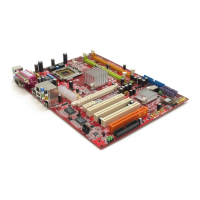