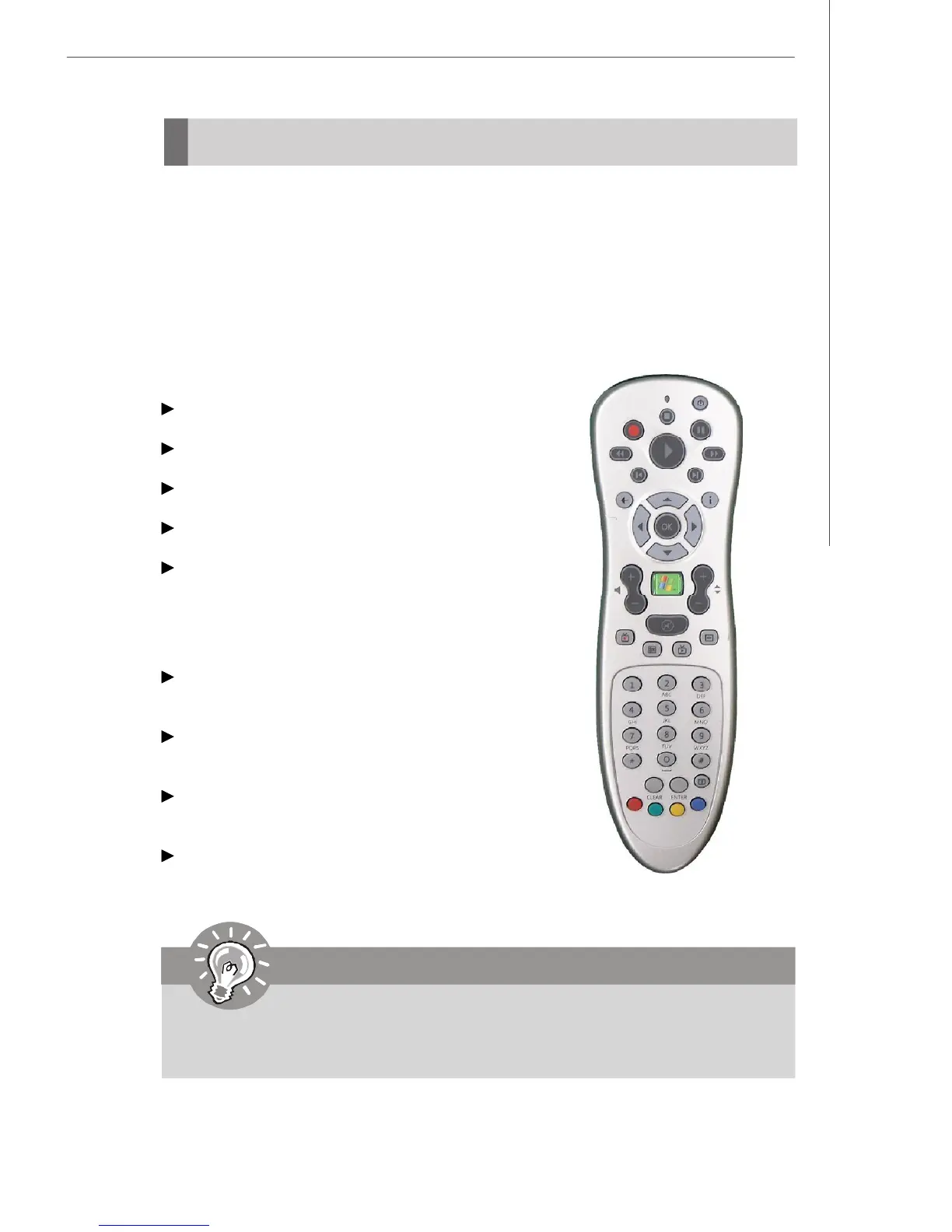5-31
Software Setup
The remote control is designed to work with Media Live. You can use your remote
control with MdeiaLive to play CDs and DVDs, to view pictures, and to watch and
record television programs. This remote control helps you navigate the MediaLive
windows on your computer just as a TV remote control helps you navigate cable TV
options or control the playback of a movie in a VCR or DVD player.
Remote Control
With this Remote Control you can:
Navigate and control all MediaLive windows.
Control the video or live TV display.
Make the computer in and out of standby mode.
Shut down or restart the MediaLive.
Log off from MediaLive and switch users.
With this Remote Control you cannot:
Navigate the Windows desktop or control other
computer programs outside of MediaLive.
Be used as a VCR, DVD player, or stereo remote
control.
Turn on of off a TV that is connected to your
MediaLive.
Turn on the MediaLive.
Important
The best operate range for this remote control is around 26 feet. Please
make sure that there is nothing blocking the pathway between your
remote control and the remote sensor.
PDF created with pdfFactory Pro trial version www.pdffactory.com
