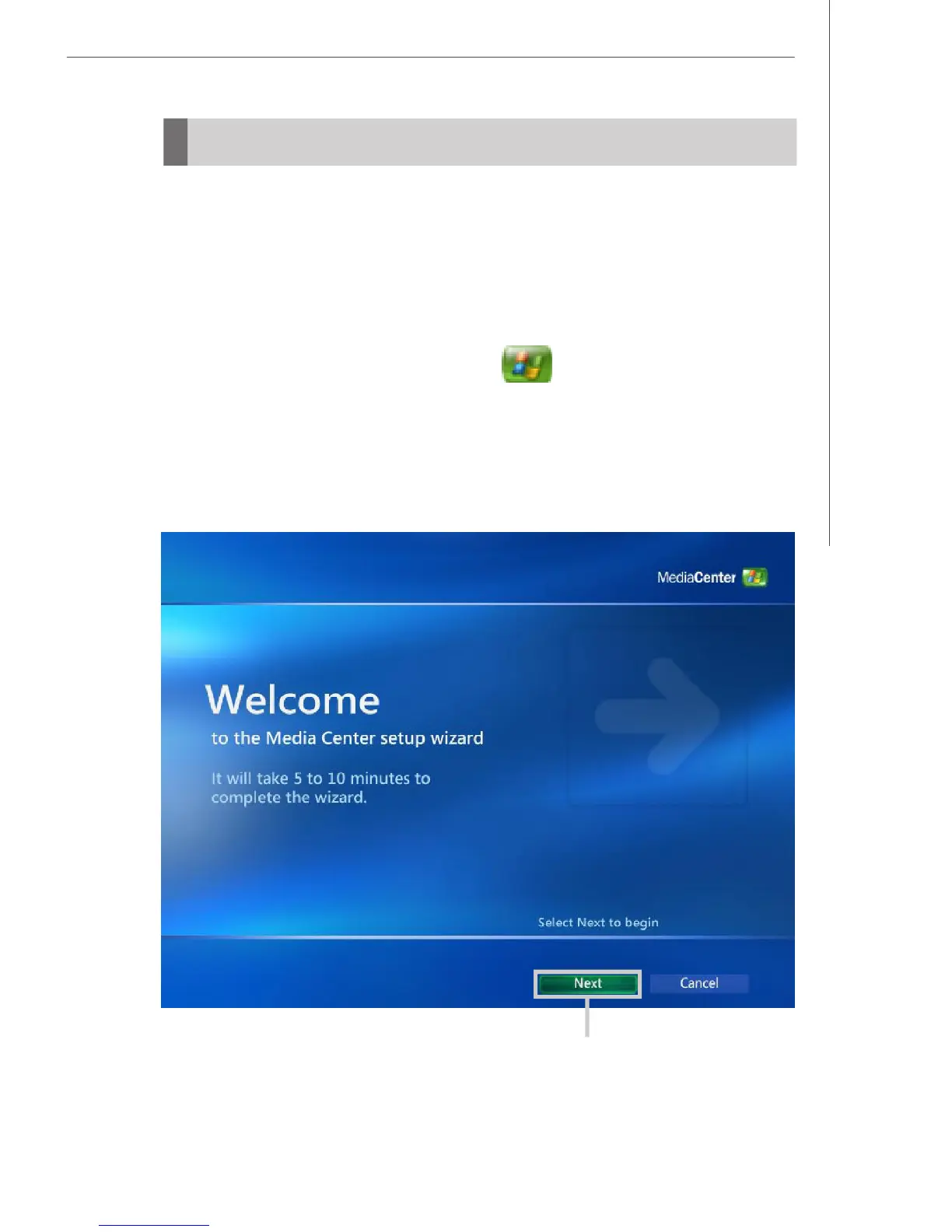5-3
Software Setup
Setting Up
The first time you start your Media Live, a Media Center Setup Wizard opens. It is best
to complete each step in the setup wizard to be able to use all the features in Media
Center. The Media Center Setup Wizard may take approximately 10-40 minutes to
complete. If there are steps you still need to complete, you can go to the Settings Menu
by following the procedure below:
Completing the Setup Wizard Steps
1. Press the Media Center Green Start Button on the remote control.
2. Select Settings. You may need to use the arrow buttons on the remote control to
scroll down to see all the menu items.
3. Select General, Media Center Setup, and then select Run Media Center Setup Again.
Follow the instructions on the screen to complete the setup wizard.
Click here
PDF created with pdfFactory Pro trial version www.pdffactory.com
