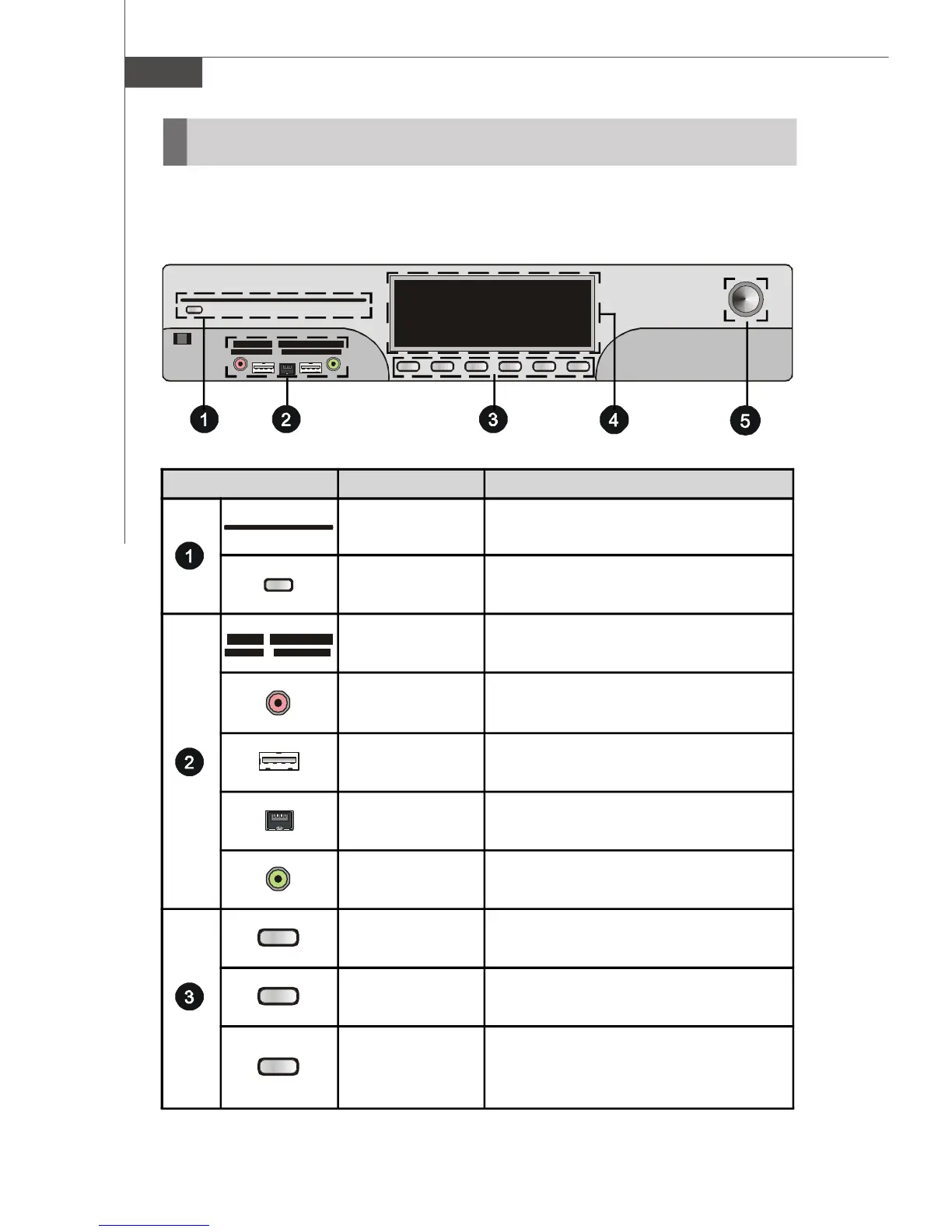MS-6421 Media Center
2-8
Item Function Comments
Front Panel
The following illustration shows the Media Live front panel:
CD / DVD
Push the Eject Button to open / close.Eject Button
CD / DVD Player / Recorder.
7-in-1 Memory
Card Reader
MS(MS-Pro), CF/MD(CompactFlash I/II /
Micro drive), SD/MMC, SM(SmartMedia).
Microphone In 1/8-inch mini-jack. (Pink)
Two 4-pin USB 2.0 ports. (High Speed)USB 2.0
IEEE 1394
FireWire, 4-pin input / output for Digital
Video.
Stop Button
Play Button
Replay Button
Stops the selected media.
Plays the selected media.
Rewinds live or recorded TV for 8
seconds, or beginning of music track , or
DVD chapter.
Headphone Out 1/8-inch jack. (Green)
