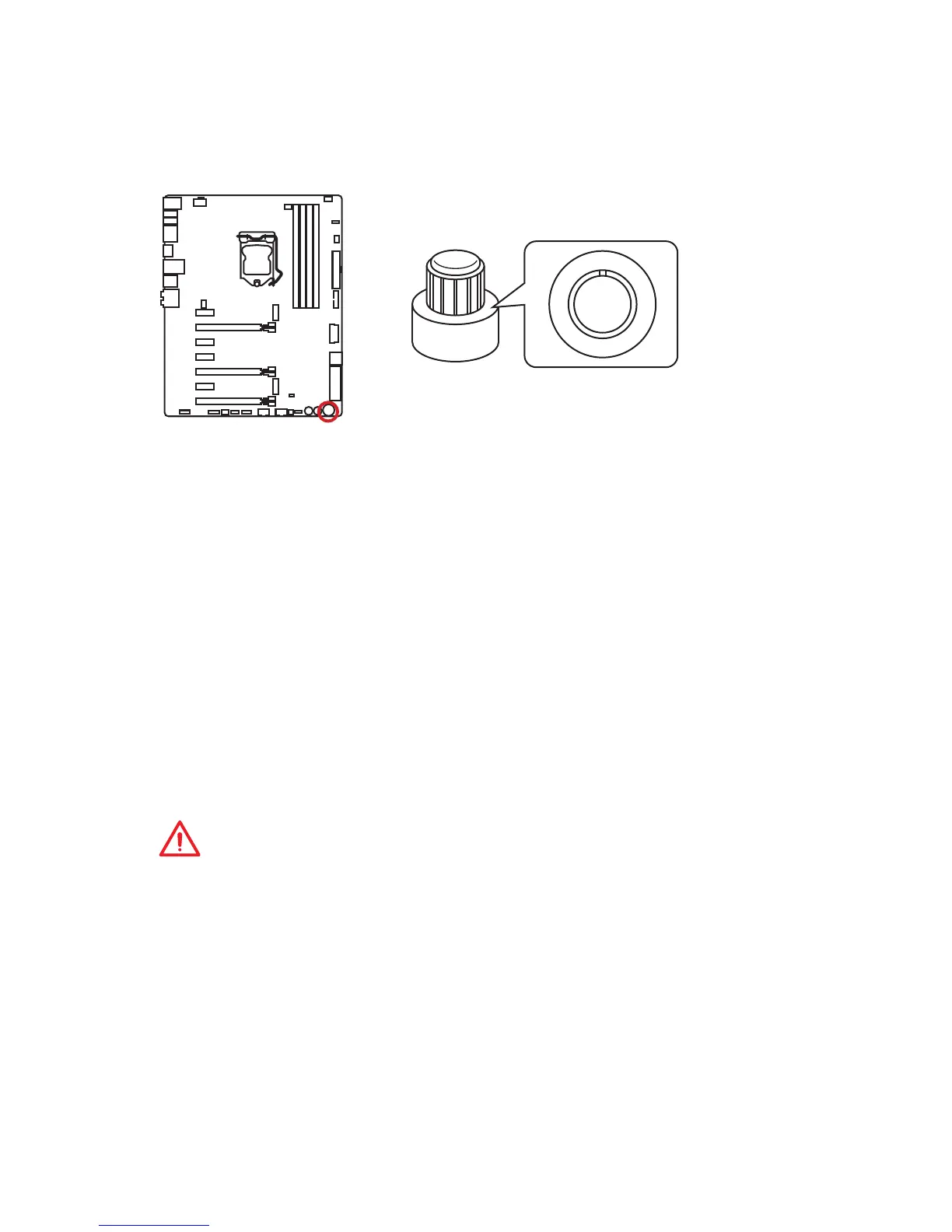37
Overview of Components
OC1: GAME BOOST Knob
This knob allows you to manually select a stage from number 0 (default) to number
11 (extreme) for overclocking your CPU. The CPU’s voltage and frequency will be
automatically adjusted after you power on your computer.
0
1
2
4
6
8
1
0
1
1
Using GAME BOOST Knob
To setup the GAME BOOST knob, take the following steps:
1. Make sure the GAME BOOST is controlled by hardware. There are two GAME
BOOST LED indicators next to the GAME BOOST Knob. The red LED indicates
the GAME BOOST is controlled by hardware and the green by software. You can
switch between hardware and software in BIOS Setup.
2. Power off.
3. Rotate the GAME BOOST knob to select the overclocking stage as you desire.
The higher the number, the higher the CPU frequency.
4. Power on and then GAME BOOST will automatically overclock CPU depending
on the stage you selected.
To disable GAME BOOST:
1. Make sure the GAME BOOST is controlled by hardware.
2. Power off.
3. Rotate the GAME BOOST knob to 0 and then power on. The configuration
parameters will be returned to its normal values.
Important
●
You can also control the GAME BOOST function in BIOS Setup or with MSI
COMMAND CENTER software.
●
In order to optimize performance and improve system stability, when you activate
the GAME BOOST function, please leave the settings in the BIOS > OC menu
unchanged.
●
The success of overclocking depends on the components of your computer.
●
We do not guarantee the GAME BOOST overclocking range or the damages/risks
caused by overclocking behavior.
●
MSI components are recommended for better compatibility when using GAME
BOOST function.
