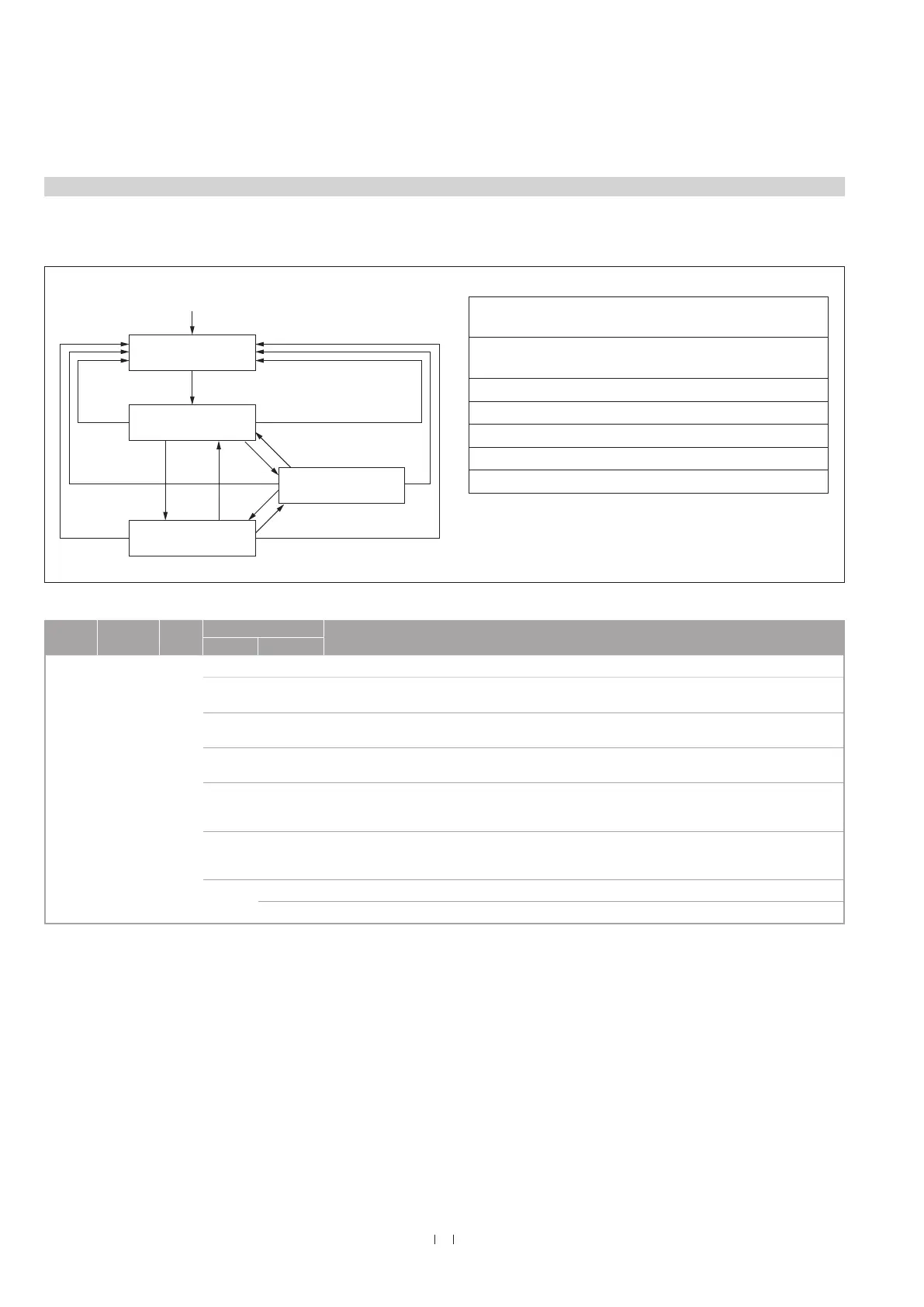Temposonics
®
E-Series CANopen
Operation Manual
22
5.4 CANopen Network Management (NMT)
The following description is part of the CANopen communication profile DS 301.
Power on or Hardware Reset
Initialisation
Pre-Operational
Operational
(1)
(2)
(14)
(13)
(12)
(3)
(4)
(5)
(6)
(8) (9)
(10)
(11)
(7)
Stopped
(1) After power on or hardware reset the
initialisation state is entered autonomously
(2) Initialisation finished –
enter pre-operational automatically
(3), (6)
Start remote node indication
(4), (7)
Enter pre-operational state indication
(5), (8)
Stop remote node indication
(9), (10), (11)
Reset node indication
(12), (13), (14)
Reset communication indication
COB-ID
Request /
Respond
DLC
Data
Description
D0 D1
0x000 Rx 2 Command Address
0x01
Start remote node (3), (6):
Through this service the NMT master sets the state of the selected NMT slave(s) to “operational”.
0x02
Stop remote node (5), (8):
Through this service the NMT master sets the state of the selected NMT slave(s) to “stopped”.
0x80
Enter pre-operational state (4), (7):
Through this service the NMT master sets the state of the selected NMT slave(s) to “pre-operational”.
0x81
Reset node (9), (10), (11):
Through this service the NMT master sets the state of the selected NMT slave(s) from any state to the
“reset application” sub-state.
0x82
Reset communication (12), (13), (14):
Through this service the NMT master sets the state of the selected NMT slave(s) from any state to the “reset communi-
cation” sub-state. After completion of the service, the state of the selected remote nodes will reset communication.
0x00 set 0x00 for all devices (global mode)
Node ID set node ID (0x01…0x7F) for a specific device
Table 2: Description of NMT commands
Fig. 16: CANopen state machine
