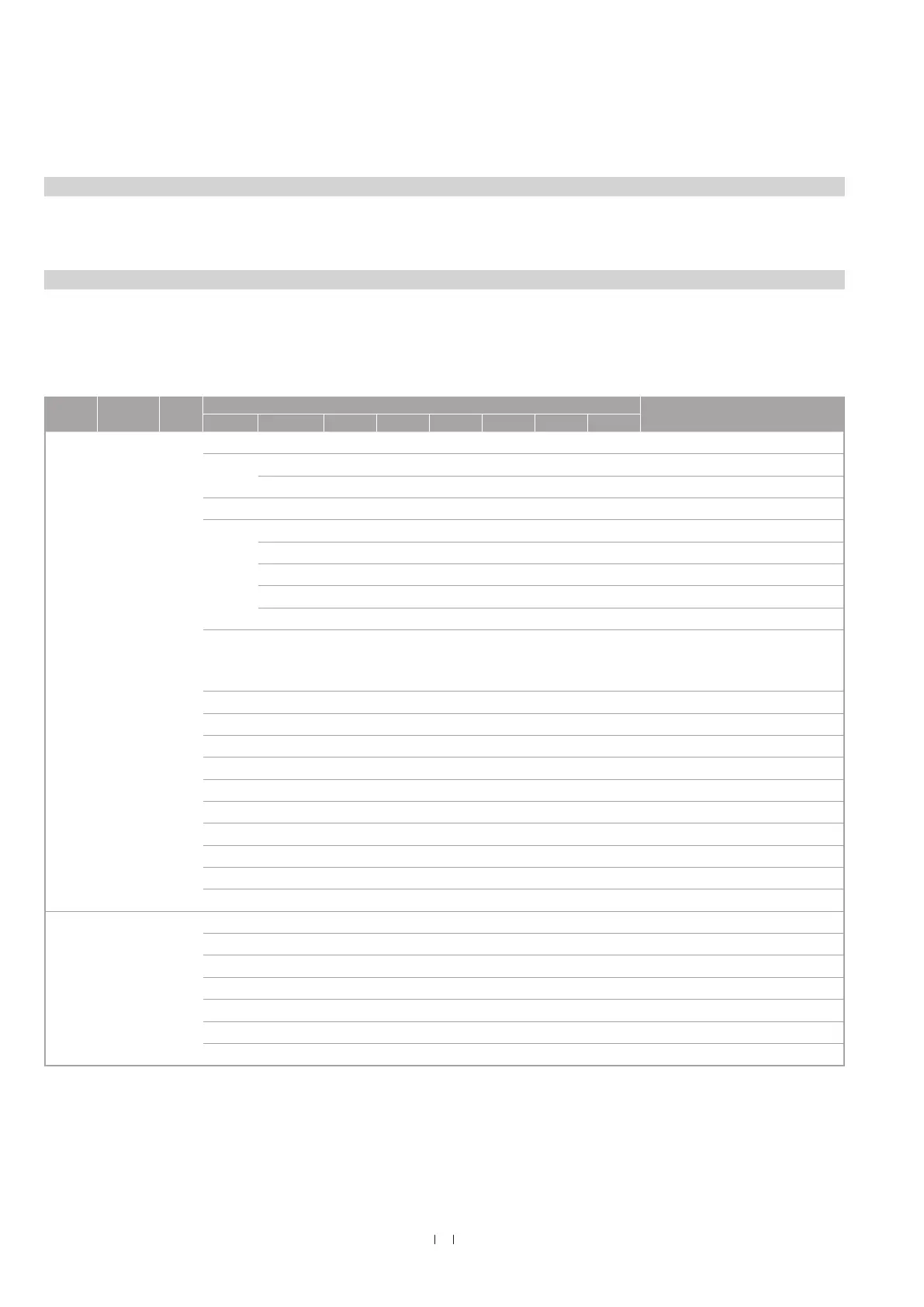Temposonics
®
E-Series CANopen
Operation Manual
24
5.5 Configuration
The complete configuration of the E-Series CANopen sensor is done through the CANbus interface.
5.5.1 Layer Setting Service (LSS)
Every CANopen device must have an unique node identifier in the CANopen network.
The node ID and the baud rate can be programmed by using the LSS protocol DS 305 published by the CiA.
To program the node ID and/or the baud rate the E-Series CANopen sensor has changed to the LSS configuration state.
COB ID
Request /
Respond
DLC
DATA
Description
D0 D1 D2 D3 D4 D5 D6 D7
0x7E5 Rx 8
Entry Index 0x00 0x00 0x00 0x00 0x00 0x00
0x04
0x01 Configuration mode (without confirmation)
0x00 Normal mode (without confirmation)
0x11 0x01…0x7F Set node ID (1…127)
0x13
0x00 0x00 Set baud rate 1000 kbit/s
0x00 0x01 Set baud rate 800 kbit/s
0x00 0x02 Set baud rate 500 kbit/s
0x00 0x03
Set baud rate 250 kbit/s
0x00 0x04
Set baud rate 125 kbit/s
0x15 Switch delay
Activate bit timing parameter
Switch delay: Timing in ms internal
multiplied by 2 when the new bit timing
parameters become active.
0x17 Store configuration in EEPROM
0x40 Vendor ID
0x41 Product code
0x42 Revision number
0x43 Serial number
0x5A Inquire identity vendor ID
0x5B Inquire identity product code
0x5C Inquire identity revision number
0x5D Inquire identity serial number
0x5E Inquire node ID
0x7E4 Tx 8
Entry Status 0x00 0x00 0x00 0x00 0x00 0x00
0x11 0 Protocol successfully completed
0x11 1 Node ID out of range
0x13 0 Protocol successfully completed
0x13 1 Bit timing not supported
0x17 0 Protocol successfully completed
0x17 2 Storage media access error
Table 4: LSS commands and options
