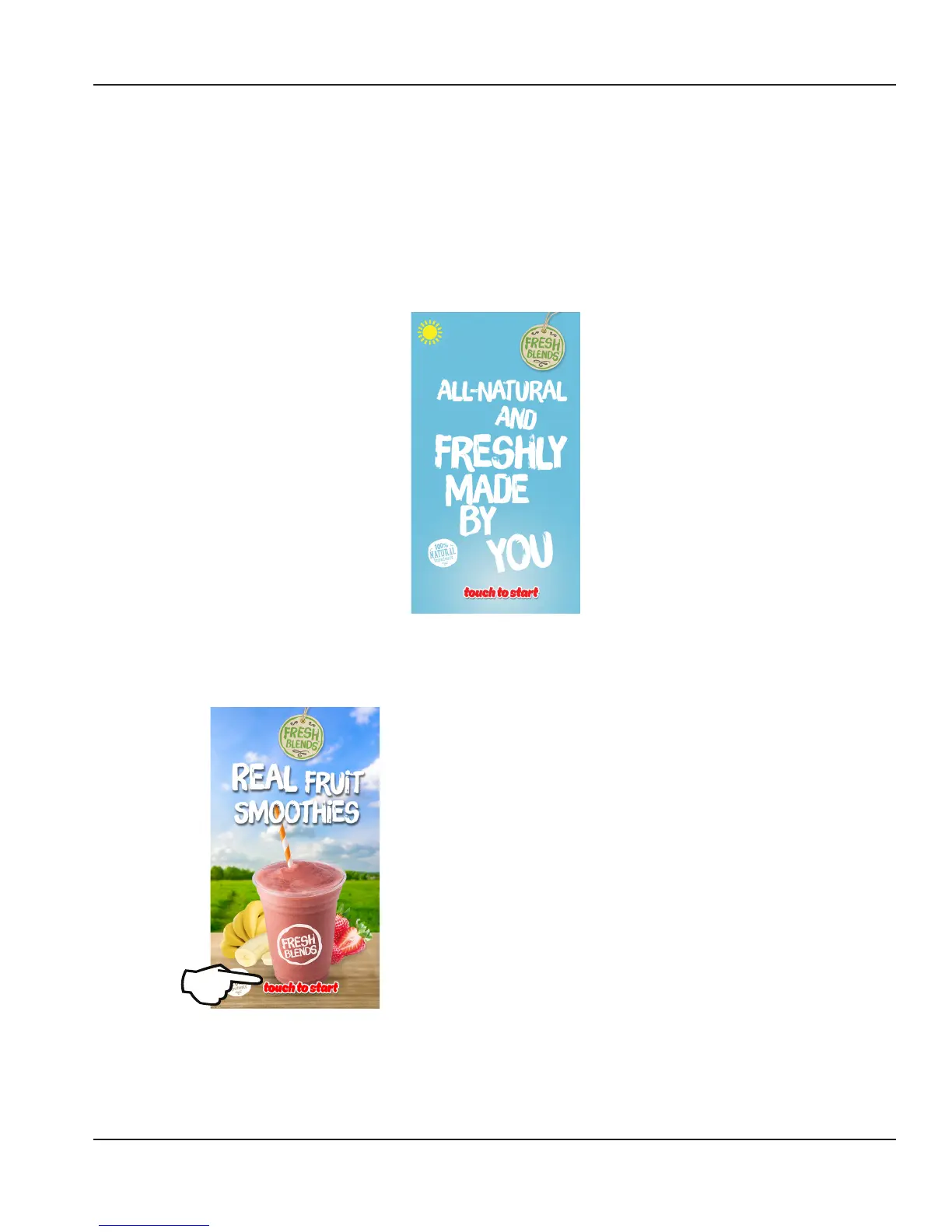Part Number: WBL-95-156 REV002 21
Section 3 Operation
Touch Screens
The main user screen is for the drink making procedure: Drink Selection displays by default at start-up. The Service and
Manager’s Menu for accessing the machine’s settings is hidden and password protected. Inventory, Cleaning, and other
Service oriented screens are also available through the password protected area.
MAIN SELECT TO START SCREEN
The Drink Selection screen appears on power-up (except where clean/sanitize limitations have been exceeded, in which
case the Cleaning screen appears). See “Component Identification” on page 17 for Daily, Weekly and Monthly cleaning/
sanitation. The Drink Selection screen’s primary function is to select a drink to make or to access the Main Menu.
How to Access
The Touch to Start screens display by default unless
cleaning is required or drink selection is being made.
NOTE: Touch the Touch to Start icon to proceed to drink
choices
Icon Button Descriptions
• Touch to Start
Touching this icon begins the drink selection process.
NOTE: Available drink selections may vary depending on
the recipe file installed.
• Password Screen
To access the hidden password screen touch the bottom
left, right then top right corners of the screen in that
order. Once the password screen appears press enter to
go to the Employee screen or enter the password for the
Manager’s or Service menu.
• Cleaning Reminders
When due, an icon displays the time remaining in days
until ZONE 2 (Weekly) and ZONE 3* (Monthly) cleaning
is required.
* If equipped with this feature.