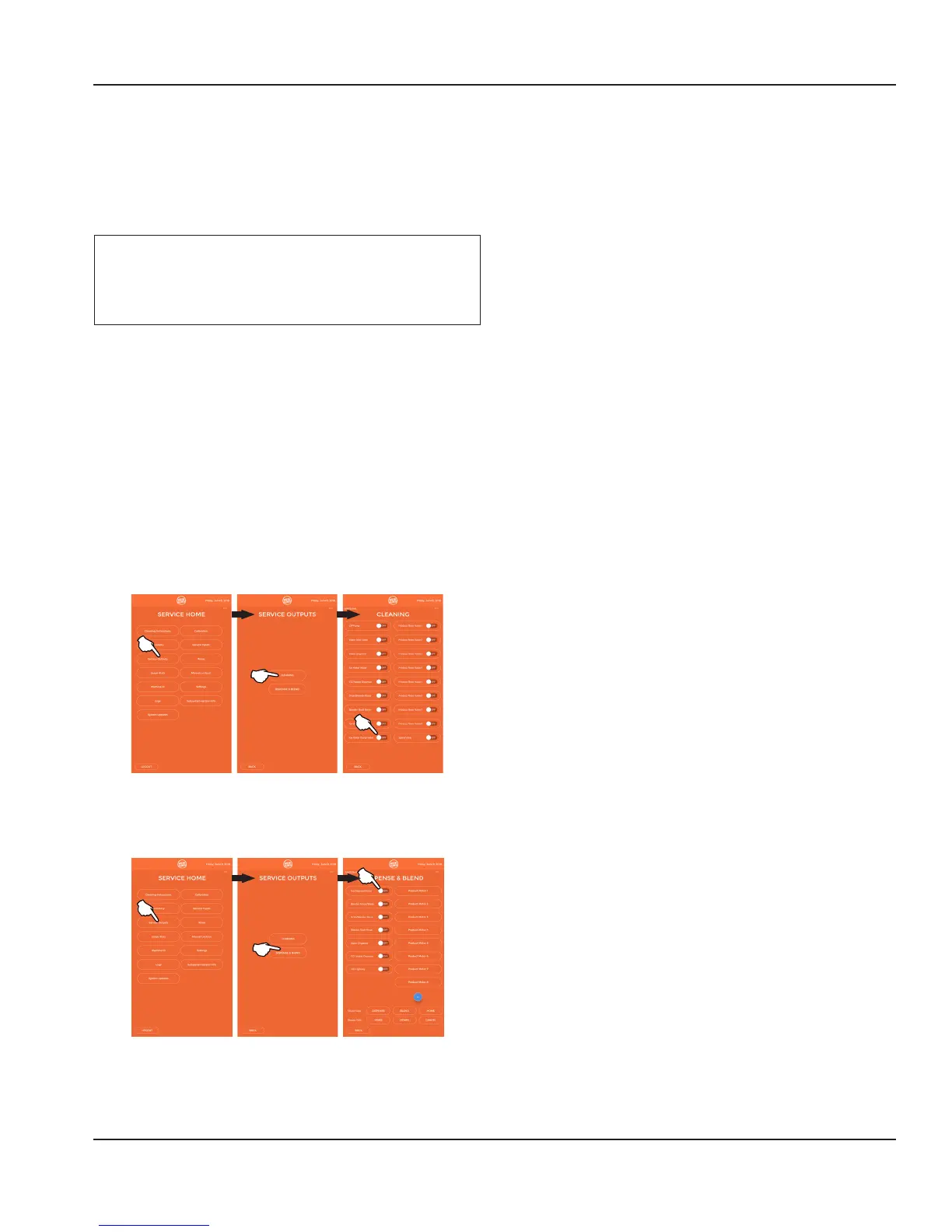Part Number: WBL-95-156 REV002 67
Section 4 Maintenance
Removal from Service / Winterization
GENERAL
Special precautions must be taken if the ice machine head
section is to be removed from service for an extended period of
time or exposed to ambient temperatures of 32°F (0°C) or below.
,
Caution
If water is allowed to remain in the ice machine in freezing
temperatures, severe damage to some components could
result. Damage of this nature is not covered by the warranty..
Follow the procedure below;
1. Run Zone 2 Weekly Cleaning procedure with no product
in the bins and caps over the sanitation fittings so no
product or liquid will be left in the system after priming.
2. Disconnect the water supply line quick connect in the
back of the unit.
3. Remove the left side panel from the unit to see the ice
maker and incoming water lines.
4. Evacuate all water from the reservoir and evaporator by
entering the Service screen> Service Outputs> Cleaning
and toggling the Ice Maker Dump Valve ON until all water
has been emptied from the system then toggle OFF.
5. Empty all ice from the ice bin by entering the Service
screen> Service Outputs> Dispense & Blend and toggling
the Ice Motor ON until all ice has been dispensed from the
ice bin, discard all ice produced.
6. Disconnect the electrical power at the circuit breaker or
the electric service switch.
7. Disconnect drain tubing (from the inlet to dump valve),
drain any remaining water trapped in the system into
container and discard.
8. Make sure water is not trapped in any of the water lines,
drain lines, distribution tubes, etc.. If water is found,
disconnect the tubing, drain, and discard.
9. Once all ice and water have been removed from the
system the left panel can be put back on and the unit
stored.