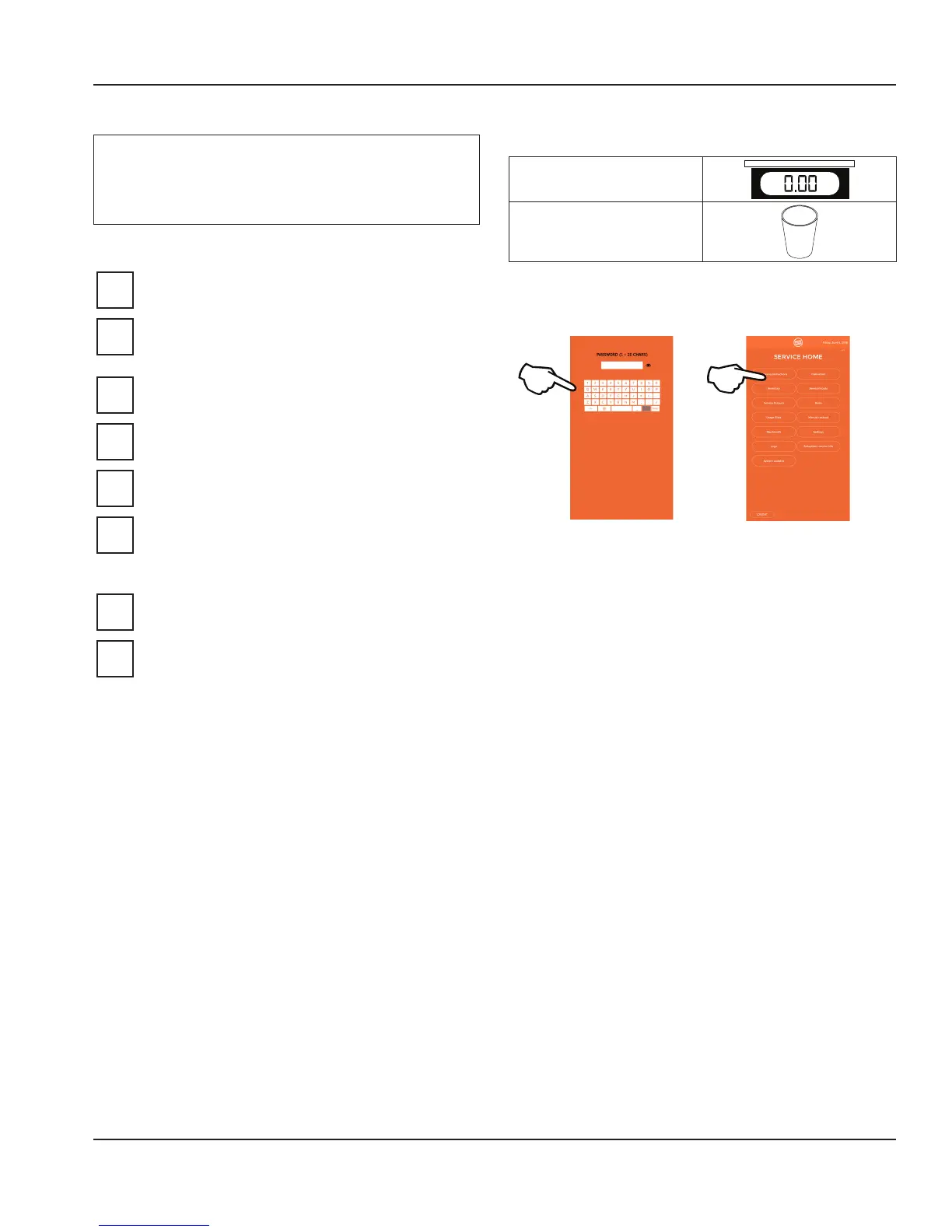Part Number: WBL-95-156 REV002 31
Section 3 Operation
PRODUCT, ICE, & WATER CALIBRATION
Important
Allow cabinet to reach operating temperature 34°F –
38°F (1°C – 3°C) before calibrating. Calibration will be
inaccurate if performed above operating temperatures.
Pre-calibration Checklist
If calibrating ice verify bin is at least half full.
If calibrating ice, go to Service> Outputs> Ice
Motor Menu and manually dispense 2 large cups of
ice prior to calibrating.
Check for empty product bags in the cabinet and
replace if necessary.
Ensure that each flavor has a bag more than 1/3 full.
Check bag to ensure the spout is securely locked in
position and the spout side of bag is facing down.
Ensure product flavors to be calibrated have been
refrigerated for 24 hours in a 34°F/1°C – 40°F/4°C
environment and the product cabinet is at
operating temperature 32°F/0°C – 34°F/1°C.
Check Zone 2 cleaning was completed over 1 hour ago.
Check that Machine has been turned on for at least
1 hour – Do not proceed with this check during
peak time - Dispense 2 large cups of ice.
Gather the following supplies
Digital Scale Set to ounces
Empty & Clean Cups
1. Enter the Employee, Managers, or Service Screen options.
2. Select the CALIBRATION button.
3. Select what is going to be calibrated, ICE, WATER or
FLAVOR.
NOTE: If calibrating ice or water these will only dispense 1
time, flavors will take an average of 3 -5 dispenses.
4. Follow the on screen instructions and place a cup in the
dispense area.
5. Press the button to dispense when ready.
6. When dispense has finished weigh the cup and enter
the weight of the dispense into the screen, then press
enter.
7. Repeat this 3 - 5 times as prompted by the screen.
8. Once completed you will be returned to the main
calibration screen.
9. The ice, water, or flavor is now calibrated, go back to
calibrate more flavors or press back and logout to go
back to the drink making screen.